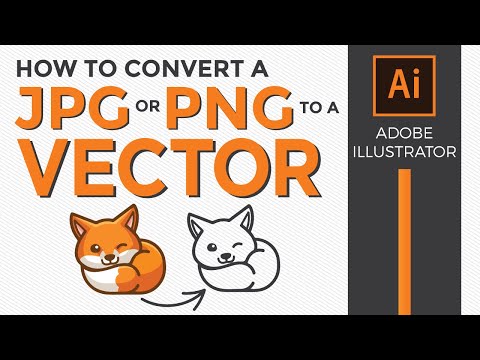- Home
- Acrobat
- Discussions
- Re: My 60 page pdf file is HUMONGOUS, over 1 GB? I...
- Re: My 60 page pdf file is HUMONGOUS, over 1 GB? I...
My 60 page pdf file is HUMONGOUS, over 1 GB? I need the file to be less then 20MB!
Copy link to clipboard
Copied
Hi! Can anyone help me out here please? I've looked at other similar posts on here but unable to find answers!
I've created a 60 page PDF doc which is to go on Etsy as a coloring book, I used JPG images which I converted in Photoshop 2023, to 300dpi PDFs. When I do this each page comes out at about between 18 and 25MBs which leaves me with a file size for the whole document as over 1 GB!!! The maximum file size you can upload on Etsy is only 20MB!
I've tried so many different things such as reducing file size but this only brings it down to about 750MB. I saved the separate pages with the 'smallest file size' option which works and brings pages down to low KB numbers, but obviously then the file quality for printing is reduced. When I put it back up to 200 or 300 dpi the files go massive again,
I've tried removing metadata but that only reduces file sizes down slightly.
Is this something to do with the version of Photoshop I am using? As I've never had this trouble in the past.
If anyone can help me out here I will be eternally grateful thank you 😊
Amanda
Copy link to clipboard
Copied
Assuming there is no color already - 1-bit tiff 1200 dpi line art or vector files.
Copy link to clipboard
Copied
No, no colour, just black and white line images! They are AI created and downloaded from Leonardo, and are JPG images. Is this what you mean? Thanks for responding 😊
Copy link to clipboard
Copied
Yes. convert to 1 bit tiff in Photoshop. They will be much smaller and look better because they won't have "fuzzy" edges. file sizes should be very small.
Copy link to clipboard
Copied
OK thanks, and then what, convert them into PDFs again? Sorry I'm not familiar with using other file types like TIFFs 🙂
Copy link to clipboard
Copied
That would be one option. You can bring them into Acrobat or you can place them in Indesign for easier placement and then export to PDF.
Copy link to clipboard
Copied
OK great thank you. Your help is really appreciated.
Copy link to clipboard
Copied
Photoshop PDFs are notoriously large. I do not know the structural differences between what Photoshop does and other applications, but it is real, and it is tremendously large. If you have Acrobat DC (or any version of Acrobat that is NOT Acrobat/Adobe Reader, open the file up and save it in a reduced-sized PDF.
As a side note, there are times when I receive a PDF and need to send it to someone else, but I wish to remove any personal information that the next person should not be seeing, I take the PDF into Photoshop, put it on a Gaussian Blur, and save it as a PDF. Then I have to take that ginormous PDF and resave it in Acrobat. It will be larger than the original because the Gaussian Blur is now pixels and occupy more storage space. Nonetheless, it is substantially smaller than what Photoshop provided.
Copy link to clipboard
Copied
Hi, @BlueStar434, I'm sorry, I failed to fully read your message fully, and assumed you also had lots of text in the files. Once I saw that the pages were mostly (and fully?) line drawings, I then realized what you are up to.
No, converting the JPG images into TIF files will only exasperate your issue. A full page (letter-sized) tif image is about 8 MB. and 60 pages, which will be ≈ 480 MB!!
What you need to do is to convert those lines into Vector images. Not only will the final page sizes be very small, but they will print perfectly at any resolution. (That's why they call vector images "resolution independent.")
Do you have Illustrator? If so, you can take the jpg images you have and convert them into vector images and shapes. It's fairly straightforward and easy to do.
Here's a YouTube video that's pretty good for the process. If you skip to about 1'50", you can go straight to a line drawing conversion.
https://www.youtube.com/watch?v=gyLSZIbXI0g
Good luck!
Copy link to clipboard
Copied
Oh, one extra thought, if you do not have access to Illustrator, you should also try to save the image to a PNG format. (Not PNG-24). See how that does. It should be smaller than a JPG and MUCH smaller than a TIF
Once you do either the PNG or the vector format above, you'll have to then run the images through Acrobat one more time.
Copy link to clipboard
Copied
Ok thanks very much Gary! I will check this out now. I will still need these to go in to a PDF so that I can upload to Etsy. So you are saying to convert all the JPSs to Vector images because it will make them small, then I can turn them into PDFs to hopefully end up with a PDF file less than 20MB? Thanks again! Amanda.
Copy link to clipboard
Copied
and I meant to say yes I do have Ilustrator
Copy link to clipboard
Copied
Hi Amanda,
If you have the files open in Illustrator, you can "Save as," into PDF. Acrobat and Illustrator share a lot of the same structure, so there will be NO ISSUE about the format of that PDF to an Acrobat PDF as there is from a Photoshop PDF to other PDFs. Once complete, you can open all of the individual files in Acrobat and save them into one document.
Let me know if you have any other questions, good luck!
Copy link to clipboard
Copied
Thanks again Gary for taking the time to respond, your help is much appreciated!
Copy link to clipboard
Copied
I recommend vector too, but 1 bit tiffs are not huge and will not make the file size large. They are very small in size with high resolution. Apparently you don't use them. They are also easy to work with in Indesign or Illustrator.
Converting from JPG to vector in Illustrator or any other brings about another set of challenges if you are not used to them.
Copy link to clipboard
Copied
Ok thanks again, I will give it all a go and see what happens!
Find more inspiration, events, and resources on the new Adobe Community
Explore Now