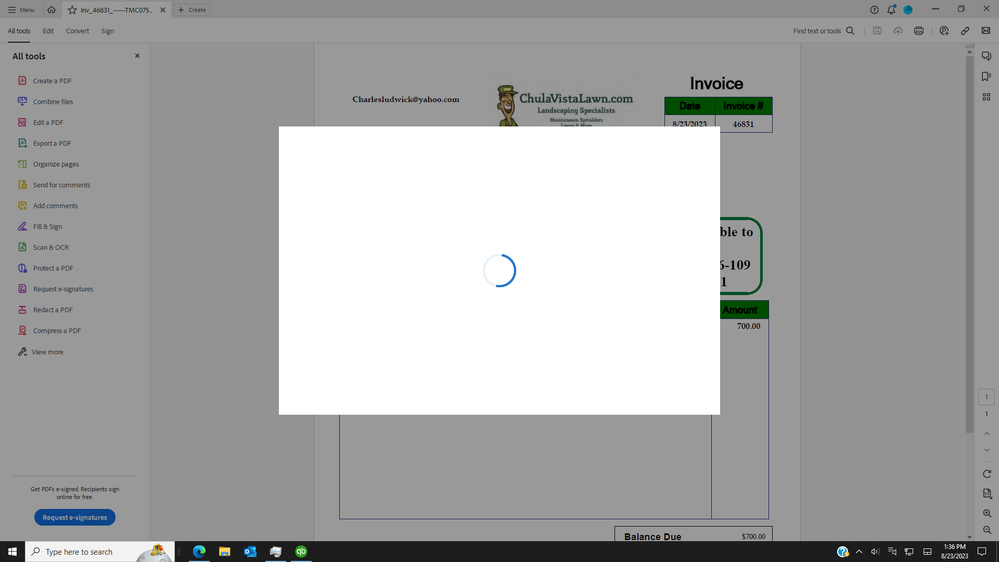Adobe Community
Adobe Community
Turn on suggestions
Auto-suggest helps you quickly narrow down your search results by suggesting possible matches as you type.
Exit
- Home
- Acrobat
- Discussions
- Re: My Acrobat is freezing and locking screen
- Re: My Acrobat is freezing and locking screen
0
My Acrobat is freezing and locking screen
New Here
,
/t5/acrobat-discussions/my-acrobat-is-freezing-and-locking-screen/td-p/14032150
Aug 23, 2023
Aug 23, 2023
Copy link to clipboard
Copied
When opening acrobat this locks on my screen and I cannot open back or use acrobat.
Very frustrated with this
TOPICS
Crash or freeze
Community guidelines
Be kind and respectful, give credit to the original source of content, and search for duplicates before posting.
Learn more
Adobe Employee
,
LATEST
/t5/acrobat-discussions/my-acrobat-is-freezing-and-locking-screen/m-p/14055454#M427004
Sep 01, 2023
Sep 01, 2023
Copy link to clipboard
Copied
Sorry to hear about the trouble caused, and thanks for sharing the screenshot.
If the application starts to freeze this way on launch, please try these steps:
1- The issue appeared to the users who don't have Acrobat as their default app.
Set your Acrobat to the default viewer of .pdf file if it's not.
2- If this doesn't help, then for testing, try switching back to the classic view from Menu>Disable New Acrobat>Restart
Once done, click on View>Enable new Acrobat and see if the issue reappears.
Thanks,
Akanchha
Community guidelines
Be kind and respectful, give credit to the original source of content, and search for duplicates before posting.
Learn more
Resources
About Adobe Acrobat
Adobe Inc
Adobe Inc
Adobe Inc
Adobe Inc
Adobe Acrobat Feature & Workflow
FAQs
Copyright © 2024 Adobe. All rights reserved.