- Home
- Acrobat
- Discussions
- Re: my adobe acrobat pro does not have a tools but...
- Re: my adobe acrobat pro does not have a tools but...
my adobe acrobat pro does not have a tools button for creating forms
Copy link to clipboard
Copied
I have an Adobe Acrobat Pro subscription but my tools do not have the create form button
Copy link to clipboard
Copied
Look for "Prepare Form" under Tools.
Copy link to clipboard
Copied
It's not there - I've been using my Adobe app for some time now and that tool button is not there - below are the buttons I have - I'm actually at work now but signed into my personal account & these are the tool buttons on my app when I'm on my laptop at home too
Quick start
Copy link to clipboard
Copied
Looks like you might not be using Acrobat Pro. Acrobat Standard and Reader do not have tools for creating forms. Filling and signing forms, yes but creating and editing forms, no.
Acrobat's tool panels (2 of them) look like this:
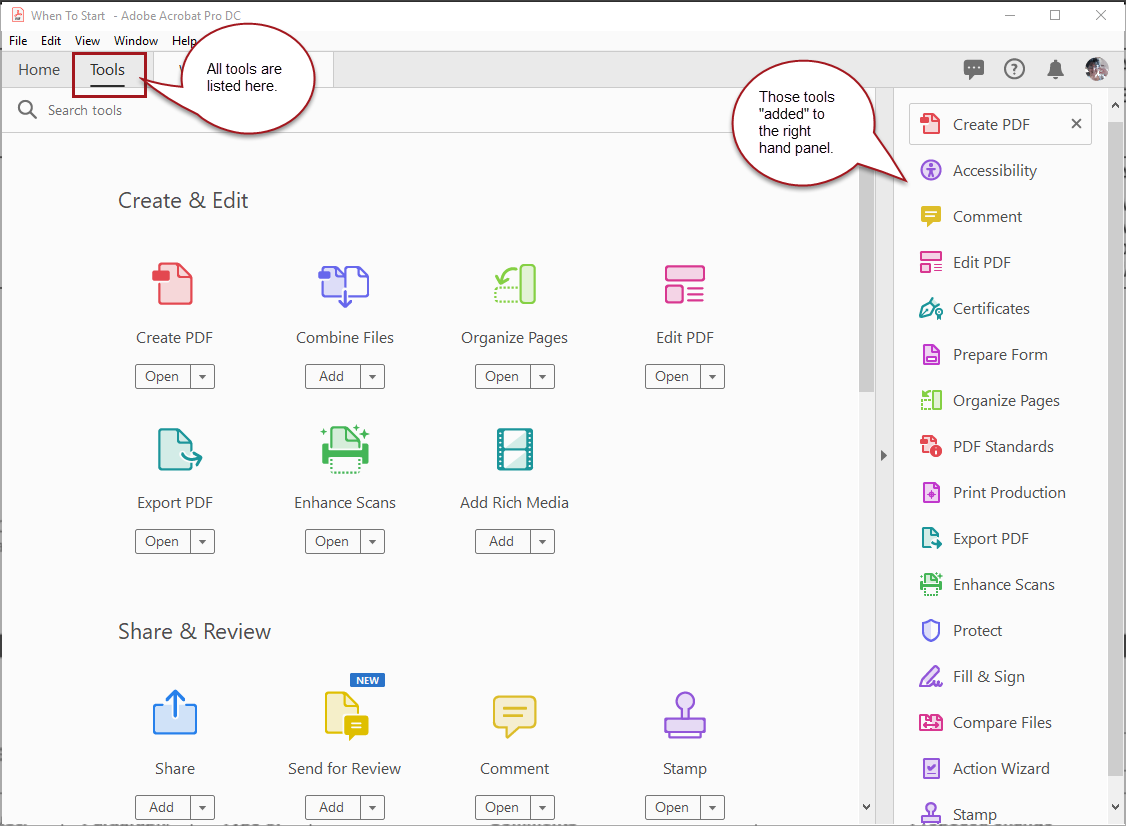
The tab in the upper left shows all of Acrobat's tools.
The panel on the right shows only those tools you have added to it.
And note the version of Acrobat you're using: it's in the window "bar" at the top, above the menu for Help. This screen capture shows "Adobe Acrobat Pro DC."
| PubCom | Classes & Books for Accessible InDesign, PDFs & MS Office |
Copy link to clipboard
Copied
I think you can create and edit form fields in Acrobat Standard.
Copy link to clipboard
Copied
Your screen shot is exactly what my account looks like on my home laptop - I'm on my office computer right now and I can't use my account unless I downloaded the app in Chrome on my office computer which I do not want to do - but this is my account from my profile:
Acrobat Pro DC
Copy link to clipboard
Copied
I should have said your screen shot looks like my app on my laptop minus any of the form tool button on the right panel - prepare form, PDF standards etc - how do I add those missing tools?
Copy link to clipboard
Copied
mm29052991 wrote
... how do I add those missing tools?
Easy peasy!
From the big tools panel (upper left tab), locate the tool panel you want and click the ADD button. That adds it to your custom tool panel on the right.
| PubCom | Classes & Books for Accessible InDesign, PDFs & MS Office |
Copy link to clipboard
Copied
Thanks - I'll see if That works
MM
Copy link to clipboard
Copied
I was able to do what I wanted with forms on my adobe on my laptop at home - so fortunate it's just a matter of getting IT where I work to give me the right adobe product
Thanks for all the suggestions
Copy link to clipboard
Copied
Thanks but not there - see my reply to Bernd Alheit) that I list the tool buttons I have
Copy link to clipboard
Copied
Can you post a full-window screenshot of the application?
Copy link to clipboard
Copied
At work and I can look at my account info but would have to download the app on my work computer to send a screen shot - will do one at home tonight or tomorrow and post it
Find more inspiration, events, and resources on the new Adobe Community
Explore Now
