- Home
- Acrobat
- Discussions
- Re: My formatting keeps changing when I try to con...
- Re: My formatting keeps changing when I try to con...
Copy link to clipboard
Copied
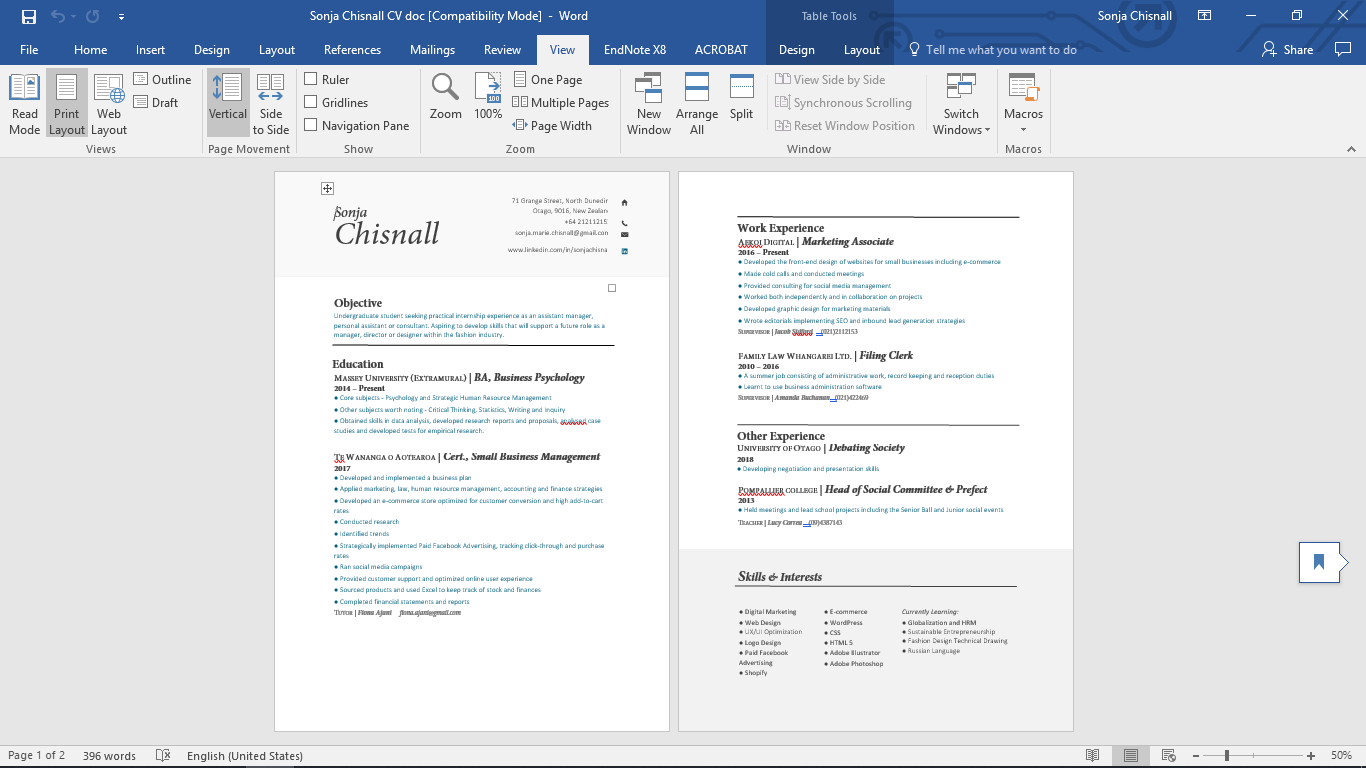
This is my two paged CV with the formatting that I want to convert into a pdf. The problem is the entire formatting changes when it converts but I want it to look exactly like this. I have tried printing to acrobat and I have tried changing print and other document settings including changing the doc from docx. to doc. but nothing seems to be working. It sounds like it should be a simple thing to do but this has been giving me a headache running around for answers. Please help.
This is how has been turning out once converted:
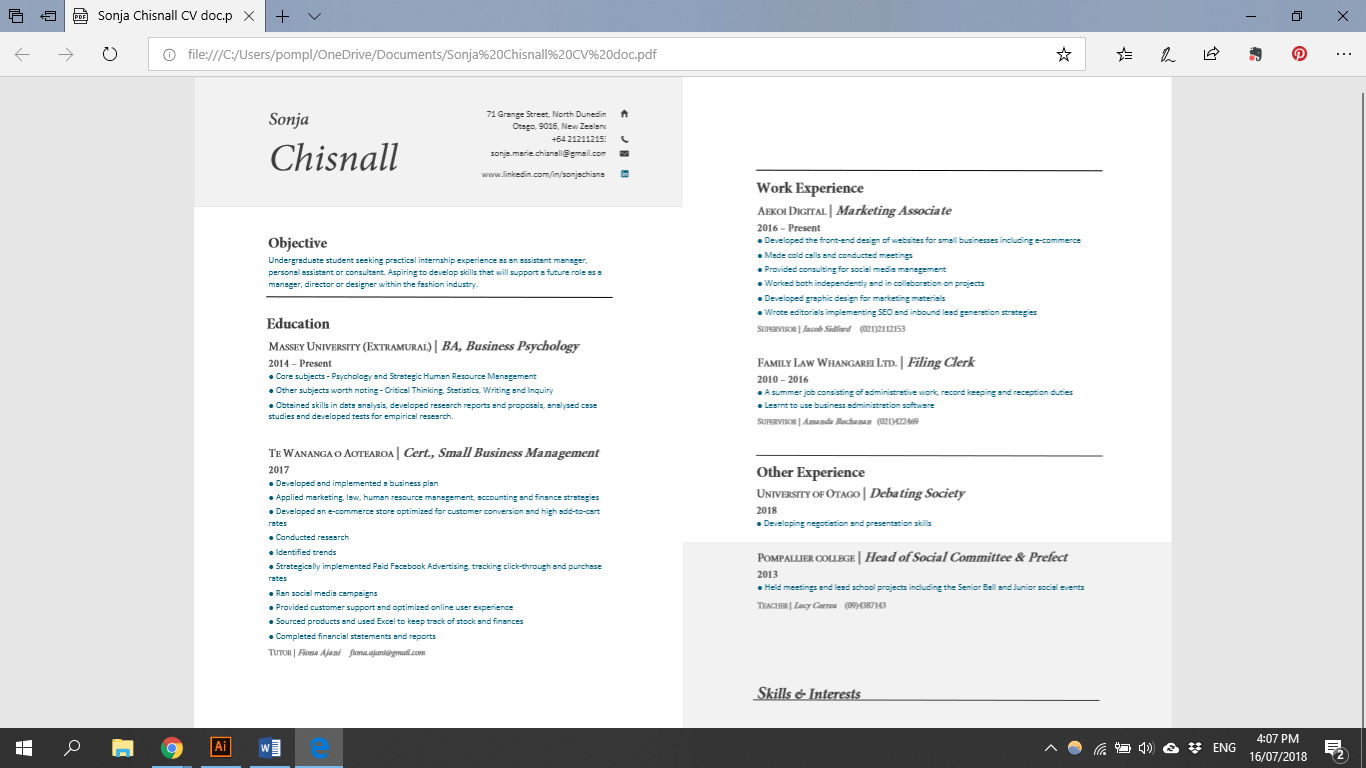
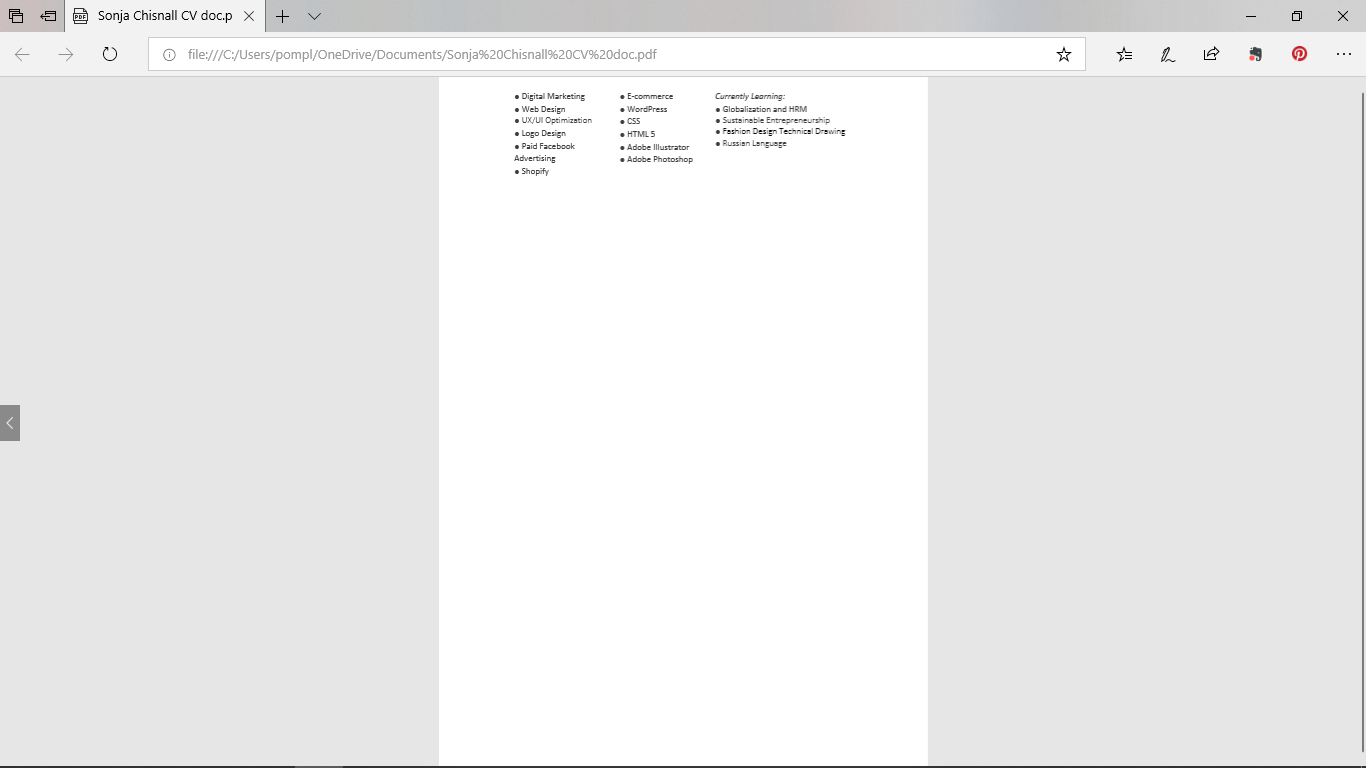
OR it ends up in two pages but with Work Experience on the first page when it looks like there could be room down the bottom for the text to shift down a bit so it fits on page 2 but this isn't working out as the skills then shift to a third page. Everything is how I want it on the word document though. Even when it converts there are extra white spaces at the top and bottom which is not visible to me on word that appears once I convert the document and I do not want those.
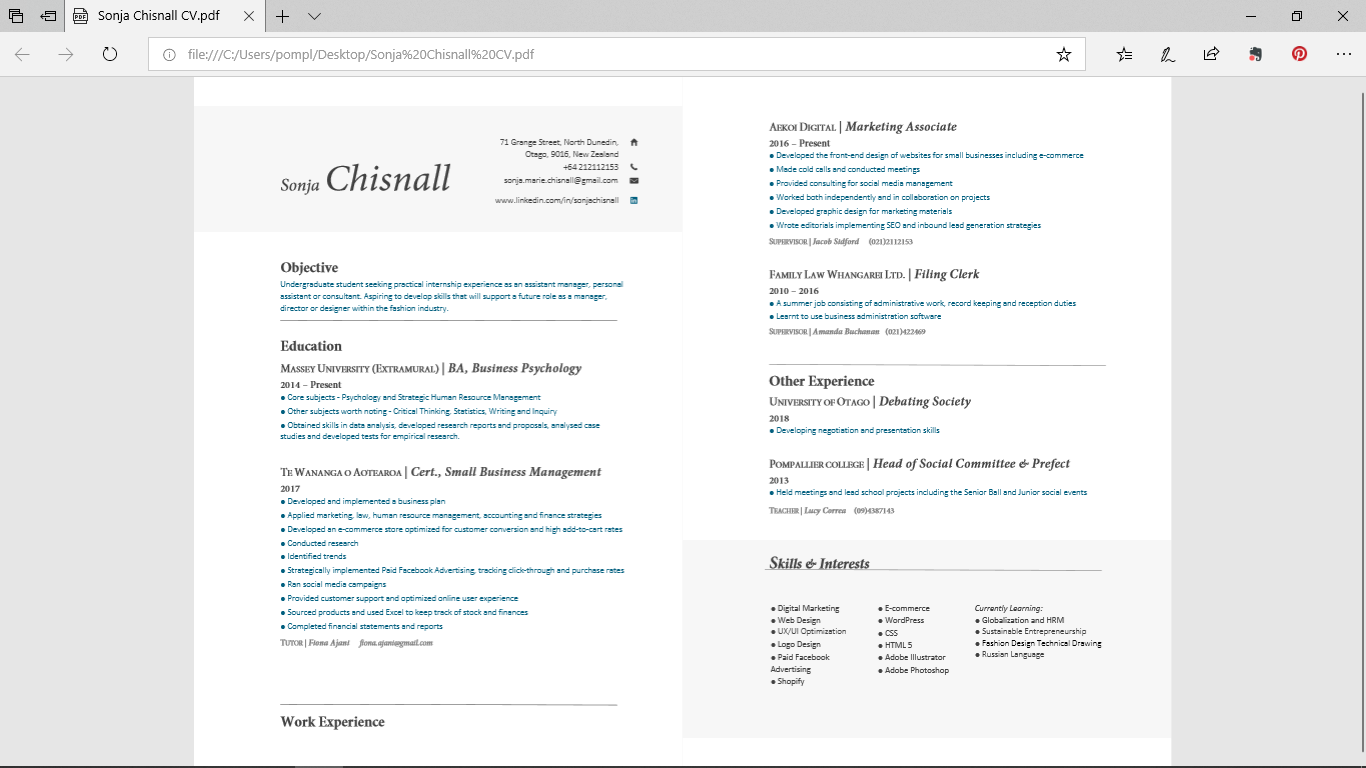
Copy link to clipboard
Copied
InDesign doesn't change layouts, but with practice and experiment you should be able to get the layout you want from Word. This is probably more of a question for a Word forum, it's not Adobe software that reflows. What do you get if you print the Word document to paper?
Copy link to clipboard
Copied
This is what Word does, and why PDF was invented! Once it is a PDF with a fixed layout, it will be fixed, but Word feels free to mess with your layout. This isn't related to Adobe products.You seem to be doing bad things like expecting page breaks at the same place rather than adding a page break, and having fixed shading areas which would be better done as shadings linked to text. Your reflow is normal but does seem unusually bad. Try changing font.
Copy link to clipboard
Copied
Thank you. I have recently bought a template online which had the same problem once converted if I added too much text. It seemed as though the Adobe PDF converter wanted to have the same line spacing and margins throughout instead of applying custom settings that had been laid out in word. Do you think using Adobe InDesign to create a custom designed CV would be more compatible?
Copy link to clipboard
Copied
InDesign doesn't change layouts, but with practice and experiment you should be able to get the layout you want from Word. This is probably more of a question for a Word forum, it's not Adobe software that reflows. What do you get if you print the Word document to paper?
Copy link to clipboard
Copied
If I print to paper it does result in the same formatting that I get with Adobe pdf but I've only tried printing via Adobe print so far. I'll have to try printing straight from Word to printer. That should definitely clarify where the issue lies. Thanks.
Find more inspiration, events, and resources on the new Adobe Community
Explore Now