Copy link to clipboard
Copied
Suddenly my digital signature is corrupt. I've uninstalled and reinstalled Acrobat XI Pro, but still the signature is unreadable. I've deleted all digital signatures and recreated one and the same thing happens when I try to sign a document.
Does anyone know how to fix this issue??
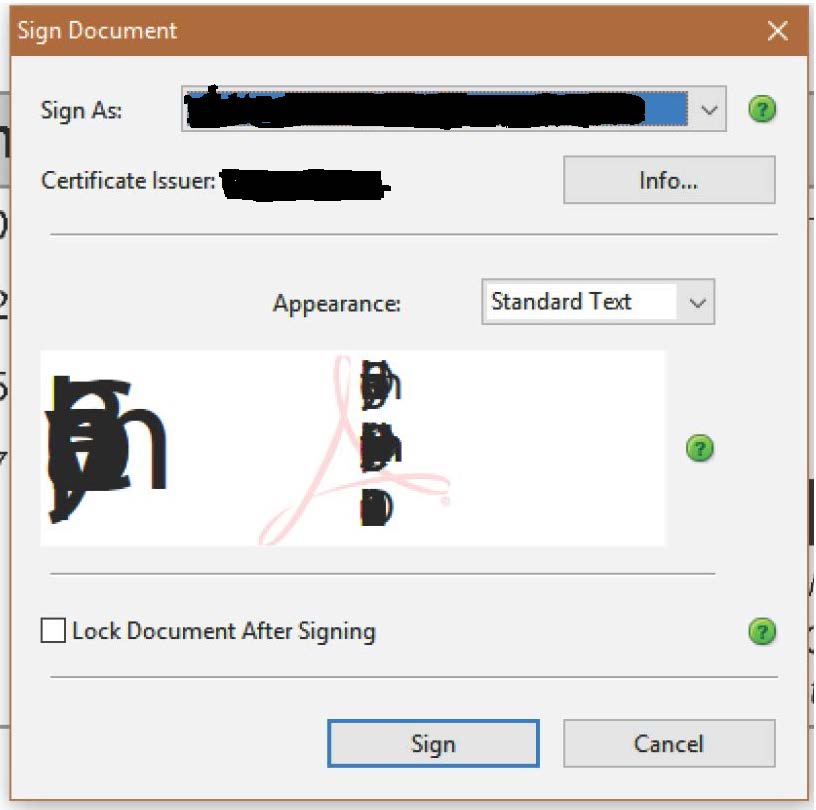
Copy link to clipboard
Copied
So, I used the cleaner tool to remove Acrobat. Then I manually removed all Acrobat folders that I could find on the drive. Then I searched the registry and removed all entries for Acrobat. After that I rebooted and reinstalled Acrobat, downloaded and installed the update and after a final reboot, all is well with my signature.
I appreciate your helpful suggestions. Especially for the cleaner tool, even though it doesn't really remove all traces, it helped.
Copy link to clipboard
Copied
Move or delete everything in the C:\Users\[Username]\AppData\Local\Adobe\Acrobat folder, if you are using Windows. Close and restart Adobe Acrobat Reader/ Adobe Acrobat Reader DC. Try to sign again, using digital certificates. See if it works.
Copy link to clipboard
Copied
Hi barryc,
As per the issue description mentioned above, you are facing issue with digital signature appearance in Acrobat XI, is that correct?
Could you try changing the "text properties" for digital signature by clicking the drop-down ( standard text) next to appearance
Click create new appearance > and try chaging the options under "Digits". Does that help?
Below is a screenshot:
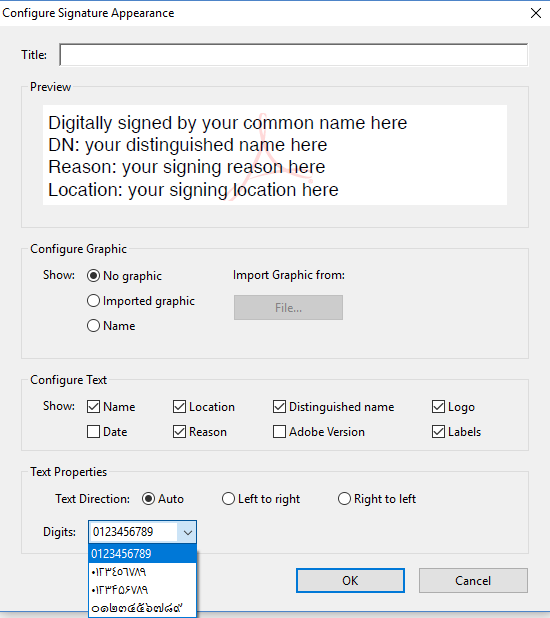
Let us know if you need any help.
Shivam
Copy link to clipboard
Copied
Unfortunately that didn't fix the issue. It did change the details of the signature to readable text, but my name was still garbage characters.
Copy link to clipboard
Copied
Hi barryc,
Try resetting preferences for Acrobat using the steps given in this link: How to reset Acrobat Preference settings to default. reboot the machine after resetting preferences and check if that resolves the isuse.
-Shivam
Copy link to clipboard
Copied
Shivam:
Thanks for the response, but no luck with moving the preferences folder. Still have the same signature issue.
Copy link to clipboard
Copied
Hi barryc,
Could you try replicating the issue in a new user account by creating a new user account on the machine, login into that account, launch Acrobat from there and check if this behavior continues?
-Shivam
Copy link to clipboard
Copied
When I opened Acrobat after creating a new user account, I had to create a signature in Acrobat. I created a signature for the new user and it worked as it should.
How do I completely remove Acrobat 11, so I can do a clean install for my normal user login.
Copy link to clipboard
Copied
Please try following troubleshooting steps on your user account:
1- Download and run cleaner tool on the machine to uninstall Acrobat:Download Adobe Reader and Acrobat Cleaner Tool - Adobe Labs
2- Reboot the machine
3- Download and install Acrobat from here: Download Acrobat XI, Acrobat X
4- Reboot the machine again and check.
You need your Acrobat serial number to complete the installation.
-Shivam
Copy link to clipboard
Copied
Followed your instructions and uninstalled Acrobat using the tool, rebooted and reinstalled Acrobat. Rebooted the machine and tried the signature. Still gives me garbage characters. The signature file must be getting corrupted somehow??
Copy link to clipboard
Copied
Hi barryc,
Reinstalling Acrobat using cleaner tool should have removed the signature file for Acrobat as well. Could you let us know if you are signing Acrobat using a certificate from a certificate authority or with self-signed one? If using CA, try creating a self-signed id using the steps given here and check: Digital IDs in Acrobat
Shivam
Copy link to clipboard
Copied
I'm using a self signed certificate in Windows certificate store.
I'll try creating a new PKCS#12 id and let you know if that works.
Copy link to clipboard
Copied
Created a new PKCS#12 signature and it came up with the same unreadable characters as before.
Copy link to clipboard
Copied
Hi barryc,
It seems the issue is related to the user account on the machine. Try the steps given in the following help document for the same:
Troubleshoot unexpected behavior in specific user account
-Shivam
Copy link to clipboard
Copied
So, I used the cleaner tool to remove Acrobat. Then I manually removed all Acrobat folders that I could find on the drive. Then I searched the registry and removed all entries for Acrobat. After that I rebooted and reinstalled Acrobat, downloaded and installed the update and after a final reboot, all is well with my signature.
I appreciate your helpful suggestions. Especially for the cleaner tool, even though it doesn't really remove all traces, it helped.
Copy link to clipboard
Copied
Move or delete everything in the C:\Users\[Username]\AppData\Local\Adobe\Acrobat folder, if you are using Windows. Close and restart Adobe Acrobat Reader/ Adobe Acrobat Reader DC. Try to sign again, using digital certificates. See if it works.
Copy link to clipboard
Copied
This solved the issue for me without reinstalling Adobe, thanks!
Copy link to clipboard
Copied
It also worked for me. Thanks!!
Copy link to clipboard
Copied
Thank you!
This solution worked for me too!
Copy link to clipboard
Copied
Thank you very much!!!!!!!!! It worked!!
Copy link to clipboard
Copied
Hi,
I had the same issue, but the suggestions in this topic did not solve it.
However, I found the solution in another thread:
Solved: Appearance of electronic signatures destroyed (pro... - Adobe Support Community - 12838539
In short, in C:\Windows\Fonts there is a shortcut to the MyriadPro font used by Adobe for the signature that points somewhere else (in my case was another software).
I deleted it, cancelled the files in the cache folder of C:\Users\YOURUSERNAME\AppData\Local\Adobe\Acrobat\DC\ and also a couple of old file font list (AdobeSysFntXX.lst AdobeCMapFntXX.lst in my case XX was 21 and 22, with 23 the latest version, also recreated into the cache folder later).
Before staring this procedure, close adobe and other software that might interfere, possibly remove also the existing corrupted signature, and then after restarting Adobe, it should work! (at least in my case it did)
Find more inspiration, events, and resources on the new Adobe Community
Explore Now