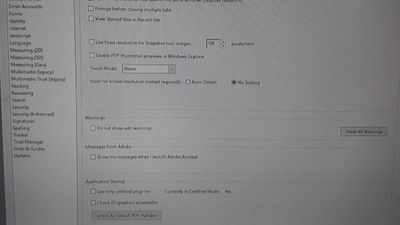- Home
- Acrobat
- Discussions
- Re: Need more information about some of the regist...
- Re: Need more information about some of the regist...
Copy link to clipboard
Copied
Any suggestion or help around what this registry entry would be appreciated
HKEY_CURRENT_USER\\Software\\Adobe\\Adobe Acrobat\\DC\\IPM.
I was wondering about this registry entry as this is causing some compatibility issues with one of the DLP applications which is installed on my machine. The DLP application is expected to support opening of encrypted pdf contents.
Specifically b4304509 value in the above registry key is causing compatibility issues in the latest version of Adobe Acrobat Pro dc.
Copy link to clipboard
Copied
We just
a) deleted everything in HKEY_CURRENT_USER\\Software\\Adobe\\Adobe Acrobat\\DC\\IPM
b) set permisions on that key so that new entries could not be created
This has resolved all our issues.
I am sure the settings in there have some purpose, but so far not having them there has not affected anything that we know of and this seemed to be the easiest resolution to the issues.
Copy link to clipboard
Copied
Update to this. After a few escalations we finally got a solution back from Adobe support. They recommended making a new registry dword at the following location:
HKEY_LOCAL_MACHINE\SOFTWARE\WOW6432Node\Adobe\Adobe Acrobat\DC\FeatureState] "4304509"= dword:00000000
Doing so appears to have fixed our issue regardless of what the registry value is in the HKU location. still not info on what this did or why Adobe thought this was a good idea in the first place.
Copy link to clipboard
Copied
Copy link to clipboard
Copied
Same issue here! Started about 10 days ago with an update to Acrobat DC. When Adobe Acrobat is first opened (first time) I can "add image" to a PDF and convert images to PDF. But when the app is closed the b4304509 entry is created in Computer\HKEY_CURRENT_USER\Software\Adobe\Adobe Acrobat\DC\IPM with a value of 1 and then when Adobe is opened for the second time I can no longer insert an image or convert images to PDF. Error is "Unknown Error", then "The selected image could not be converted and placed in the document."
I can then change the value of b4304509 to 0 and it starts working again until Adobe is closed and b4304509 is changed automatically back to 1 when i breaks again.
This is on Server 2019 in a Citrix environment. Been working for 6 months prior to this with no issues until the update around 10 days ago.
What is going on?
Copy link to clipboard
Copied
Resolved out issue. It was due to Acrobat DC being launched in Win 7 Compatilbility mode from Outlook. Outlook on Citrix Apps does not support notifications for new emails, so we were running Outlook in Win 7 Compatilbility mode to allow Windows 7 style popups. But when PDFs are opened from Outlook attachments it would open Acrobat in Win 7 Compatilbility mode and break something. Now we run Outlook in normal mode (not Win 7 Compatilbility mode) and works fine again. The key b4304509 stays set at 0.
This issue may not be related to the original post, but thought I'd update.
Copy link to clipboard
Copied
Thanks for the info, great to hear that the issue is resolved at your end!
Could you please let us know the following info as well?
-Does the issues remain resolved if you set b4304509 to 1 when running Outlook in normal mode now?
Regards,
Arvind
Copy link to clipboard
Copied
Hi @verauser ,
Apologies for the inconvenience!!
Could you please elaborate on the compatibility issues that you are facing?
Also could you please share the version number of Adobe Acrobat Pro Dc. You can check that by going to Help->About Acrobat pro Dc.
In order to understand the issue better, could you also please share your registry hive?
You can do that by following below steps
- Go to Computer\\HKEY_CURRENT_USER\\Software\\Adobe\\Adobe Acrobat\\DC\\IPM.
- right click on IPM .
- Click export.
- Save
You can share the registry hive here or can upload it somewhere and share the link with us to download.
Regards,
Prashant.
Copy link to clipboard
Copied
This registry key also seems to stop the process that uploads documents to Adobe Sign when running on RDS.
Set this to 0 (zero) or delete the and the process works fine.
When you exit Adobe and this gets set to 1, the next time you try and sign a document it hangs when uploading the file.
Set it back to 0 and everything starts working again.
We are not running Acrobat DC in Compatibility Mode
Version 2021.001.20138
Copy link to clipboard
Copied
We're having the exact same problem. We just discovered today that it appears to be related to that b4304509 registry key. We're seeing two issues from it:
- Users can't reliably click the send mail button and have the .pdf actually attach to the Outlook email
- The Add Image button is broken. They get an unknown error when trying to add an image to a PDF.
One very strange thing we've found is that if we are running Procmon.exe with an active capture, both of the above actions will work as long as the capture is running. So far Adobe support has had no answers.
Copy link to clipboard
Copied
Would you mind sharing also What notifications are you getting logged in the Event Viewer when this happens?
Seems like a task is prevented from running when a background service or protocol stops.
Maybe looking at the current OS firewall rules may proove to be helpful as well.
Maybe some security policies need to be lowered.
Copy link to clipboard
Copied
Additional info, our environment is Amazon Workspaces running Server 2016 with 'Windows 10 experience'
Nothing logs in Event Viewer when this problem occurs. It's just an Adobe issue, so unless Adobe is writing it's own logs, I'm not sure where it would show in Event Viewer.
The windows firewall is disabled on the end-user computers
The security policies have not changed in our environment and have never had any conflict with Adobe Acrobat in the past. This problem seems pretty clearly to be related to an undocumented registry change that Adobe is making when closing the application
Copy link to clipboard
Copied
If that is the case, what happens if you disable "Enable Protected Mode at Startup (Preview) fron the Security (Enhanced) preferences?
Copy link to clipboard
Copied
We just
a) deleted everything in HKEY_CURRENT_USER\\Software\\Adobe\\Adobe Acrobat\\DC\\IPM
b) set permisions on that key so that new entries could not be created
This has resolved all our issues.
I am sure the settings in there have some purpose, but so far not having them there has not affected anything that we know of and this seemed to be the easiest resolution to the issues.
Copy link to clipboard
Copied
Interesting... thank you for sharing that feedback
Copy link to clipboard
Copied
@ls_rbls
Any news on what this DWORD actually does?
Andy any news on a fix other than setting the IPM Key to Read Only?
Copy link to clipboard
Copied
See the latest update to this thread by TubaMatt.
But to answer your inquiry, I couldn't find which program generates that DWORD key "b4304509".
I have it present in my MS Windows 10 registry with a value of 1 and pose no problems, and also I am not in a virtualized network environment to be able to test. Just a standalone home computer.
However, the IPM hive corresponds to the Acrobat's "In Product Messaging". These preferences, as indicated in the link that ACP Berndt Alheit suggested, can be disables, specifically suppressing the Acrobat Upsell messaging.
Curiously enough, most of these messaging notifications are mostly (if not all) related to Adobe Reader DC. Which in another thread, an Adobe employee advised another user to avoid having parallel installations of Acrobat and Reader because it yhrows all types of weird behaviors.
That said, you may want tk check how that machine behaves without Reader DC (if you currently have it installed together with Acrobat.
Also, you may disable in the Acrobat preferences--->>> General, some of the settings that belong to the IPM service.
In the crappy slide that I provided below I unticked all of the preferences checkboxes related to IPM:
You can also try and see what happens if you click on the " Reset all Warnings" button.
The one option that I think is also problematic is "Preview Thumbnails in Windows Explorer".
If you disable it here, you may also need to disable the "Preview Pane" in Windows Explorer that is found in the View tab.
Last, under the IPM hive there is another hive related to this folder: IPMContextAPI.
Is very hard to find information about this particular registry path and what exactly does it handles.
Copy link to clipboard
Copied
We have a similar issue where users are receiving the attached error when converting JPG files to PDF. The underlying cause is the same - the DWORD b4304509 is present with a value of 1 at HKCU\SOFTWARE\Adobe\Adobe Acrobat\DC\IPM. Removing the DWORD or setting the value to 0 resolves the issue/error, but it returns unless you set the permissions on the IPM reg key to read only. This is in a Citrix Terminal server environment with Windows 2016. Some interesting findings is that this does not occur for a local install of Acrobat DC regardless of the registry value, nor does it occur if the JPG files are on the C: drive of the server. I can only reproduce the error if the files are on a network drive. Also, like TubaMatt reported, the error is not present while running ProcMon.
Copy link to clipboard
Copied
That is a lot detailed observations with trial and errors I suppose.
Thank you too for also sharing that solution.
Copy link to clipboard
Copied
Update to this. After a few escalations we finally got a solution back from Adobe support. They recommended making a new registry dword at the following location:
HKEY_LOCAL_MACHINE\SOFTWARE\WOW6432Node\Adobe\Adobe Acrobat\DC\FeatureState] "4304509"= dword:00000000
Doing so appears to have fixed our issue regardless of what the registry value is in the HKU location. still not info on what this did or why Adobe thought this was a good idea in the first place.
Copy link to clipboard
Copied
Thanks for coming back to post the solution from Adobe support. I tested and confirmed the HKLM registry key resolves my issue as well.
Copy link to clipboard
Copied
I just noticed in your reply that the registry hive that solved your issue is in HKEY_Local_Machine, and not in HKEY_Current_User.
I missed that part and your explanation. Interesting ...
Basically the active state of the IPM serviceis disabled from HKEY_Local_Machine and not from the current user key hive.
I also noticed the WOW6432 Node path which seems to be used to register 32 bit modules (DLL's) in it.
Find more inspiration, events, and resources on the new Adobe Community
Explore Now