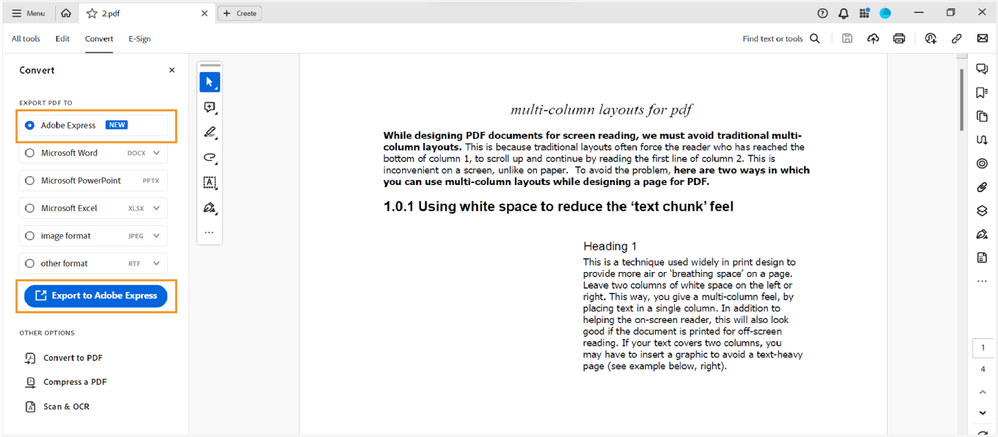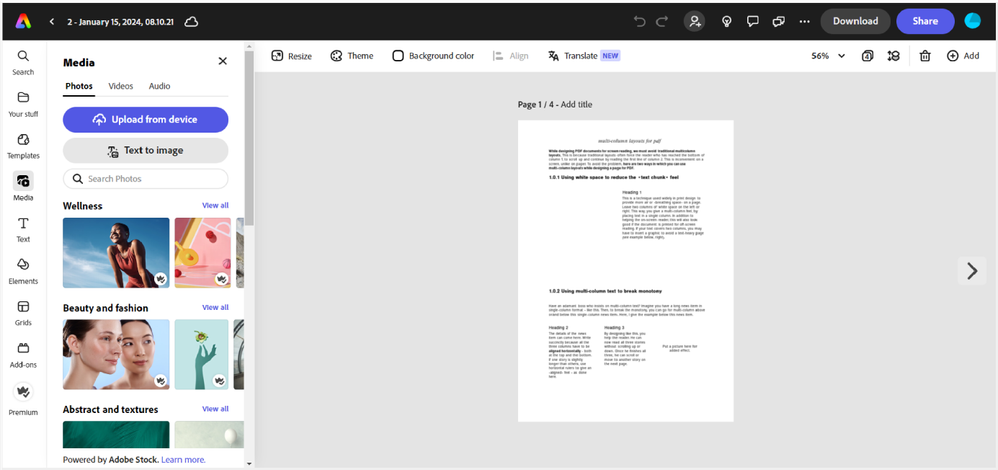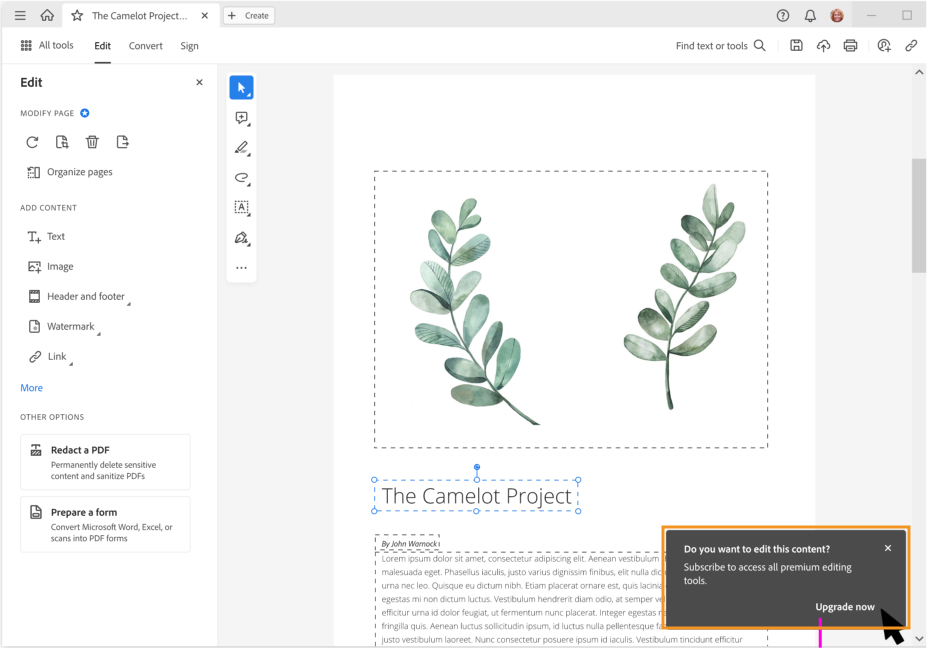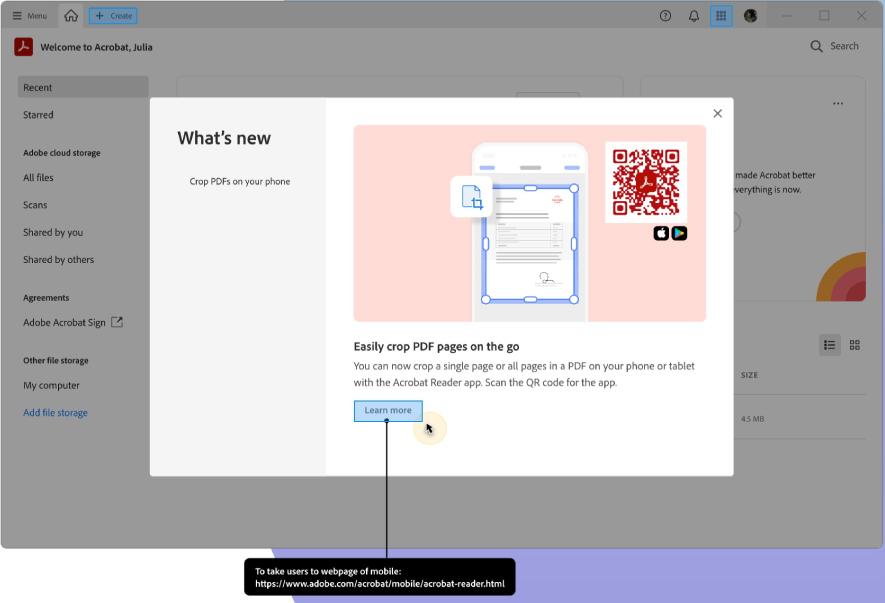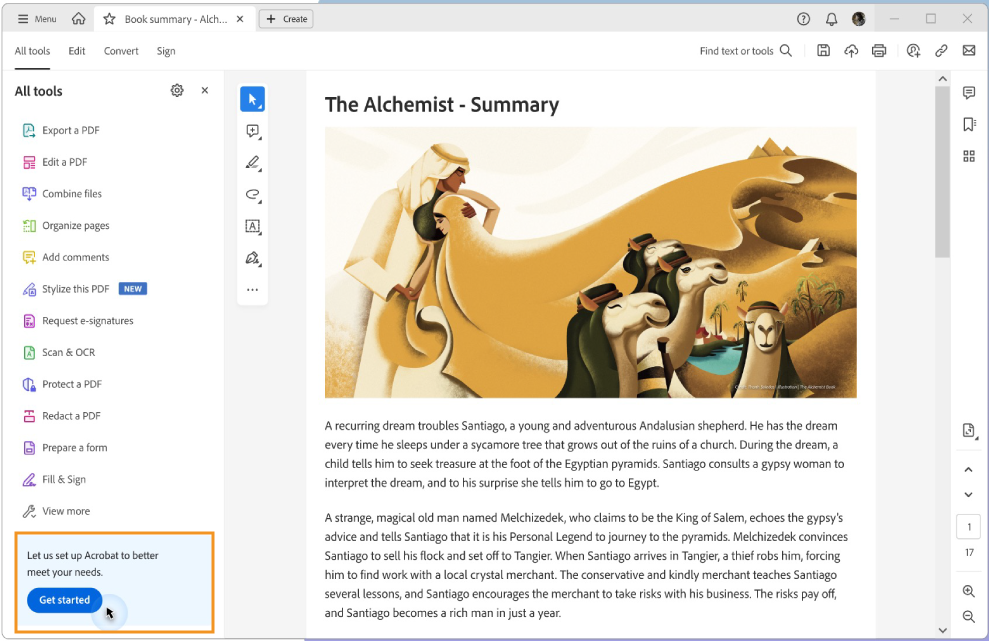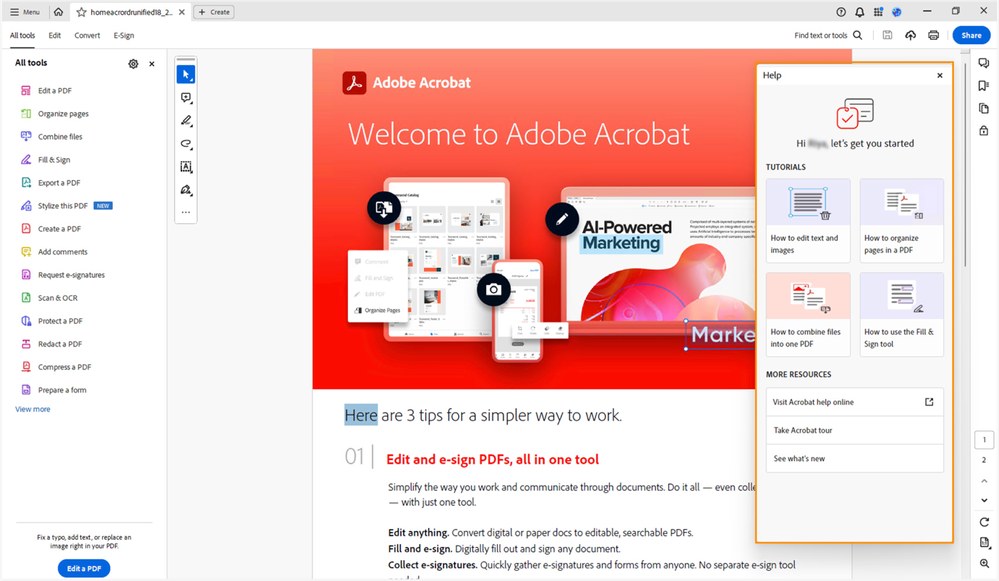- Home
- Acrobat
- Discussions
- Re: New features and enhancements in the January 2...
- Re: New features and enhancements in the January 2...
New features and enhancements in the January 2024 release of Acrobat desktop - Optional Update
Copy link to clipboard
Copied
Note: Experience new features by updating Acrobat: Go to Help > Check for Updates and follow the onscreen instructions.
Export PDF to Adobe Express
You can now export PDFs from Acrobat to Adobe Express. Open the PDF in Acrobat, select Convert > Adobe Express, then select Export to Adobe Express.
Your PDF will open in Adobe Express in the browser. Use the available design tools to stylize your PDF.
Upgrade your Acrobat Reader to Acrobat Pro
Acrobat Reader now prompts you to upgrade to Acrobat Pro if you try using paid tools like Edit, Convert, and more.
Download Acrobat Mobile directly from your desktop app
Acrobat desktop app allows you to download Acrobat mobile directly from the desktop app. Select Learn more in the What’s new dialog box to go to Acrobat Reader for mobile download page, or you can also scan the QR code to get the mobile app.
Personalize your Acrobat toolset for optimal efficiency.
Note: This feature is being rolled out in phases and isn’t available to all users.
You can now easily customize the toolset in Acrobat's All tools pane to align with your specific usage requirements. When you open a file in Acrobat, select Get started in the left pane prompt to begin personalization.
Acrobat then presents a window where you can indicate your primary usage - be it Modifying PDFs, Creating PDFs, or Filling PDF Forms. Depending on your choice, the most relevant tools will appear at the top of the 'All tools' pane, streamlining your workflow.
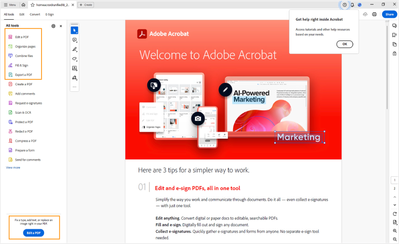
If you are new to Acrobat, you can now use the in-app help to understand the value and usage of each tool.
Update your Acrobat by navigating to the Menu > Help, clicking "Check for updates," and following the on-screen instructions to complete the update process.
For more exciting new features, see this Whats new.
To update the apps manually & more information about this release, see Release Notes.
For known issues with Adobe Acrobat and Reader DC, please refer to the following document:
Known issues | Acrobat DC, Reader DC
Check System Requirements: Acrobat DC System Requirements.
Enterprise-Centric features: For these, refer to the Administration Guide.
Copy link to clipboard
Copied
-------------------------------------------------------------------------------------------------------------------------------
Acrobate du PDF, InDesigner et Photoshopographe
Copy link to clipboard
Copied
Thank you for the comprehensive update
mj
iMSD
Copy link to clipboard
Copied
I've been waiting for some time, for a customizable toolbar. Great.
Adobe Community Expert / Adobe Certified Instructor
Get ready! An upgraded Adobe Community experience is coming in January.
Learn more