- Home
- Acrobat
- Discussions
- No permission to save when print as pdf in Interne...
- No permission to save when print as pdf in Interne...
Copy link to clipboard
Copied
Hi,
I have encountered an error when saving a webpage from Internet Explorer.
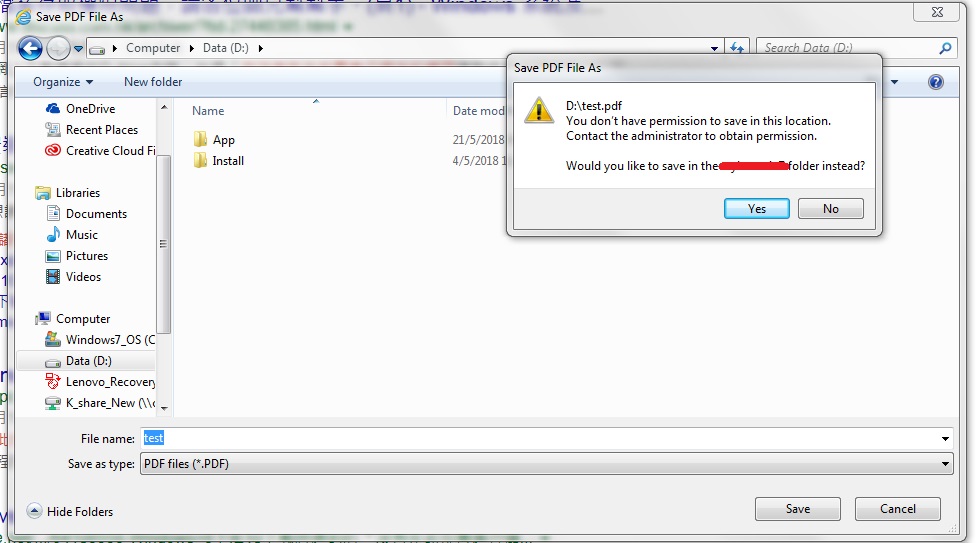
Belows are steps to reproduce the error
1. Go to any webpage by Internet Explorer 11
2. Select "File > Print" > "Adobe PDF" (Adobe Acrobat Pro 2017 is installed)
3. Then save to D drive instead of C drive.
4. The error is prompted.
Searched from internet, when "Enable Protected Mode" is off in Internet Explorer, the file can be saved.
Is there any solutions without changing the setting to off?
Can you please assist ? Thank you.
Copy link to clipboard
Copied
lamw4512027a wrote
I found that the problem occur in Internet Explorer only. There is no problem if I do it in Chrome.
Is it a security feature or compatibility issue?
Strange, the error points to an rights management problem.
Any how, if saving a PDF or any other file format file from explorer to anywhere fails, you should ask the question in a Microsoft forum.
Copy link to clipboard
Copied
Please find hereafter some guidance:
First: there is no general saving problem. You can save to any place you like and you have the right to save to.
Second: does a replacement location work?
Third: can you create files on D:\? You need to test it by creating a simple text file.
Copy link to clipboard
Copied
Hi Abambo,
1. I can save to C:\, then cut and paste the file to D:\. But I cannot directly save to D:\
2. Yes. If I do the above steps.
3. Yes. I can create folder and files on D:\. The account should have the read, write right.
I found that the problem occur in Internet Explorer only. There is no problem if I do it in Chrome.
Is it a security feature or compatibility issue?
Copy link to clipboard
Copied
lamw4512027a wrote
I found that the problem occur in Internet Explorer only. There is no problem if I do it in Chrome.
Is it a security feature or compatibility issue?
Strange, the error points to an rights management problem.
Any how, if saving a PDF or any other file format file from explorer to anywhere fails, you should ask the question in a Microsoft forum.
Find more inspiration, events, and resources on the new Adobe Community
Explore Now