Office 2016 & PDFMaker
Copy link to clipboard
Copied
Is there anyway to make Office 2016 64-bit compatible with Adobe Acrobat DC Pro PDFMaker?
I make PDFs of all my e-mails and this feature is sorely needed. Right now I have to use Nuances
PDF Converter Pro to do this. I prefer to use only one PDF program. Earlier versions of Acrobat
and Office did a better job than Nuance but I haven't been able to get the new versions of Office
and Acrobat to co-operate. Why can't Adobe keep this function on all versions of Acrobat?
Copy link to clipboard
Copied
Zur Ergänzung: ich arbeite mit Windows 10 64bit und Adobe Acrobat Pro DC. Auf meinem PC habe ich folgende Einträge geändert von Dezimal von 15 zu 16:
To complement: I work with Windows 10 and 64bit Adobe Acrobat Pro DC. On my PC, I have the following entries changed from decimal 15 to 16:
HKEY_LOCAL_MACHINE\SOFTWARE\Adobe\Acrobat PDFMaker\2015\Office\SupportedVer
HKEY_LOCAL_MACHINE\SOFTWARE\Adobe\Acrobat PDFMaker\2015\Outlook\SupportedVer
HKEY_LOCAL_MACHINE\SOFTWARE\Wow6432Node\Adobe\Acrobat PDFMaker\2015\Office\SupportedVer
HKEY_LOCAL_MACHINE\SOFTWARE\Wow6432Node\Adobe\Acrobat PDFMaker\2015\Outlook\SupportedVer
HKEY_LOCAL_MACHINE\SOFTWARE\Wow6432Node\Adobe\Adobe Acrobat\2015\Installer\X64Registry\PDFMaker\HKLM\SOFTWARE\Adobe\Acrobat PDFMaker\2015\Office\SupportedVer
HKEY_LOCAL_MACHINE\SOFTWARE\Wow6432Node\Adobe\Adobe Acrobat\2015\Installer\X64Registry\PDFMakerForOutlook\HKLM\SOFTWARE\Adobe\Acrobat PDFMaker\2015\Outlook\SupportedVer
Kritische Bermerkung:
Mich wundert nur, dass es die Techniker von ADOBE nicht schaffen, weiter zu helfen(!).
Critical remarks:
I am only surprised that it does not provide the engineers from Adobe to help (!).
Copy link to clipboard
Copied
yes I have 6 problem from 15- to 16 64 bit system
I have 2 problem orm 15 to 16 32 bit system
Adobe XI Office 2016
Copy link to clipboard
Copied
Unfortunatly, with CS6 (Acrobat X Pro), there is not GreatestSuppVer key :
HKEY_LOCAL_MACHINE\SOFTWARE\Adobe\Acrobat PDFMaker\10.0 with :
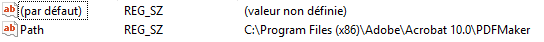
Same for others Keys
(Win 10 64 bits, CS6 Master Collection, Office 2016)
Very sad...!!!
Copy link to clipboard
Copied
I had this problem with Acrobat Pro X also. I had to buy Acrobat XI to solve it. Then the new Office Outlook isn't compatible with Acrobat XI either. However, this fix did work on Acrobat XI.
Copy link to clipboard
Copied
gshobo's fix almost worked!
I tried to edit my register and changed all GreatestSuppVer entries to "16". I was then able to load the PDFmaker add-in my Outlook 2016. When I tried to create a PDF file from several emails it started off ok but crashed halfway through. This fix seems to be on the right track but can anyone help as to why it crashed?
thanks,
Newton
Copy link to clipboard
Copied
Bei mir funktionieren alle Abnwendungen - auch das konvertieren mehrerer Dokumente in ein Portfolio. Hast Du auch tatsächlich alle Schlüssel (SupportedVer) gefunden und entsprechend geändert auf den Wert "16" (dezimal)?!
With me all applications work - also the convert multiple documents in a portfolio. Have you actually all the keys (SupportedVer) found and changed according to the value "16" (decimal)?!
Copy link to clipboard
Copied
I spoke with office tech support. The work around is to edit your documents in the 2016 version and save. then open the document in the old office version and then use the pdf maker. maybe someday not everything will be money driven and have the consumer in mind first.
Copy link to clipboard
Copied
Well, the beginning of the fourth quarter has come and gone. NO update from Adobe.
Sorry Adobe, but if you bought a car and discovered it have no reverse gear and maybe the manufacture was going to fix it (only maybe) and maybe you have to buy a new car, you would be a LOT MORE than disappointed.
Your words here are weak, stupid, and irresponsible.
Still NO update and still NO PDF maker in Word and Excel (I do not need it in Outlook). The registry fixes did not repair Excel and Word.
Adobe, you have FAILED.
The ONLY way to redeem yourselves (if indeed you can) is to get the finger out of your backside and fix this godforsaken mess of a product.
Terrible disgusting customer relations at the bottom of the pit. No software vendor in the entire world is worse that you. Even free software is better.
Copy link to clipboard
Copied
The quarterly update for Acrobat DC that fully supports Office 2016 is scheduled for next Tuesday, October 13, coinciding with “Patch Tuesday.”
- Dov
Copy link to clipboard
Copied
According to Microsoft https://support.microsoft.com/en-us/kb/2800094 Office 2016 is compatible with the add in v10.1 and up. So there is something that is not being told either from Microsoft or Adobe or probably both.
To me (I am on XI and have - or I had - no intention on leaving that behind) it is crucial that the add-in works in Word as that is the only way to make links work in the pdf version. But you are telling me that there will be no update on XI...
Copy link to clipboard
Copied
The Microsoft web page is wrong!
And yes, neither Acrobat 11 nor any previous version of Acrobat are being updated to support Office 2016.
- Dov
PS: In this thread, there are several registry hacks mentioned that allow Acrobat 11 to attempt to work with versions of Office beyond Office 2013. Acrobat has those registry keys with values to prevent use beyond a certain version of Office simply because Adobe cannot guarantee that the software will indeed work. As we have heard from feedback from those who altered those registry values, there was good reason for those restrictions. Use the hacks and your own risk. Adobe does not support them.
Copy link to clipboard
Copied
Shame on you !!! I am very angry as a lot of user's : i have bought first CS5.5 then, to be updated, CS 6 (less than 3 years ago !) all for a big amount of money. CS6 is bundled with Acrobat X and you say that you will never update : so, your customer which have spend a lot of money to get CS6 (Master Collection for me !) will not have their precious software operating with Office 2016 ! This is absolutly scandalous ! I call Adobe User's to see if we can start a class action again Adobe : the exact reason of this unfair attitude is to oblige the users to switch on CC software renting. No respect for Adobe customers.
Copy link to clipboard
Copied
I would suggest you (Adobe) get in touch Microsoft as it is hard to believe that they openly lie.
And for me... well if you are not going to fix the XI.. I will try two things myself: a) find reg hacks that will make it workable (funny that you as a company is pushing me as a customer to this; consequences can be very interesting but not for Adobe) and b) find a competitor that has a PDF maker that works with Office 2016 and then it is bye bye Adobe.
Copy link to clipboard
Copied
"... Acrobat 11 ... is not being updated to support Office 2016."
Wow. I've been googling "Office 2016 Acrobat XI PDFMaker" for the last month and the announcement comes on Oct 6 in an obscure forum?
Subscriptions, cloud and now this - Does anyone at Adobe appreciate the amount of animosity that is festering?
Copy link to clipboard
Copied
***************************************
HKEY_LOCAL_MACHINE\SOFTWARE\Adobe\Acrobat PDFMaker\2015\Office\SupportedVer
HKEY_LOCAL_MACHINE\SOFTWARE\Adobe\Acrobat PDFMaker\2015\Outlook\SupportedVer
HKEY_LOCAL_MACHINE\SOFTWARE\Wow6432Node\Adobe\Acrobat PDFMaker\2015\Office\SupportedVer
HKEY_LOCAL_MACHINE\SOFTWARE\Wow6432Node\Adobe\Acrobat PDFMaker\2015\Outlook\SupportedVer
HKEY_LOCAL_MACHINE\SOFTWARE\Wow6432Node\Adobe\Adobe Acrobat\2015\Installer\X64Registry\PDFMaker\HKLM\SOFTWARE\Adobe\Acrobat PDFMaker\2015\Office\SupportedVer
HKEY_LOCAL_MACHINE\SOFTWARE\Wow6432Node\Adobe\Adobe Acrobat\2015\Installer\X64Registry\PDFMakerForOutlook\HKLM\SOFTWARE\Adobe\Acrobat PDFMaker\2015\Outlook\SupportedVer
**************************************
In Windows7 SP1 64bit + Adobe Acrobat DC + Microsoft Office 2016 Professional Plus, the method above DID NOT WORK!! Still no ribbon for PDF in Word 2016 wthout showing PDFMaker as "COM addin" of Word2016.
Copy link to clipboard
Copied
Worked for me, many thanks ![]()
Copy link to clipboard
Copied
Thanks, I got Acrobat Standard XI working in Outlook 2016, but PDF Maker continues unresponsive on Excel 2016, Word 2016 and PowerPoint 2016, even the plug-in appearing activated on these software.
Copy link to clipboard
Copied
Hi
Only Acrobat DC supports Office 2016 (Windows). Acrobat XI doesn't support Office 2016.
You probably would have modified the registry keys for making Acrobat XI working with Office 2016. Adobe cannot guarantee that the software will indeed work with such kind of registry hacks.
Thanks
Tanvi
Copy link to clipboard
Copied
After spending two days talking to Adobe who was blaming Office and vice versa, I came across this. It works perfectly. Thank you, Thank you, Thank you.
Copy link to clipboard
Copied
Hy
Office 2016 Outlok working wit Adobe Maker (Gshobo wrote thanks)
close Office 2016 all
open regedit
search "GreatestSuppVer" change to the value of the 16
The Number 16 = Office 2016
Change ALL REGEDIT ! 5-6 change.
Please help me Outook working but excel and word not...
Copy link to clipboard
Copied
Danke für die Tipps. Ich habe die regedit-Änderungen durchgeführt. Das Problem besteht unverändert...
Copy link to clipboard
Copied
Hi !
Can you indicate where is in register "GreatestSuppVer" ? I do not find by a search !
Thank you !
Copy link to clipboard
Copied
AdobePDFMaker
There might might be a couple of places it shows up. There were two on mine and I have Windows 10.
This fixed it for me. Thanks to the genius who figured this out. Adobe said there would never be a fix.
Copy link to clipboard
Copied
Hi @szisziisti
i have the same problem. i can see the PdfMaker only in outlook, but not in other apps (Word, Excel, Powerpoint).
have you manage to fix it?
I changed all the reg keys, but still...
Acrobat XI, Office 2016 32 but on Windows 10 64 bit.
Thanks
Tamar
Copy link to clipboard
Copied
So the newest Adobe DC update came out today Patch Tuesday as suggested by Staff earlier.
The Acrobat Menu has returned to Word and Excel. I tested creating a PDF in Excel and it did work.
So after a month of foot-dragging by Adobe, Adobe DC is now compliant with Office 2016.
