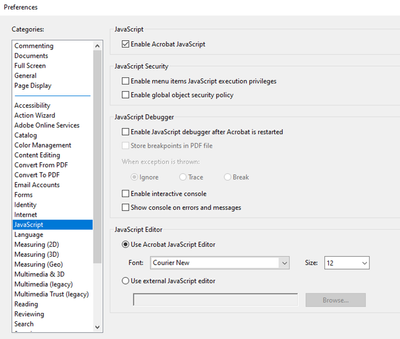Adobe Community
Adobe Community
OLE Automation issue
Copy link to clipboard
Copied
We are converting a process in Acrobat Pro 9 to a current Acrobat Pro subscription since the security certificate expired. The OLE part of what we are doing still works successfully in 9, but there is an issue in the subscription version. I am running this from a language similar to VB.
Everything works until this line of code
jso.saveAs(pdfname)
Previously the file was saved. Now, the popup below is shown
Is there a way to have this automatically allowed so the user is not involved? This popup displays if the pdfname file exists or not.
These are my settings.
If I click on the popup, the process continues successfully. I just need to get rid of the UI interaction.
Bill.
Copy link to clipboard
Copied
Disable everything that's selected under the "Security (Enhanced)" tab.
Copy link to clipboard
Copied
Bingo! That worked. Thanks. Naturally there is another question.
The OLE portion that defines form fields is now working. For the next part I open the PDF in the UI and send keystrokes to it to distribute the form. (Although seeing what Thom does with execMenuItem looks intersting.) At any rate, I can send keystrokes that gets me to the point below.
But I can't find a hot key to click the Distribute button. I am going to just save a local copy.
I did the original code 12 years ago and have not had to touch it since, so I have forgotten everything.
Bill.
Copy link to clipboard
Copied
Or run the SaveAs script from a privileged context.
https://www.pdfscripting.com/public/How-to-Save-a-PDF-2.cfm
Use the Acrobat JavaScript Reference early and often