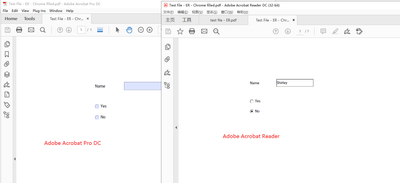Adobe Community
Adobe Community
- Home
- Acrobat
- Discussions
- Re: One PDF document have different view with Adob...
- Re: One PDF document have different view with Adob...
One PDF document have different view with Adobe Acrobat Reader and Adobe Acrobat Pro
Copy link to clipboard
Copied
Hi Sir,
I received an XFA file, when I opened it with Adobe Acrobat Reader and Adobe Acrobat Pro, I even get different views.
Which one is correct? Why are they different?
See below for more information. The test file is as attached.
Thank you.
Copy link to clipboard
Copied
A picture is worth 1000 words.
You can find this setting in Acrobat Pro, Acrobat Reader, Acrobat Standard and in many PDF viewers:
Copy link to clipboard
Copied
Thank you for replying.
But the difference is not the highlight color, but the filled content.
Adobe Acrobat DC pro shows nothing, but Reader shows something in the two form fields.
Copy link to clipboard
Copied
Have you filled the form with Adobe Acrobat or Acrobat Reader?
Copy link to clipboard
Copied
I filled the form with both Adobe Acrobat and Acrobat Reader.
I provided the difference as well. Could you please double-check the image I uploaded and open them within Adobe Acrobat and Reader?
Copy link to clipboard
Copied
This shows the importance of pointing out differences exactly, instead of assuming people will see immediately.
Copy link to clipboard
Copied
In the name of your PDF document: what does "Chrome filled" mean?
Copy link to clipboard
Copied
It means the file was filled with chrome browser.
Copy link to clipboard
Copied
This is the issue. Fill the form with Adobe Acrobat or Acrobat Reader.
Copy link to clipboard
Copied
"It means the file was filled with chrome browser."
That's what I was afraid of.
Chrome is a spyware and a web browser, but it is not a PDF reader even if it has some abilities.
Please refer to Bernd Alheit's answer
Copy link to clipboard
Copied
Thank you, Bernd Alheit's and JR Boulay.
Even though Chrome is not a PDF reader, there are still some users using it to fill out the form. When I open the file they filled with Adobe Reader and Acrobat, the filled contents can be shown in Reader, but not in Acrobat.
I would like to know why it happened and how I can explain it to my users and let them fill it again....
PS: I created some forms to gather data from some customers.
Copy link to clipboard
Copied
May be that Chrome fills only the PDF part of the form, and not the XML part.
Copy link to clipboard
Copied
If you don't read French copy-paste this URL in Google Translate to learn the killer tip you always wanted to know: