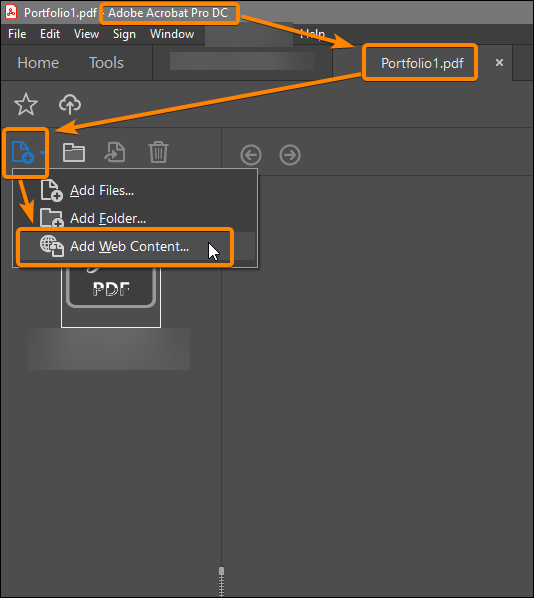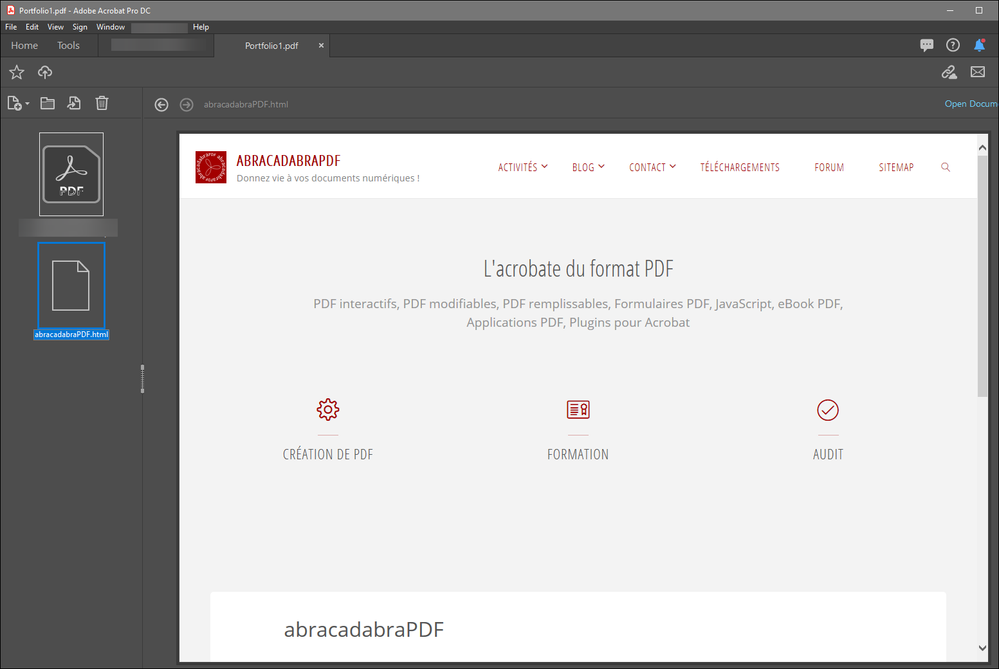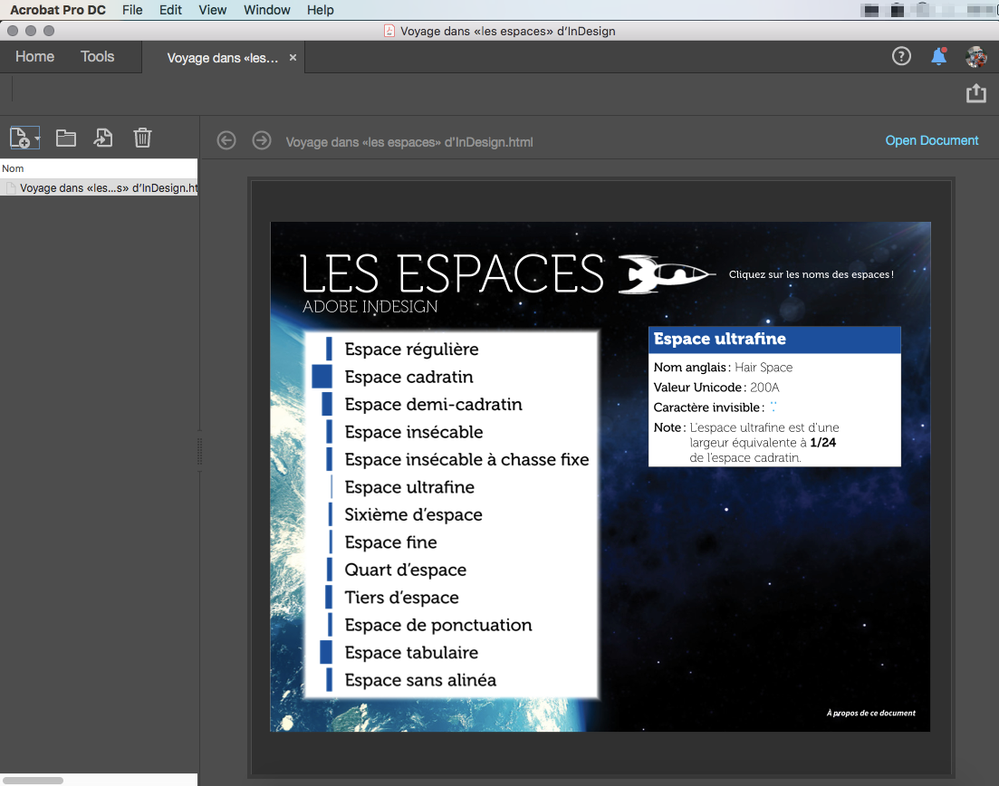Copy link to clipboard
Copied
Is it possible to open any website in dialog box or right pane inside Adobe reader or DC using Javascript SDK.? just like we open a website in IFrame inside another webapplication.
Copy link to clipboard
Copied
Yes, but not in a regular PDF file, this requires a PDF Portfolio.
You need Acrobat Pro to create it but it can be used with Acrobat Reader.
Acrobate du PDF, InDesigner et Photoshopographe
Copy link to clipboard
Copied
No.
Copy link to clipboard
Copied
Hi,
I am been in the same situation I also want to access an external web page say example (www.google[dot]com) in acrobat (in a dialog box or some kind of panel). I have gone through the javaScript API reference but couldn't found anything(except launchUrl which opens the website outside acrobat). Is it possible through C/C++ in plugin development to achieve so? need a lead/help to proceed further.
Thanks
Copy link to clipboard
Copied
Yes, but not in a regular PDF file, this requires a PDF Portfolio.
You need Acrobat Pro to create it but it can be used with Acrobat Reader.
Acrobate du PDF, InDesigner et Photoshopographe
Copy link to clipboard
Copied
This is just converting a web-page to a PDF. It's not a "live" web-page, as what they seem to be asking for.
Copy link to clipboard
Copied
Our requirement is to open a web page inside the dialog box upon clicking any menu item of current pdf. Please suggest..
Copy link to clipboard
Copied
Yes, it's a live page but, but… you know the Acrobat'UI as me…
To be live the Web content must be added AFTER the creation of the Portfolio, using the local menu as shown on my screenshot.
And yes, if you add an HTML page when creating the Portfolio it will be converted to PDF.
Great feature, isn't it?
😉
See this sample portfolio, showing an animated HTML page made by Jean-Claude Tremblay with InDesign an published with PublishOnline (an InDesign feature).
Click the rocket to start, it's about all typographical blank spaces available in InDesign:
https://documentcloud.adobe.com/link/track?uri=urn:aaid:scds:US:d7574943-c85a-4446-bdd1-16e29b896444
Acrobate du PDF, InDesigner et Photoshopographe
Copy link to clipboard
Copied
I never seen that before... Wow, what a strange feature, and in such a strange location.
Thanks for letting us know about it! I learned something new.
Copy link to clipboard
Copied
It's a very useful feature for trainers, I always give training assets and materials to attendees in a PDF Portfolio.
So tutos, infos, etc. are always up to date, unlike the conversion to PDF which freezes them in time.
Acrobate du PDF, InDesigner et Photoshopographe
Find more inspiration, events, and resources on the new Adobe Community
Explore Now