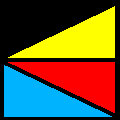- Home
- Acrobat
- Discussions
- Re: Opening and closing pdf is very slow
- Re: Opening and closing pdf is very slow
Copy link to clipboard
Copied
It is taking way too long for pdfs to open and to close. I have Acrobat 2017. Anyone suggest a solution? P.S. I have cleaned out my Temp file and emptied the Recycle bin, did not make a difference. Thanks
Copy link to clipboard
Copied
Hi Acro88,
As I understand the issue from the description mentioned above, pdfs are taking long time to open and close, could you try following troubleshooting steps:
1- Check if an update is available for Acrobat using "check for updates" option under Help menu, rebooting the machine and check.
2- If that doesn't work, go to Edit > Preferences > Go to the "Documents" category. Set the number of files in the recently used list to 1 (this will remove all your files that you have recently used from that list). If this fixes your problem, then there may be something wrong with one of the files that you've recently used (e.g. a network drive no longer being available).
3- If step 2 doesn't work, try turning off your virus and malware protection and try again.
4- If that doesn't work, go to Edit > Preferences > "Security (Enhanced)" category and set "Protected View" to "Off" and uncheck "Enable Enhanced Security" > click OK, relaunch Acrobat and check.
Please note: disabling protected view and enhanced security is for troubleshooting purpose only, and not recommended. Please turn the feature back on after troubleshooting is complete.
Let us know if you need any help.
Shivam
Copy link to clipboard
Copied
Hi Acro88,
As I understand the issue from the description mentioned above, pdfs are taking long time to open and close, could you try following troubleshooting steps:
1- Check if an update is available for Acrobat using "check for updates" option under Help menu, rebooting the machine and check.
2- If that doesn't work, go to Edit > Preferences > Go to the "Documents" category. Set the number of files in the recently used list to 1 (this will remove all your files that you have recently used from that list). If this fixes your problem, then there may be something wrong with one of the files that you've recently used (e.g. a network drive no longer being available).
3- If step 2 doesn't work, try turning off your virus and malware protection and try again.
4- If that doesn't work, go to Edit > Preferences > "Security (Enhanced)" category and set "Protected View" to "Off" and uncheck "Enable Enhanced Security" > click OK, relaunch Acrobat and check.
Please note: disabling protected view and enhanced security is for troubleshooting purpose only, and not recommended. Please turn the feature back on after troubleshooting is complete.
Let us know if you need any help.
Shivam
Copy link to clipboard
Copied
THIS IS NOT A FIX. After almost 8 months of complaints from users, when is Adobe going to fix this? Are you refunding paid subscribers? Microsoft (Outlook) has clearly established this is an Adobe issue. Why aren't you putting out an update with a patch/fix for this?
Copy link to clipboard
Copied
In my client’s case, he was using Acrobat Standard DC. Acrobat would open and close quickly but opening and closing PDFs took a long time. Upwards of 25 seconds to close.
In Edit Preferences, I saw Internet in the options. That took me into the Windows Internet Options, Connections tab. I opened up LAN Settings and unchecked “Automatically detect Settings.” From that point on, I was able to quickly open and close files.
I was messing with a few other setting so please let me know if this helped.
Copy link to clipboard
Copied
No:::: Edit > Preferences > Internet > [Internet Settings] > Connections > [LAN Settings] > Automatically detect settings = Uncheck ::: does not solve the problem for me. Each and every document, even every tiny 50 KB document, takes more than 12 seconds to open and close, during which time the program is unavailable ("frozen").
Copy link to clipboard
Copied
Either Fix #2 or Fix #4 or the combination of the two DID work for me. .:::. I suffered from the same problem: Each and every document, even every tiny 50 KB document, had begun to take longer than 12 seconds to open and to close, during which time Acrobat was unavailable ("frozen"). Here's what I did: I checked Fix #1 I was already current with Adobe Acrobat Pro DC Continuous Release Version 2021.001.20145. I implemented Fix #2 and Fix #4 together, relaunched, and the problem was solved. .:::. Regarding Fix #3: I run Microsoft Defender (a.k.a. Windows Defender), so was not willing to turn it off (and did not).
Copy link to clipboard
Copied
the 2end method works for my PC!
Copy link to clipboard
Copied
Hi, when yuou say "Please note: disabling protected view and enhanced security is for troubleshooting purpose only, and not recommended.", Can you also tell us what permanent solution there is please? This problem costs me an enormous amount of time.....
Copy link to clipboard
Copied
NOTE that Step 4 is TWO PART.
If that doesn't work, go to Edit > Preferences > "Security (Enhanced)" category and set "Protected View" to "Off"
AND
uncheck "Enable Enhanced Security" > click OK, relaunch Acrobat and check.
Copy link to clipboard
Copied
I used both #2 and #4 and pdf's now open quickly. Everything back to normal. I think default settings were applied when I upgraded Adobe recently and this is what caused the problem. Thank-you Adorobat! Much appreciatte your help!
Copy link to clipboard
Copied
Preference option does not exist any longer, this is for older versions of adobe.
Copy link to clipboard
Copied
Hello,
I hope you're doing well, and we apologize for the delayed response and the trouble.
Are you on Windows machine or Mac? Could you please share a screenshot of the Preferences Window? Please ensure you have the latest version of Acrobat installed on the machine: 24.005.20421 Optional update, Feb 24, 2025. Check for any pending updates from the Menu > help > check for updates, install the updates, restart the app and the machine, and check. For more information, see this: https://adobe.ly/4ikMrH5.
Thanks,
Anand Sri.
Copy link to clipboard
Copied
Assuming @A41G is referring to the security preferences listed in the correct answer, it much be a Mac.
Windows can turn the protected view off; Mac does not have that option. Both have the ability to turn off enhanced security and protected mode at startup. Hopefully, A41G tried these.
@A41G In addition to confirming your OS, can you give the system specs too (processor, OS version, RAM, available hard drive space)?
Copy link to clipboard
Copied
Windows machine.
Copy link to clipboard
Copied
Do we have a permanent fix to this issue?
Copy link to clipboard
Copied
Diana37: See my post above
Copy link to clipboard
Copied
Often when converting files from Acad, Solidworks or other graphical complex software the PDF file is loaded with graphical (compressed) data without the required graphical enhancement complexity of the following software’s. this creates a file that is practically not access able on regular computers ands requires very high-end computers with graphical cards lots of ram memory and a H/HQ CPU.
my solution is simple.
open the "slow opening file" and print it as "Microsoft print to PDF" This way you remove the access data and "down scale" your pdf file.
Copy link to clipboard
Copied
Here's what works for me on every machine where I've struck this problem:
Uncheck: 'Enable Protected Mode at startup'
and
'Enable Enhanced Security'
under Preferences/Enhanced Security.
Acrobat Reader opens immediately (rather than taking several minutes) after taking these two steps
Copy link to clipboard
Copied
It was taking over 120 seconds for any file (including CAD files) to open. This suggestion solved that issue. Thanks default6ie106akvhi9
Copy link to clipboard
Copied
I recently came across an AutoCAD file that had all the type outlined. The first 6 pages were super slow on multiple systems. I even tried installing the 64-bit version of Acrobat Pro. Removed those 6 pages and the 100 or so diagram pages moved right along.
I suggested that the AutoCAD person either not include those pages (they were just boilerplate and not necessary) or not convert the font to outlines.
Copy link to clipboard
Copied
This seems to help, though closing files is still somewhat slowed.
Copy link to clipboard
Copied
Honestly, I've tried all the tricks mentioned on several of these threads, but nothing works: tried the property changes to security/internet, updated the software, repaired the software, etc.
The only thing that allows me to instantly close and open my files is if I leave the main window of Adobe Acrobat open while I view and close files. If I try to open/close a file without that main Adobe window already open it takes minutes. I don't like having programs open and running when I don't need them to, but with Adobe I have little choice if I want to be efficient at work. A minute or two per file doesn't sound like a lot of time to lose, but when you're expected to provide results in a timely matter with several dozen files to go through, it gets old really quickly.
What's frustrating is before I updated and upgraded I had 0 problems.
Copy link to clipboard
Copied
So none of these suggestions here were working for me UTNIL I remembered I was logged in on another work station (to train a transitioning employee) and they left a file open with Adobe at the conclusion of that session. I went over to that computer and found Adobe was working as fast as expected on it with me logged in. So I closed everything and rebooted that machine and now Adobe on my primary work station is working perfectly.
Copy link to clipboard
Copied
I have the same Abode lagging and wasting my time when opening or closing a file from a e-mail or off my computer records. This is really painful
It is nw September 2024 and sill the same problem i see reported back in June 2017 and on by others!
Please what must i do!
Copy link to clipboard
Copied
You may want to try unchecking "Run in AppContainer" in the "Security (Enhanced)" section of EDIT > Preferences
Find more inspiration, events, and resources on the new Adobe Community
Explore Now