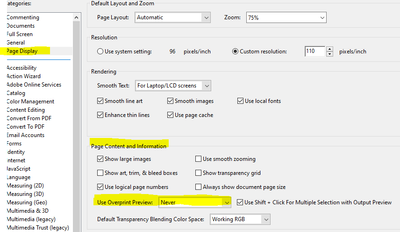- Home
- Acrobat
- Discussions
- Re: Outlook - Quick Print, DO NOT want Acrobat Pro...
- Re: Outlook - Quick Print, DO NOT want Acrobat Pro...
Outlook - Quick Print, DO NOT want Acrobat Pro to open
Copy link to clipboard
Copied
This is incredibly aggravating. This needs to be able to be turned off.
I get tons of PDFs through work and I DO NOT WANT Acrobat Pro to open every single time I print it directly from Outlook.
Inside Windows Control Panel > Adobe PDF > Printer Properties .. View PDF Results is UNCHECKED
Inside Windows Control Panel > Printer > Printer Properties .. Enable Advanced printing features is UNCHECKED
Based on every KB on Adobe's website as well as scouring Google, it SHOULD NOT BE OPENING and it still is.
I've reinstalled the entire CC suite this evening, which of course, I had to jump through hoops to even uninstall and reinstall everything. This is a broken feature and it's becoming a bit ridiculous.
Copy link to clipboard
Copied
Please describe what you do:
You are printing e-mails with PDF files attached to a standard printer?
Copy link to clipboard
Copied
Correct. An email comes in with an attachment, then I simply right-click the attachment and choose "quick print" and it sends it right to the printer. I get the small notification in the bottom right corner telling me it was sent, but Adobe still opens it when it prints, but never closes. I have to manually close it every time.
Copy link to clipboard
Copied
With me, Acrobat opens, if it hasn't been open and stays open but minimized after the print. During a very short moment it flashes full screen. Why do you want closing Acrobat after each print?
Copy link to clipboard
Copied
I don't want it to open to begin with. I'm simply wanting to print the PDF from Outlook and go pick it up from the printer a few steps away. I don't need to preview it before I print it, I know what the form is and I get a bunch of them throughout the day/week.
Copy link to clipboard
Copied
It does not preview. It just flashes and gets minimized again and I'm even not sure if that is windows or Acrobat doing that. But it needs to open because it can't print without being open. there may be, however, also other handlers for Acrobat files.
Copy link to clipboard
Copied
Hi Team,
Is there any fix for this?
One of my clients has a Terminal Server with 15 users. We have 3 people using Adobe Acrobat Pro and have noticed that when the other uses the qucik print via emails or through windows explorer, the signin box compes up for Adobe Pro.
Please help us Adobe?
Copy link to clipboard
Copied
I'm getting exactly this as well. Whilst we do have a few users with the Pro Version, not everyone does.
You are then stuck because if you select close it does nothing.
Copy link to clipboard
Copied
I have the same issue in my TS environment and now that users are working from home, it's become more of an issue. Have you received any support from Adobe on this issue yet? Are there any solutions?
Copy link to clipboard
Copied
Here is what I did. Not sure if it will help you all.
Open Adobe Acrobat Pro>Edit> Preferences> Page Display> under Page Content and Information, Use Overprint Preview, I said Never.
Find more inspiration, events, and resources on the new Adobe Community
Explore Now