 Adobe Community
Adobe Community
- Home
- Acrobat
- Discussions
- Re: Output preview not showing certain Pantone Col...
- Re: Output preview not showing certain Pantone Col...
Output preview not showing certain Pantone Colours
Copy link to clipboard
Copied
Interesting speed hump we've found here.
We're printing out a PMS swatch sheet for all our digital presses to print and compare
The PMS swatches are all spots with one group in LAB spot and the other in CMYK spot created in illustrator using Solid Pantone Colour book
When looking at the file in output preview, certain spots are process but when viewed in pitstop inspector, the spot is defined correctly
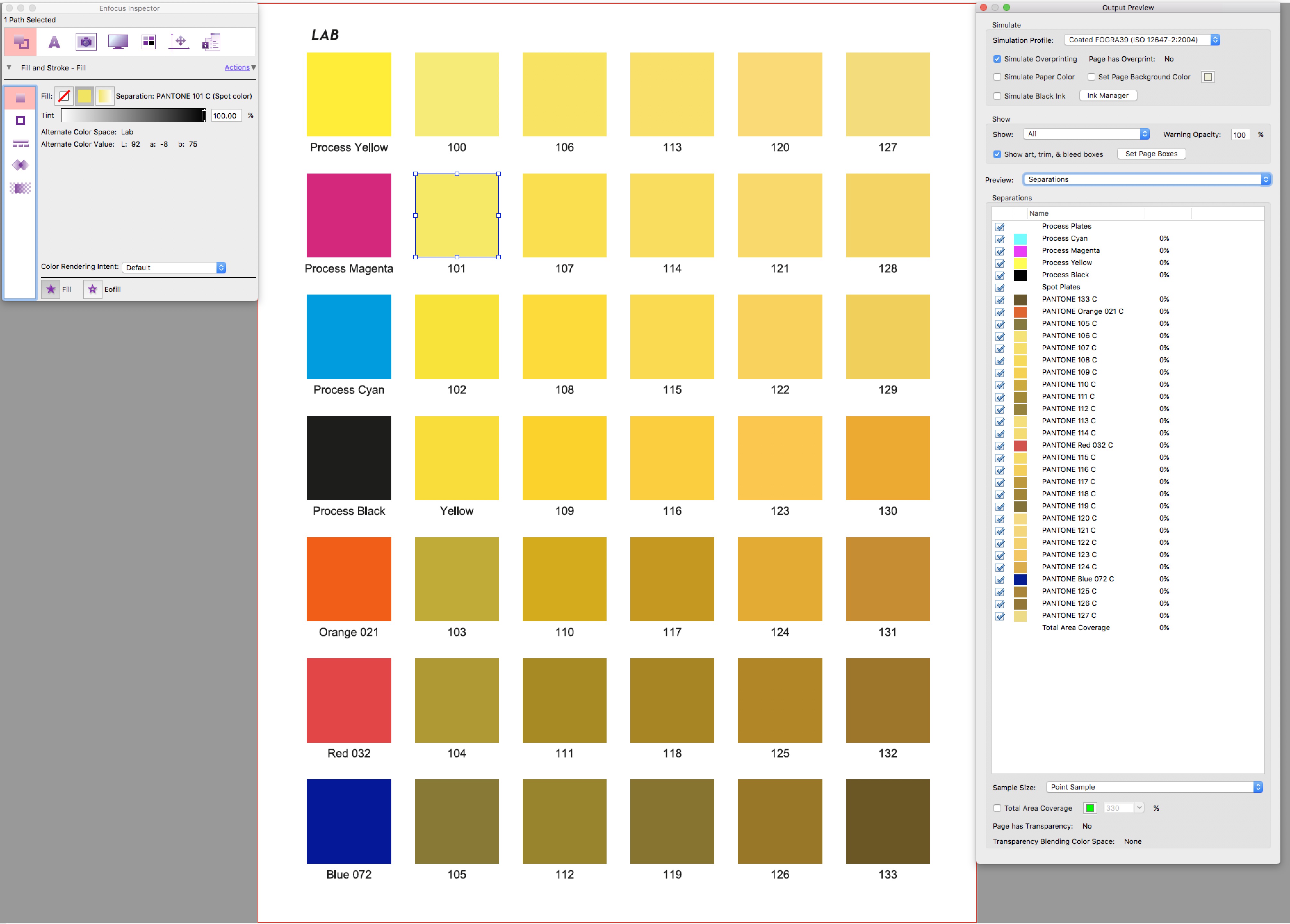
Copy link to clipboard
Copied
I think the issue here is that output preview has a limit to the number of spot colors it can display.
That would need to be confirmed, but it seems plausible as only 27 spots are displayed.
I know there used to be a limit in the 'good old days'.
27 colors limit in Acrobat 9 Output Preview tool? - PrintPlanet.com