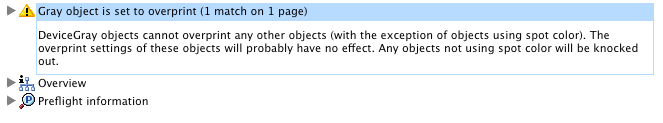Adobe Community
Adobe Community
Overprinting issues

Copy link to clipboard
Copied
Hello,
I want to correct a warning generated while running the preflight tool, the main error is "overprinting graysacale object". The PDF file is generated using oracle reports 10g and i used "Courier New(Western)" as a font, with a size range between 10 and 15. I am always encountering the error while running the preflight tool. So do anyone have suggestions about what font and size i should use?
Thanks
Copy link to clipboard
Copied
Without having access to a copy of the PDF and knowing which Preflight Profile you are using it is a little hard…
I believe that the issue is that the colour mode of the text should be CMYK and not grayscale. Despite grayscale being considered by many users as “just black”, it is not the same thing as 0cmy?k – so overprinting may not technically make “sense” for a grayscale object unless it is overprinting a spot. So it depends on whether a grayscale object set to overprint is interacting with CMYK objects or spot objects and whether the overprint mode is OPM0 or OPM1.