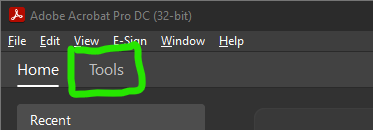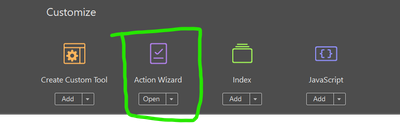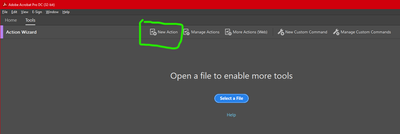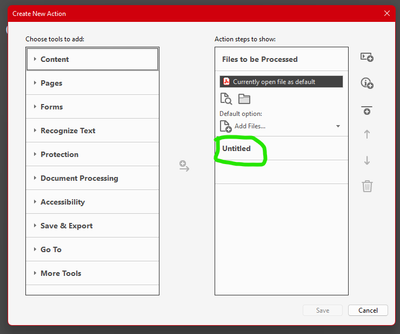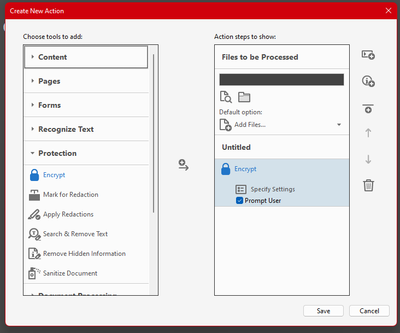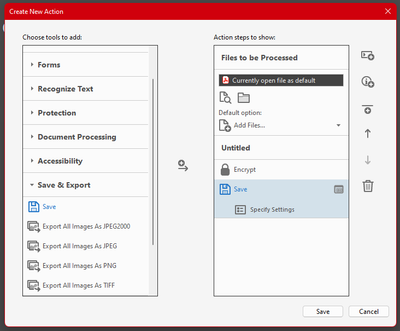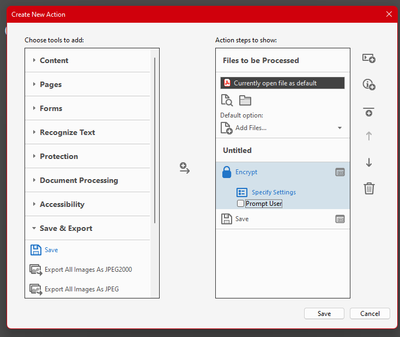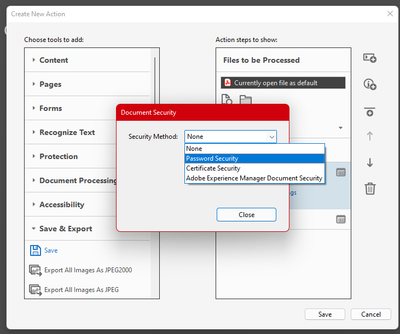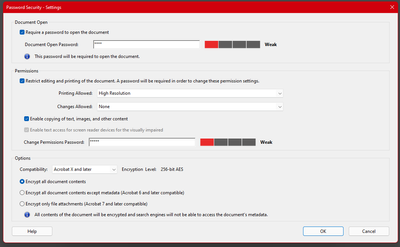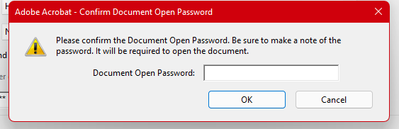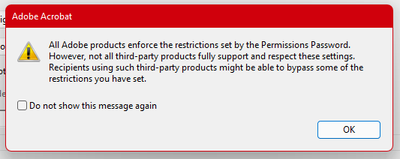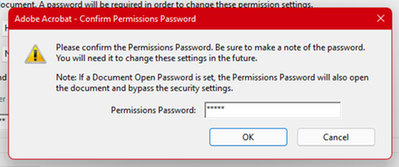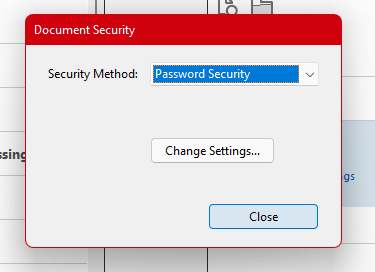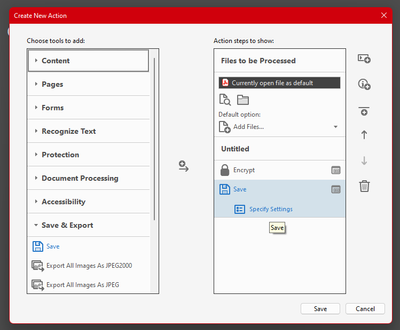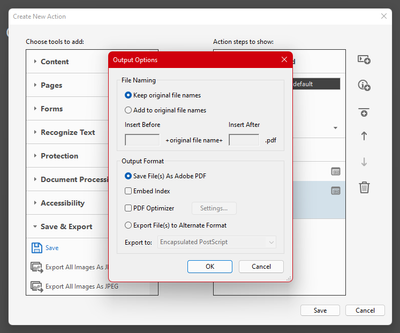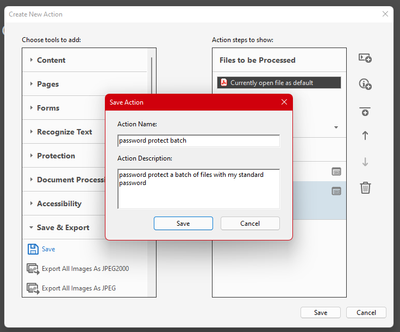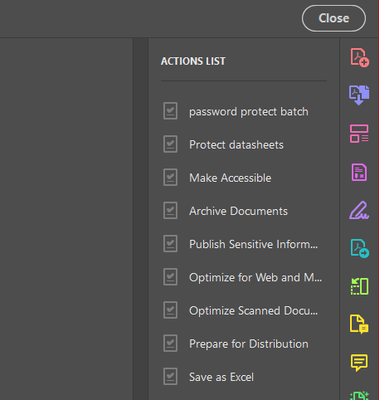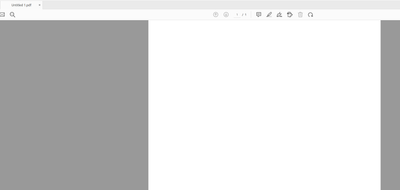Copy link to clipboard
Copied
I am trying to password protect around 1000 pdf files and I can't find any useful article regarding this problem. I am using Adobe Acrobat XI. I tried it with Acrobat X and it worked,but when I try to create an action in Acrobat XI,it works only if I open each file individually. Is there any way I can apply this action to multiple files?
Copy link to clipboard
Copied
Hi asdfzxcvm ,
Please select "Add files" from the drop down menu and select the files on which you want to add protection to .
Please let us know if you face any issue .
Thanks!
Shivam
Copy link to clipboard
Copied
Hi Mwieland,
Please follow below mentioned steps:
1- Create an action by going into Tools > Action Wizard > Create New Action.
2- Under Choose tools to add > click Protection > Encrypt > and click on + sign to add this to the right-hand panel (uncheck the box next to Prompt user).
3- Then click Save & Export > Save > and add it to right-hand panel. (you can change output options by clicking on specify settings)
4- Click Save and give action a name. ( for ex: Batch password).
5- Go to Action Wizard > Actions > Batch Password
6- Click on Add Files > select all the files you want to add password to and click Start.
Thank You,
Shivam
Copy link to clipboard
Copied
Lots of confusion on this, understandably as it doesn't seem obvious. Here's a complete step by step solution:
Prerequisites:
- I believe you'll need the paid for version of Adobe Acrobat for this - Adobe Acrobat Pro. Comes bundled with Creative Cloud and some other products.
- Firstly open up Adobe Acrobat Pro (do not open a PDF file - if any files are open in the tabs at the top, close all of these)
- You should be left with the "Home" screen which for me lists recent document and various tools and links.
- Open up the "Tools" tab
- Scroll right to the bottom of the tools list, find "Action Wizard" and open it up.
- Action Wizard will open as a subpage under the "Tools" tab. Click on the "New Action" at the top
- A popup window will open, with a list of available actions on the left and the current action steps on the right. Change the "Untitled" name if you want, this doesn't really matter
- Expand the "Protection" section, and double click "Encrypt" to add it to the action steps on the right.
- Next, expand the "Save and Export" section and double click on "Save to add it as a new step on the right.
- This still won't do anything as we haven't configured any options within the action. So, click on Encrypt first in the Action steps, uncheck "Prompt User" and then open "Specify settings"
- Change Security Method to "Password" and then a new window should open.
- Here you can specify passwords to open or edit the document, along with several other encryption options.
- Once you've sorted everything, click "OK". You'll get a warning dialogue about encryption support in third party apps, OK that, and then you'll need to confirm the passwords you have set.
- Click "Close" on the popup window, and then expand the "Save" action and click on "Specify Settings"
- The default values should be fine here - but change if you want. Then OK that window.
- Then Save the action, and you'll get a prompt asking you to add a name and description. Call it something memorable and then "Save".
- Now in your actions list, your new action should appear for you. To use it, click on it to open it up, and then add the files you want to change, and then click Start. The files may popup and flick about a bit, but give it a few minutes and it will sort this.
- That should be it! You can check by trying to open or edit a PDF you've selected and ensureing it's all good!
Hope that helps!
Regards, aTomician
Copy link to clipboard
Copied
Hi all, I am also looking to password protect more than 100 files with unique password. I have the passwords in an excel. How can we do it with Adobe? There was mention of using plugin but I don't know how to do it. Any advice?
Is Adobe looking to include this feature? It will be very useful for alot of people in improving work efficiency!
Copy link to clipboard
Copied
This is a comprehensive explaination and did work for me, thank you very much.
Copy link to clipboard
Copied
This works great for me using Acrobat Pro. Thank you for the easy step-by-step instructions. I have an InDesign script that will batch process PDFs for me, but I couldn't modify the security settings. This is a great solution that I plan to use whenever I've got multiple PDFs to protect. It will save tons of time!
Copy link to clipboard
Copied
Howdy, thank you for this step by step instruction layout. However, once I go through all the steps and click start, it brings up a blank page "Untitled" and does nothing. What am I doing wrong?
Copy link to clipboard
Copied
Not sure Jenna, are you on Windows / Mac? what version? Can you provide some screenshots maybe, hard to know what's going wrong without seeing it properly.
Regards, aTomician
Copy link to clipboard
Copied
same issue here. It seems it created a blank page instead of saving the individual pdfs. Using Windows
-
- 1
- 2
Find more inspiration, events, and resources on the new Adobe Community
Explore Now