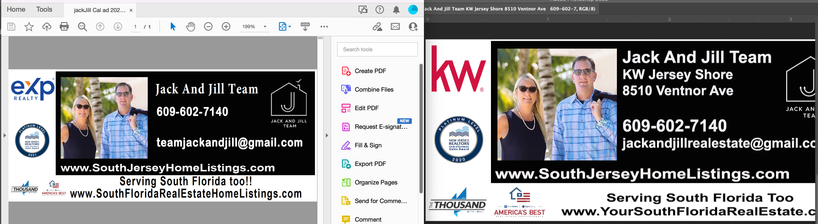- Home
- Acrobat
- Discussions
- Re: PDF changing upon opening in Photoshop!
- Re: PDF changing upon opening in Photoshop!
PDF changing upon opening in Photoshop!
Copy link to clipboard
Copied
I had the weirdest thing happen and I don't know why this is going on. I have a PDF file that I opened in Photoshop, but the file changes! The fonts, the images! BUT, if I open the file in native PDF OR Illustrator, it remains the same. Any idea what is going on here? It almost cost me a BIG mistake in a project. I didn't realize this at the time because I've always opened a PDF in photoshop without any issue. Is there a setting or something causing this? Thank you in advance.
Copy link to clipboard
Copied
Unusual. Please describe changes in detail, or share PDF if possible.
Copy link to clipboard
Copied
Here's a screen grab. The PDF on the left and PSD on the right. On further inspection, it appears that the file is reverting to a previous version! The logo on the top left tipped me off when it first happened! You can see it's not only a font change but a text change too! Both of the files are downloaded on my computer, so it's not grabbing from the cloud or anything. You can see the text changes and images. It's very strange!
Copy link to clipboard
Copied
Can you share the PDF file?
Copy link to clipboard
Copied
Copy link to clipboard
Copied
Workaround:
In Acrobat export the page as TIFF image and create a new PDF file from the image.
Copy link to clipboard
Copied
Bernd,
When you have a Tiff file, you do not need to convert to PDF again, just to open it in Photoshop. You use Photoshop right away to open the TIFF.
Copy link to clipboard
Copied
The OP wants a PDF file which shows the same in Acrobat and Photoshop.
Copy link to clipboard
Copied
This is the problem:
Copy link to clipboard
Copied
To be clear: The PDF is showing the correct version?
Copy link to clipboard
Copied
It's well known that Illustrator ignores edits to a PDF, because the PDF also contains the original Illustrator file. It's much less well known (indeed, I didn't know) that Photoshop does the same; this PDF has the original PSD embedded in it, and this is what Photoshop will prefer to open. That way you get back all layers and other things. This can be turned off by turning off the option "Preserve Photoshop Editing Capabilities" when saving the PDF. No such option on open. This is really quite an unusual workflow, which is why I think this problem (or valuable feature, depending on your point of view) is little known.
Copy link to clipboard
Copied
Yes, this is very unusual. The original PSD file is saved in a PieceInfo dictionary, which is probably what PS is accessing when loading it (since working with a PSD file is much easier for it than working with a PDF file), so the changes that were made to the PDF after it was created are not present in that version.
This is yet another reason why editing the static contents of a PDF file is a bad idea...
Copy link to clipboard
Copied
Entonces es un fallo del programa. Que lo apunten los desarrolladores para próximas versiones.
Copy link to clipboard
Copied
I wouldn't say it's the program's fault, no. It's working as intended. This is happening because someone did something that's not recommended, ie. edit the static contents of a PDF file instead of re-creating it.
Copy link to clipboard
Copied
Pero eso debería solucionarse simplemente a la hora de guardar el archivo como un archivo nuevo y eso no sucede.
Copy link to clipboard
Copied
Saving the file does not update the internal copy of the PSD file it contains within it, so no, that wouldn't solve this issue. When you're opening it in Illustrator and saving it again is probably removing this internal copy altogether. I guess that solves your problem, but I don't think it's a good solution...
Copy link to clipboard
Copied
De todos modos se soluciona abriéndolo en Illustrator y guardándolo otra vez. Un saludo y gracias por las aportaciones.
Copy link to clipboard
Copied
It's not a failure of the program. It's a workflow problem.
Copy link to clipboard
Copied
This is a very good and logical explanation and also a reason not to modify files in applications other than where they have been created in, when you plan to go back and edit again. The preserve editing capabilities seems to be both a blessing and a curse at the same time.
Copy link to clipboard
Copied
Thank you everyone! Yes, looks like the client edited the original psd in their PDF. Thank you for all the insight!
Find more inspiration, events, and resources on the new Adobe Community
Explore Now