PDF Create MacOS
Copy link to clipboard
Copied
Hi, Mac OS, "Advanced Settings" not available.. Add problems images.
Please help me, sorry i'm bad write english.
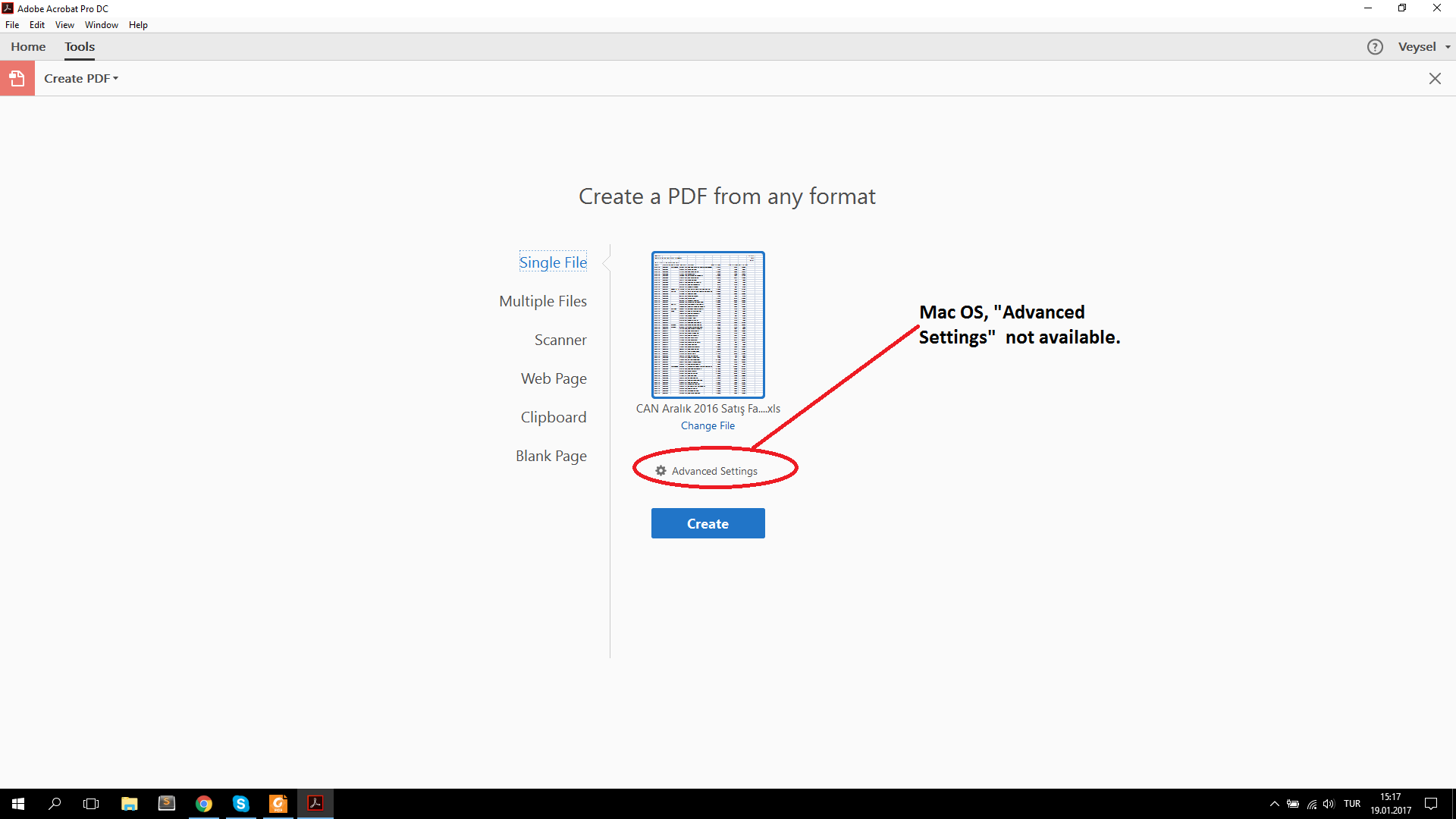 !
!
Copy link to clipboard
Copied
?
Copy link to clipboard
Copied
Hi veysels3571505,
The option only be available if you choose the format of the file as follows.
- Launch Acrobat.
- Tools > Create PDF.
- Browse for the document. Once you get the open dialog windows from file type, choose the file type you want to import.
- Select a file and click open.
Then the advance option will be available. Let us know if that helps
-Tariq Dar.
Copy link to clipboard
Copied
I chose the file I did as you said, but the "advanced settings" were not active.
It is active in Windows version, but it is not active in Mac version.
Please help.
Copy link to clipboard
Copied
Hi veysels3571505,
Could you please confirm the dot version of Adobe Acrobat DC you are using.
Regards,
Meenakshi
Copy link to clipboard
Copied
Last version updated.
Copy link to clipboard
Copied
From the screenshot you have shared in first post, it seems that you are trying to create PDF from Excel file.
Could you please try to create PDF from any other format file and then check if Advanced settings works or not.
Let us know if it works.
Regards,
Meenakshi
Copy link to clipboard
Copied
I tried everything with word, excell, powerpoint
Copy link to clipboard
Copied
We are looking into this issue.
To replicate this issue at our end we need the exact dot version of Adobe Acrobat DC Pro and OS version installed on your Mac.
Please share the information.
Regards,
Meenakshi
Copy link to clipboard
Copied
Hi
Sorry for the inconvenience.
PDF creation via Acrobat on Windows offers many advanced settings. These settings are not available on Mac OS. So this is expected behavior.
Advanced Settings button will appear disabled on Mac as the settings available on Windows are not available for Mac version.
Thanks
Tanvi
Copy link to clipboard
Copied
Please give the version. Like 2015.123.43434, Please do not say "latest".
Copy link to clipboard
Copied
[Question moved to the Creating PDFs forum]
Get ready! An upgraded Adobe Community experience is coming in January.
Learn more


