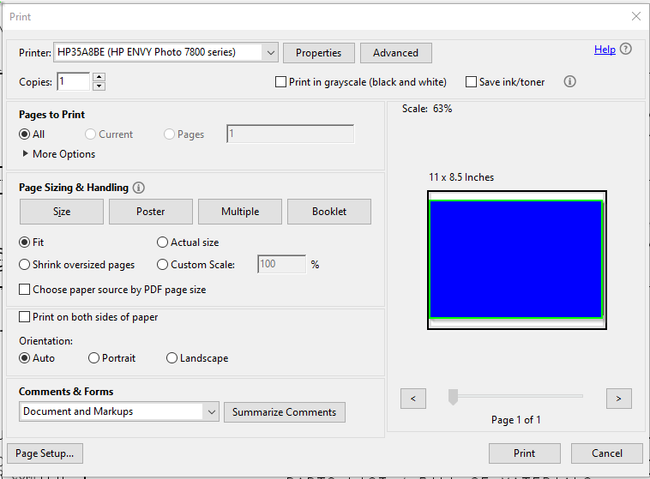PDF cut off on right side
Copy link to clipboard
Copied
I go on line and see that this is a common problem but am not able to decipher the process to eliminate it. If I scan a document and print to a pdf, the pages int he pdf are cut off on the right side. If I take a pdf file and print one or all the pages to a new pdf file, the pages are cut off on the right side. To my knowledge, I only have Adobe Acrobat and not Adobe Reader. Assistance would be greatly apprecaited.
Copy link to clipboard
Copied
Hi Johnr,
Sorry for the delay in response.
If you are using the Print file option in the Adobe Acrobat application, try selecting the option "Fit" under the "Page Sizing & Handling" in the Print window.
Then print the file and Check if that works.
As you have mentioned above, the PDF cuts off on the right side when you print file to PDF.
Could you please let us know the exact steps you do to print the file to PDF?
When you say you scan a file, are you scanning file directly to PDF or you scan it first and then convert the document to PDF?
Also, share the dot version of the Adobe Acrobat and the OS installed on your system.
To check the version of the application, take help from the steps mentioned here Identify the product and its version for Acrobat and Reader DC
Let us know if you have any questions.
Regards,
Meenakshi
Copy link to clipboard
Copied
I have the exact same problem. The right and bottom of all of my PDF images are being cut off. It looks fine until I combine them into PDF. I'm just trying to save them properly onto a flashdrive, not print. Please help!
Copy link to clipboard
Copied
So your individual scans look fine in Acrobat, but when you combine them, they are getting cut off? How are you combining them? If you zoom-out, can you see the missing sections? If so, you can set the initial display settings to "Fit to page". File> Properties> Initial view> Magnification> Fit to page.
Copy link to clipboard
Copied
Hi There,
Thanks for reporting the issue here.
The issue could be solved by changing the default page size of Adobe PDF Printer from the Advanced button inside print dialog. One needs to set page size and margin as per the requirement. By default, pages are set to size "Letter".
Please do let me know if anything is required from our end.
Regards,
Swapnil Srivastava
Copy link to clipboard
Copied
I am having the same ssue, My Prints were comin gout fine and now, all of a sudden, the right side of certain pdf's are cutting off the right side. I've tred the suggestions above, but nothing works.
Copy link to clipboard
Copied
We are seeing similar issues for some of our users. I haven't tried the fix for them yet, but based on reply by Peter22332395v440, I am not confident. Will let you know tomorrow.
Copy link to clipboard
Copied
I may be able to help. I started to experience, suddenly, the exact same condition when trying to print customer drawings on my printer. It is loaded with 8-1/2" x 11" paper. Various scaling options were tried; all that happened was the picture was smaller but STILL moved over to the right. Then I tried unchecking "Choose paper source by PDF page size" & it worked. You may want to give that a try. My settings when it worked (the drawing was covered to protect customer confidentiality) :
Copy link to clipboard
Copied
Thank-you Kevin23424110ff00
I am printing to a PDF printer, not printing a PDF to a printer. I can't see an equivalent option in the either Adobe PDF Printer or Microsoft PDF Printer Properties. The problem is intermittent. Sometimes it works without issue, I can do one or more print jobs OK. Then it stops working and the content runs off the right side of the page. The entire operation is completed by VBA code from MSAccess, so I don't get a printer properties dialogue to interact with. I have asked the developer if he is calling the Adobe PDF Printer or the Microsoft PDF printer.
Find more inspiration, events, and resources on the new Adobe Community
Explore Now