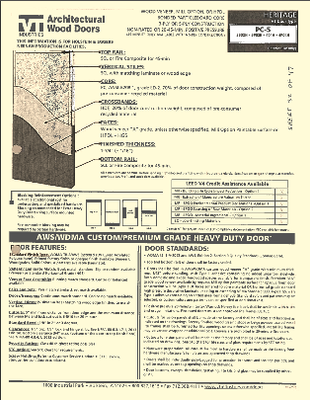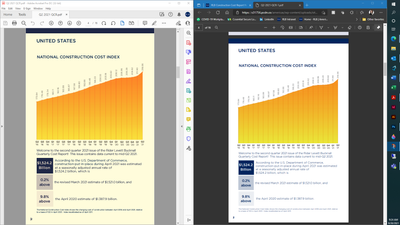PDF document pages turning yellow
Copy link to clipboard
Copied
I converted a word document into PDF using Adobe Acrobat Pro and all of the pages turned yellow. Does anyone know how to delete or turn off the yellow pages and make them just normal white pages?
Copy link to clipboard
Copied
Hi there
Hope you are doing well and sorry for the trouble. As described the PDF pages turn to yellow
- Would you mind sharing the steps you are doing to create the PDF from MS Word?
- Is this a behavior with a particular Word file or with all the Word files that you convert to PDF? Please try with a different file and check
- What is the version of the Adobe Acrobat DC you are using?To check the version go to Help . About Acrobat and make sure you have the latest version 21.007.20091 installed. Go to Help > Check for Updates and reboot the computer once.
We are here for help, just need more information
Regards
Amal
Copy link to clipboard
Copied
In my case, all my existing PDF files, created from a wide variety of programs (word, photoshop, powerpoint, indesign, autodesk AutoCAD) through either printing to PDF or word's save as PDF feature, all suddenly started appearing yellow. Just a day or two ago they all had white paper backgrounds but now they all have yellow backgrounds.
I have tried uninstalling and reinstalling Acrobat but there is no change. I have the latest realease version 2021.007.20091 and I am running Windows 10 on a Surface Pro.
In a somewhat different case. when I open photoshop, the backgroun appears yellow on my surface monitor but white on my second external HP monitor. However, with PDF files the background appears yellow on both monitors.
Copy link to clipboard
Copied
One note to add, this could be an incompadibility or conflict with recent windows updates since several updates were just installed in the last 2 days. Here is my current version:
Version: 10.0.19042 Build 19042
System Model: Surface Book 3
Copy link to clipboard
Copied
I'm having the same issue, started at the same time and in the same way (all pdfs appear white/gray instead of having white space regardless of how or when they were created). I don't think Windows updated before this issue started on my machine, though. I am running Windows 10, build 19043.1237 with Adobe Acrobat DC Pro version 2021.007.20091.59174. Please see images below for reference. Both images are screenshots from the same exact document in Adobe and in Firefox, which was scanned to generate the pdf. Something that may be worth noting, on the Adobe screenshot, some areas of scans or print-to-pdf generated files will have areas that appear white, with the rest of the page appearing yellowed (noted in the PC-5 area in the top right corner).
Copy link to clipboard
Copied
I am having the exact issue. See screen shots below. One PDF in web browser, the other in Adobe Acrobat DC.
Copy link to clipboard
Copied
Same!
Copy link to clipboard
Copied
Amal, since you're an Adobe employee, I really hope you take this up the chain immediately. It's clearly a major error and not the fault of any particular users. For folks like me, it started appearing yellow last Wednesday during the middle of a federal court trial. Please expedite this to the right people. There needs to be a push update.
Copy link to clipboard
Copied
I, too, am having this problem where the white of my pages are suddenly all yellow. Started on 9/16. Not good!
Copy link to clipboard
Copied
My IT person at Salvus TG figured this out for me. It looks like the software update changed a default. To fix it:
Edit
Preferences
Accessibility
Use Windows Color Scheme
[P.I removed by Moderator]
Copy link to clipboard
Copied
As stated throughout this thread, that "fix" (its not really a fix - it just hides the underlying issue) only works for basic pdfs consisting of simple text. Anything with images etc still has yellow background issues.
It has certainly helped me with basic pdfs created from Word files, but its not a solution for more complex pdf files.
Copy link to clipboard
Copied
Unfortunatley, this fix does not work for pdf's with different font colours and backgrounds and makes some documents unreadable. It looks to be a 'colour management' issue under Accessibility, but I can't figure out how to fix it.
Copy link to clipboard
Copied
- I was really upset when everything changed to yellow. It made my document look very unprofessional. I needed to change a date on the file and then resaved it. When I changed the background back to white without a change to the document it wouldn't let me do a regular save and kept the document yellow. Once I made my modification I could save it. I think the modification set the white background some how. But yes, please fix this Adobe. My document needs to remain professional looking.
Copy link to clipboard
Copied
This seems to have worked perfectly for us. After testing several additional files, we've found no further issues.
Copy link to clipboard
Copied
Same issue, where Adobe turned yellow in mid-September 2021 (it seemed to be after an adobe update, not windows update)
As above worked for me---except "use Windows Color Scheme" turned my docs a shade of gray/blue:
Edit
Preferences
Accessibility
Custom color: Page background [white] Document text [black]
This may be a hack fix, hoping that my documents going out are defaulting to good colour and its not just my viewer that's white background.
Copy link to clipboard
Copied
This fix works well. I've tested all kinds of PDFs and they are all whitle background again where they should be thanks for sharing.
Copy link to clipboard
Copied
Hello, can you please post on what the fix is. I am unable to find it. All my documents I scan with my phone are now coming out yellow. Thanks
Mary
Copy link to clipboard
Copied
I am having the same issue I was on Adobe pro 32bit a suggestion was to change it to 64bit same as Office 365 made no difference. I did the "Windows colour scheme" which was OK as long as the docment was on my computer when I sent them anywhere the receiptants only had blank documents! I am on windows 11 it started about 2 weeks ago after a windows update.
Copy link to clipboard
Copied
This worked PERFECTLY!!!
Thank you!!!!
Copy link to clipboard
Copied
I also had to do this to get the background back to white, however images in the document still have a yellowish look to them, whereas they don't if viewing in the browser.
Copy link to clipboard
Copied
Thanks so much Lucy.
Copy link to clipboard
Copied
THANK YOU!!! LIFESAVER!
Copy link to clipboard
Copied
Thank him! I didnt even know they had a setting for that and the yellow was driving me mad... If he is ever in CA tell him free oral pleasure on me!
Copy link to clipboard
Copied
If I do that my colored text turns black we use different colors for text
Copy link to clipboard
Copied
I too am having the same problem. All my PDFs which previously displayed on white backgrounds, now have a cream background. Changing the background colour to custom under accesibility, changes the colour initially but if I save the PDF and close it, on opening again the background is cream!? Please fix, cream looks dirty, I want my documents to look clean and crisp. Thanks.
Find more inspiration, events, and resources on the new Adobe Community
Explore Now