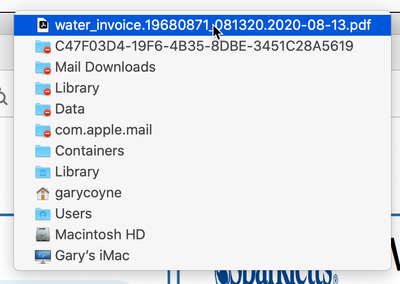Adobe Community
Adobe Community
Copy link to clipboard
Copied
How can I change and save a pdf attachment back to the original email without saving the attachment to the desktop and re-attaching?
I have a user who was able to do this before I gave him a new computer. What the user is doing is replying to a pdf file asking for time off. The director signs off on the form giving the user the time off requested. This was able to be done in outlook without having to save the form to the desktop and reattach. Any Ideas?
 1 Correct answer
1 Correct answer
Copy link to clipboard
Copied
Not possible with Adobe Acrobat.
Copy link to clipboard
Copied
It's possible. The user was able to do this before. We are using Adobe Professional using the same version of Outlook (o365). The director would receive an email he would open the attachment give his approval to the time off request and send it back to the original sender.
Copy link to clipboard
Copied
No, Adobe Acrobat can't change the attachment of the original email. It can attach the PDF file to a new email.
Copy link to clipboard
Copied
Here is the info to prove you wrong. This is what I was looking for.
Watch the video.
Copy link to clipboard
Copied
What you're doing is editing the local copy of the email on your computer before sending it forward. It does not (and can not) edit the original message that was sent to you. The sender will not see your changes in their copy of the email in their Sent folder, nor would any other recipients who received the original email. That might be fine for your purposes, but it's important to understand what exactly is happening there.
Copy link to clipboard
Copied
The sender will receive the email back from the Director with his signature and his approval or denial for the time off. It works as I have tested it. Thank You
Copy link to clipboard
Copied
Copy link to clipboard
Copied
Very interesting.
As I see this, the file is already ON the users hard drive, just not in a user space (e.g., desktop or some other obvious location). In this example, the file is in Outlook's laborinth of email folders and is just directly begin placed back in an email.
For those of us on Macs, you could do the same thing by using a special trick available on Macs. On "most" (sadly not all) applications if you press the Command key and mouse-down on the title of the open document, you can see the "bird-seed trail" of where that file is on your Mac. (the redi marks indicate folders that are normally invisible and the user would not have easy access. However, if you slide down to the containing folder (starting with C47F03D4...) and select that, you can see the file in question there for your easy access.
Then you can fill out the form (or whatever), and send it back because now you can access the file on your hard drive without having to to do a "Save as..."
I belive the issue that Bernd was referring to was that there's no way to do this WITHIN Acrobat and must be done by either the Outlook trick or this Mac trick.
Copy link to clipboard
Copied
Thank You Gary_sc. We have a few MAC users as well. Apprecaite the feedback.