Copy link to clipboard
Copied
When I edit the text in a PDF, there is no Helvetica listed.
When I edit form field properties, Helvetica is available.
How can I get Helvetica to use for text?
Copy link to clipboard
Copied
You can't. I believe there's a licensing issue that prevents Adobe from using it for this purpose.
You might be able to purchase a license for this font that allows embedding it in your PDF and then use it for static text, though.
Copy link to clipboard
Copied
You can't. I believe there's a licensing issue that prevents Adobe from using it for this purpose.
You might be able to purchase a license for this font that allows embedding it in your PDF and then use it for static text, though.
Copy link to clipboard
Copied
thank you.
More mindless development from Adobe. Use one font for fields but cant use same font for text content. Go figure.
Copy link to clipboard
Copied
Note that when you choose Helvetica for a form field, Adobe Reader/Acrobat actually use a private version of Arial when rendering the text in the field. This is allowed by the PDF specification as Arial is considered a suitable substitute for Helvetica. If you want more understanding, you can read up on the so-called base-14 type 1 fonts and their relevance to PDF. It's certainly not mindless.
Copy link to clipboard
Copied
When I edit a PDF with Helvetica, and use Arial beside it, it shows a difference. Try it yourself.
If a word doc uses Helvetica, it converts as Helvetica, but then you cant edit it unless you change all the font.
See the difference. So if I insert words into an existing paragraph....looks real bad.
Helvetica 8.25 pt Arial 8.25 pt
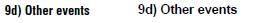
Mindless fore sure!!!
Copy link to clipboard
Copied
I was specifically referring to the way fonts are using in form fields, which seems to be what you were concerned about. The behavior of Acrobat and Reader conform to the spec, so it's not mindless.
Editing the text on a page is a different and often more complicated matter, and there's a forum for that: Editing & Exporting PDFs
Copy link to clipboard
Copied
We might have gotten sidetracked by the reference to forms...
Your original question:
murrjames wrote
How can I get Helvetica to use for text?
When editing a PDF, you can only use fonts that were embedded into the PDF when it was made, or fonts that you are installed on your computer (but you'll have to embed them manually into the PDF).
Two solutions:
- Go back to the source document (Word, InDesign, etc.) and use Helvetica.
- Then, export the PDF with the option to embed fonts.
- The Helvetica font's glyphs (but subsetted) will be embedded and available to use when you edit the PDF.
- Install Helvetica on your computer. When you edit the PDF, you'll have all of your computer's fonts available to you from the Edit PDF/edit text font menu. However, you will have to manually embed the fonts into the PDF. Here's how to do that:
- From the Print Production toolbar in Acrobat Pro, select Preflight.
- Select the blue wrench icon from the top menu bar.
- Under Document, select Embed Fonts and follow the rest of the instructions.
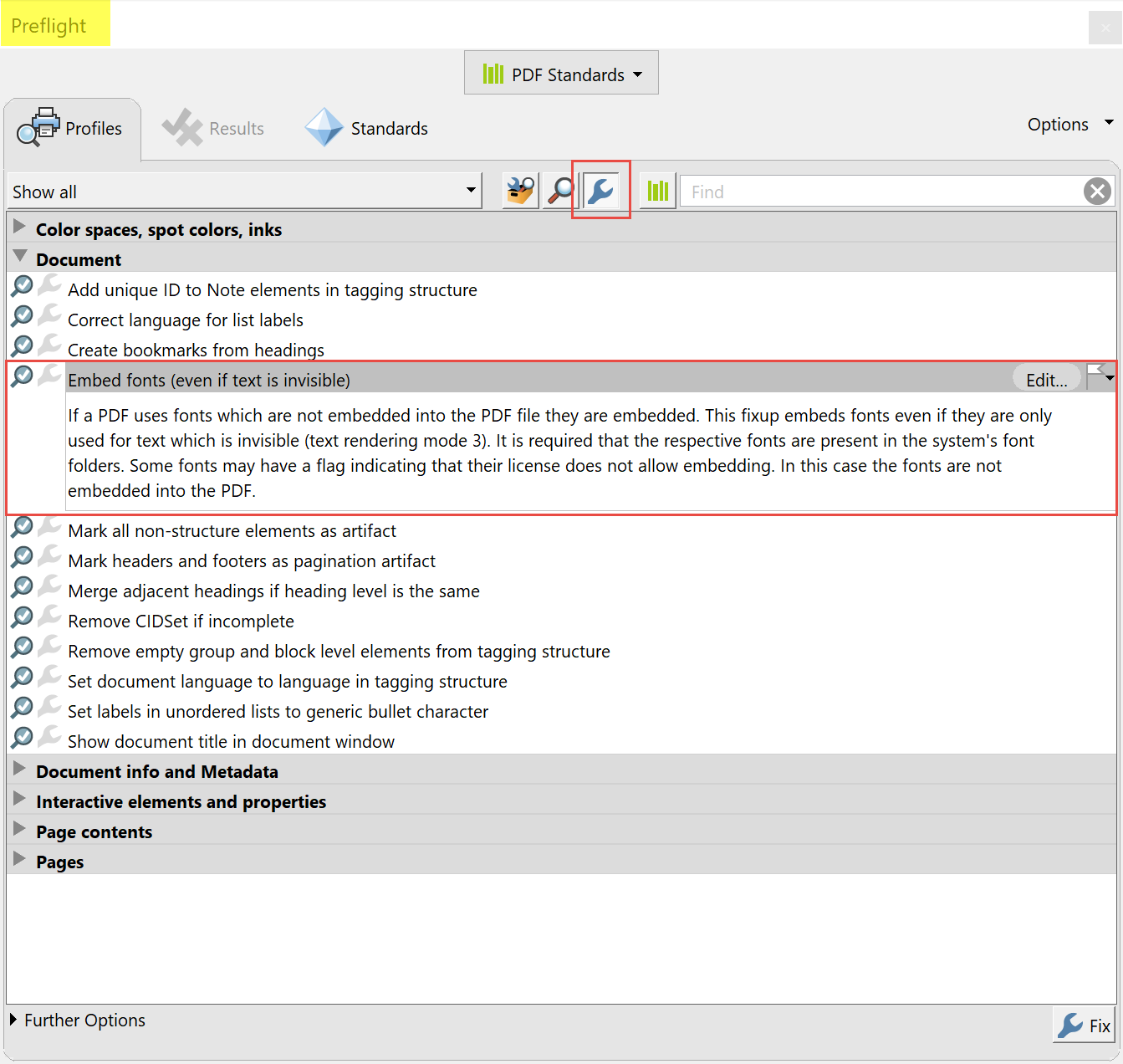
As people have mentioned, the fonts available in form fields are different from those in the rest of the PDF.
It would be very nice if this font issue could be improved, especially for those creating forms, but there are a couple of technical and licensing issues involved, so it's unlikely to be resolved or improved anytime soon.
| PubCom | Classes & Books for Accessible InDesign, PDFs & MS Office |
Copy link to clipboard
Copied
yes, I can download and install. But why on earth would adobe make us do that.
It allows for fields but not text. If it is licensing, why doe acrobat not substitute when fonts they cant use are used in the source doc.
Copy link to clipboard
Copied
It really comes down to who owns the fonts (aka, the manufacturer), if you have a license to use them, and if the font owner lets you embed the fonts into PDFs. YOU have to have licensed version of fonts on your computer and Adobe doesn't control that.
The fonts you see in the form fields are specially licensed versions that Adobe (and various font manufacturers) allow to be used just for that purpose: form field text. But not text in the rest of the PDF.
Acrobat does substitute fonts when the specked font isn't available. It uses generic versions of Arial and Times New Roman.
It's a confusing mess and most of us here agree with you.
But fonts are "intellectual property" and everyone — you, me, Adobe — must not violate anyone's copyrighted IP.
| PubCom | Classes & Books for Accessible InDesign, PDFs & MS Office |
Copy link to clipboard
Copied
I understand all the licensing things, makes sense.
What does not make sense is why Adobe would use a font for a field that cant be used for text.
as you say...
The fonts you see in the form fields are specially licensed versions that Adobe (and various font manufacturers) allow to be used just for that purpose: form field text. But not text in the rest of the PDF.
This to me is mindless and just another way adobe fails users.
Copy link to clipboard
Copied
Foem fields, by design, support 13 named fonts including 4 Helvetica. By the rules of PDF for 20 years now, these fonts can be used even if you don’t own them (and you don’t iwn them). Acrobat must make a substitute; it does, it uses Arial. For page contents we’ve been encouraged to use actual fonts we own for 15 and more years. In fact it’s a condition of the font makers. But there are sound reasons to use the base 14 fonts for form fields. So, it’s history. Get used to it and forget it, or join a PDF ISO committee to campaign for change in PDF 3.0.
If you aren’t a typographer you can consider Arial and Helvetica as basically the same. Acrobat cannot, it would break the rules.
Copy link to clipboard
Copied
Thanks for dusting off the cobwebs from 30+ years ago. I'd forgotten that the standard form field fonts were part of the original PostScript 16 from the 1980s that were built into many operating systems, printers, and technologies back then.
https://forums.adobe.com/people/Test+Screen+Name wrote
... or join a PDF ISO committee to campaign for change in PDF 3.0.
Change happens very slowly in any of the standards committees. And it doesn't necessarily guarantee that it will make its way into the everyday software we use.
Just sayin' ![]()
| PubCom | Classes & Books for Accessible InDesign, PDFs & MS Office |
Copy link to clipboard
Copied
No, I want to edit the text as mentioned.
Your answer, it is not addressing the issue. But that is ok.
The behavior of Acrobat and Reader conform to the spec. This does not make sense.
I want to edit text, Adobe can allow this in fields but not text. If you think this is normal, nothing I can say.
Mindless Adobe. Remove the fonts that cant be used in both.

