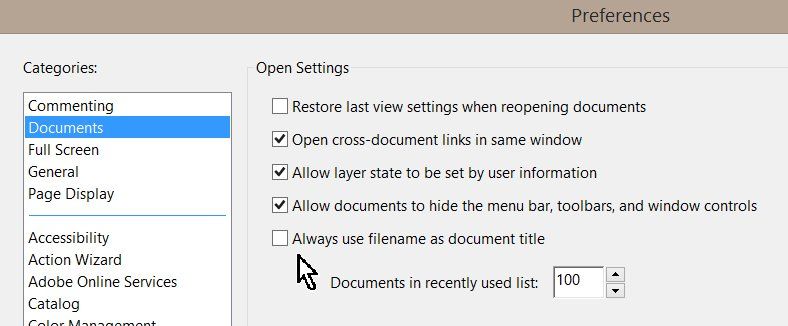Copy link to clipboard
Copied
When I open a PDF File, the name of the file is usually the name that shows in the window up on the LHS of the screen. But yesterday I opened a file and the name that showed was a different one. Does anyone know why and how I can change it or why this happened?
Copy link to clipboard
Copied
A PDF can be configured to show either the file name or the document title in the title bar. You can check by selecting: File > Properties > Initial View > Window Options > Show > File Name | Document Title
Copy link to clipboard
Copied
Copy link to clipboard
Copied
Acrobat doesn't have a global setting for this. It will show whatever is defined under the file's Initial View setting (which it can also edit, of course):
However, if the Title field is empty it will show the file-name, even if set to show the Title by default.
Edit: It might have been added in later versions, though.
Copy link to clipboard
Copied
This is a very dangerous way of editing a PDF file. You can very easily cause it to become corrupted by doing that.
Copy link to clipboard
Copied
yes it could be dangerous sometimes if the PDF does not contain only text. for only text PDF its safe till now.
Copy link to clipboard
Copied
I just tried the technique listed below, and it worked for my local copy of the PDF, however, when I upload to a SquareSpace page and load the PDF, it's still showing the Title rather than the Document name. Any ideas how to change the Title?
-
- 1
- 2
Get ready! An upgraded Adobe Community experience is coming in January.
Learn more