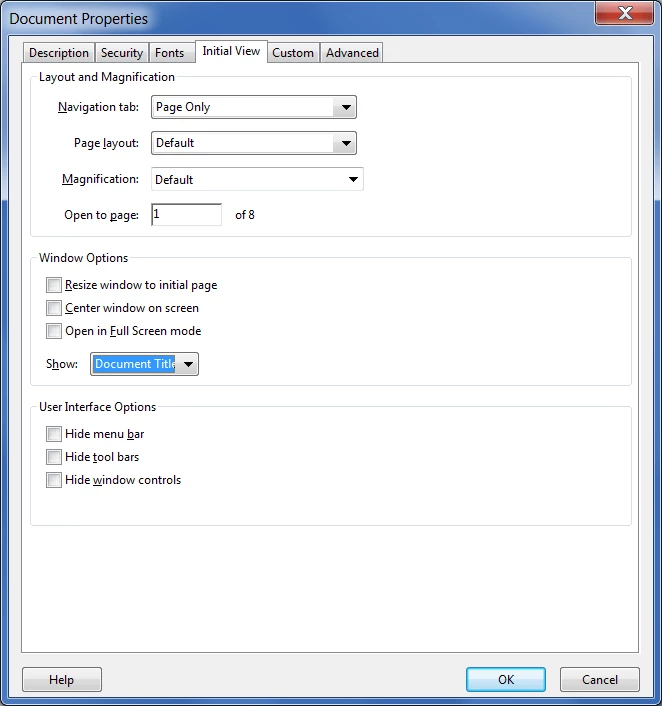PDF Name different to File Name
When I open a PDF File, the name of the file is usually the name that shows in the window up on the LHS of the screen. But yesterday I opened a file and the name that showed was a different one. Does anyone know why and how I can change it or why this happened?