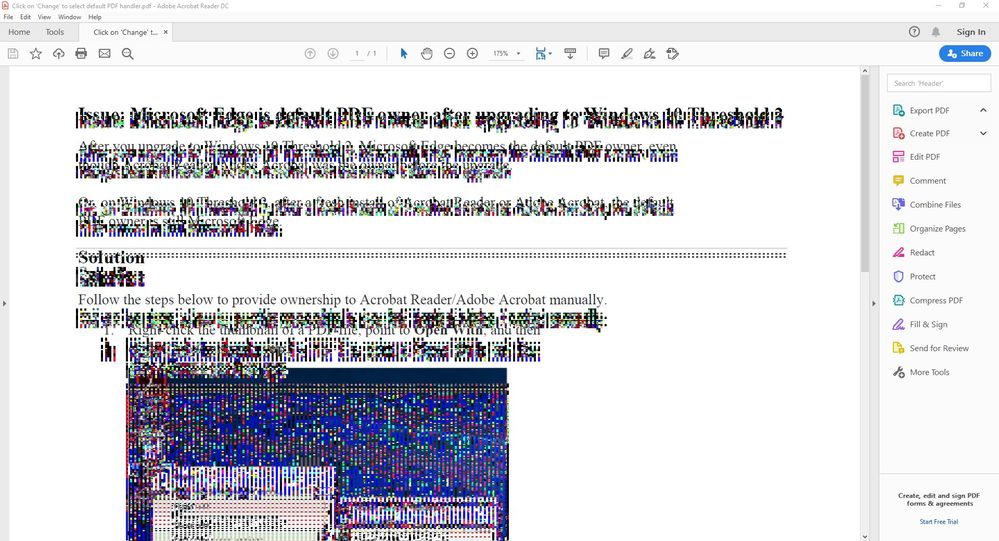Copy link to clipboard
Copied
Whenever I open a pdf file and either select some text or hover my mouse over a text field, the text gets corrupted as the image attached. I have tried reinstalling it several times and also repairing the install.
Here's some info on my system:
- Windows 10 Pro v 1903
- Adobe Acrobat Reader DC (20.006.20042)
Copy link to clipboard
Copied
Hi all,
We are sorry for the trouble and the delay in response.
Please refer to the workaround shared in a similar discussion (https://community.adobe.com/t5/acrobat-reader/screen-turns-to-black-and-white-dots-using-adobe-acrob...) and see if that works for you
Let us know how it goes
Regards
Amal
Copy link to clipboard
Copied
I have the same problem. Were you able to resolve the issue?
Copy link to clipboard
Copied
Hi, no unfortunately not, still waiting for a solution.
I have the exact same software version on my work computer (also the same Windows 10 Pro version) but it's working fine there, so it's obviously a different issue, maybe a wrong setting?
Copy link to clipboard
Copied
Hi all,
We are sorry for the trouble and the delay in response.
Please refer to the workaround shared in a similar discussion (https://community.adobe.com/t5/acrobat-reader/screen-turns-to-black-and-white-dots-using-adobe-acrob...) and see if that works for you
Let us know how it goes
Regards
Amal
Copy link to clipboard
Copied
Thanks, Amal, for pointing me in the right direction!
The workaround works perfectly.
Copy link to clipboard
Copied
Hi there
We are glad to hear that the issue got fixed.
Feel free to contact us for any assistance required in the future.
Regards
Amal
Find more inspiration, events, and resources on the new Adobe Community
Explore Now