- Home
- Acrobat
- Discussions
- Re: PDF page labels created in Adobe Acrobat Pro D...
- Re: PDF page labels created in Adobe Acrobat Pro D...
PDF page labels created in Adobe Acrobat Pro DC breaks bookmark behavior in Apple Preview
Copy link to clipboard
Copied
Context
The first 8 pages of my scanned book are Cover, blank, Title, Copyright, ..., and Table of Contents pages. Then start the pages with the actual pagination printed at the bottom (1, 2, 3,...).
So in order to get the page numbers aligned, I set the page labels of the first 8 pages to roman numerals i to viii. Then the rest of the pages automatically start from 1.
I especially do this because creating bookmarks to the ton of chapters in the book is easier this way (as the page numbers are aligned, I can simply follow the information in the Table of Contents page to quickly create bookmarks).
FYI, this is how I renumber the pages: http://www.adobepress.com/articles/article.asp?p=2415896&seqNum=4
Problem
Once I export the PDF (with re-organized pages & bookmarks), as I am on Mac, I use the default tool to view my PDF documents, i.e. Apple Preview.
Problem is, for PDFs with re-numbered/re-organized pages, when I click the bookmarks Preview takes me half-way to the relevant page. As in, this:
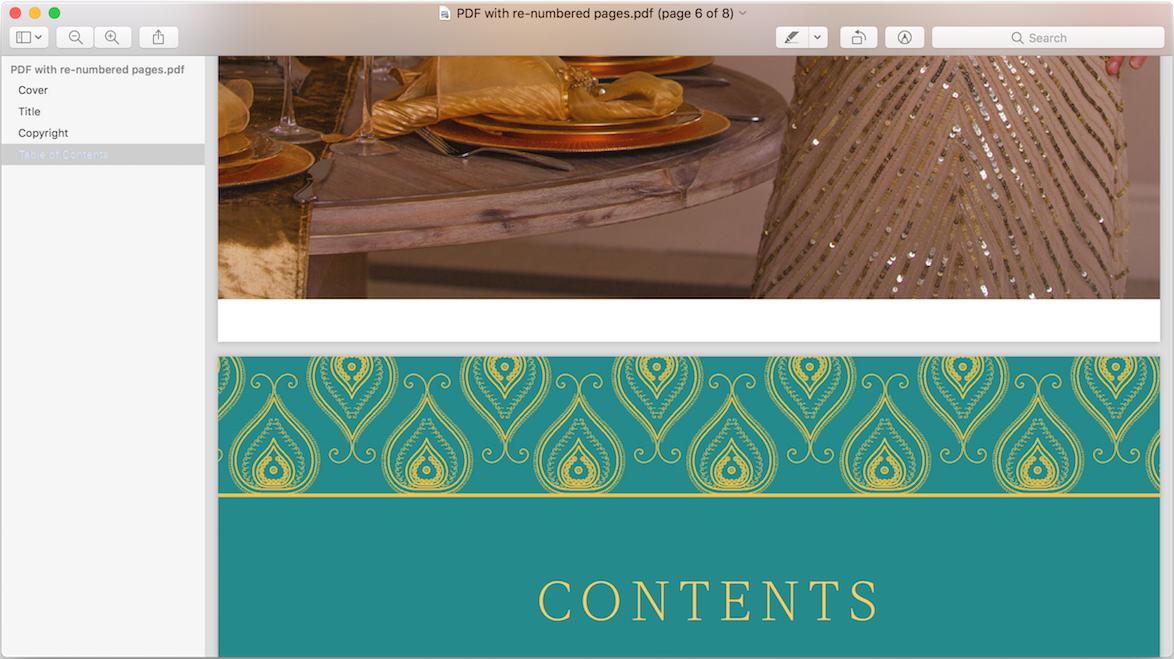
(Part of) Table of Contents* page being shown when its respective bookmark is clicked.
This happens sometimes with PDFs with untouched page organization (i.e. no custom page labels defined), and never with PDF ebooks that I purchased, ever!
So I am pretty sure something can be done to fix this in my PDF. I just don't know what setting in Adobe Acrobat Pro DC can help me fix this. What am I missing?
NOTE: For those interested, I made a sample PDF (temporarily) available here.
Generally Suggested Fix
Go to Preview > Preferences > PDF (tab) > check "Use logical page numbers". But that's already checked in my case and the problem persists.
Copy link to clipboard
Copied
[Moved to Acrobat forum since the free Reader doesn't seem to be involved here]
Copy link to clipboard
Copied
What you are missing here is that Apple's Preview application is not a standards-compliant PDF viewer. There are quite a few PDF features that Preview can't handle fully or at all.
Have you contacted Apple and asked them to fix Preview?
- Dov
Copy link to clipboard
Copied
Hello Dov,
What you are missing here is that Apple's Preview application is not a standards-compliant PDF viewer.
Maybe, but that's not the point. Reason being, as I've stated earlier, many PDFs that I downloaded/purchased (multiple PDFs from different sources & publishers), ones that also use page labels, work just fine in Apple Preview. So what I don't understand is, why is the PDF that I am exporting using Adobe Acrobat Pro DC having issues?
Preview is still one of the best PDF viewers on macOS be it in functionality or UI, which is why I am concerned.
If there is any setting in Acrobat Pro DC that I could try to fix this, I'd love to try that.
Have you contacted Apple and asked them to fix Preview?
As I haven't narrowed down the issue, I can't. (Besides, what am I going to tell them? That all other PDFs open just fine, and only mine doesn't? ![]() )
)
Copy link to clipboard
Copied
Also, just in case you missed, I also included a small (sample) PDF that reproduces the issue: https://www.dropbox.com/s/5d2for82o9wkmwk/PDF with re-numbered pages.pdf?dl=1
I created that for the sake of testing using Adobe Acrobat Pro DC (version 2018.009.20050).
Copy link to clipboard
Copied
Okay. I think I figured it out, and it looks like a bug in Adobe Acrobat Pro DC (my version is 2018.009.20050).
So, for the sake of clarity, I always zoom back to 100% view when creating/editing my PDF documents. It so happens that if the PDF's zoom is NOT set to 'Fit to window width' when creating bookmarks in Adobe Acrobat Pro DC (for the rest of the time you can have it anyway you want) that behavior I mentioned in my original post happens in Apple Preview (on macOS). Everything works fine if I set the document to 'Fit to window width' before I begin creating bookmarks.
Any idea why this happens? I'd feel so much better if it's not a bug and I'm doing not doing it right. Hope someone can shed some light on this.
Thanks! ![]()
Copy link to clipboard
Copied
I don't see any problem with this file in Adobe Acrobat.
Copy link to clipboard
Copied
Hello Bernd,
Like I said, I am seeing issues in Apple Preview (clicking a bookmark doesn't show me the beginning of the page, instead it takes me half-way there) when I open the PDF exported from Adobe Acrobat Pro DC—while I see no issues with other PDFs downloaded or purchased online. Please read my original post/question if unclear.
Thank you.
Copy link to clipboard
Copied
About Preview you should contact the support of Apple.
In Acrobat all is well. It isn't a bug of Acrobat.
Copy link to clipboard
Copied
Bernd, I am sorry, but are you even reading my messages in their entirety?
I purchased Adobe Acrobat Pro DC to create/edit PDFs so that they can be viewed in any decent PDF viewer, not just Adobe Acrobat Reader. So when the PDFs that I downloaded or purchased online are showing up as they should in Apple Preview (default PDF viewing application on macOS), but those PDFs that I exported from Adobe Acrobat Pro DC are not, how is it that you are still arguing that this has nothing to do with Adobe Acrobat? This is ridiculous! ![]()
Copy link to clipboard
Copied
The reason is Apple Preview is buggy and doesn't follow the ISO PDF Standard.
Copy link to clipboard
Copied
You're obviously reading from a script, and don't know/want to support the issue.
Copy link to clipboard
Copied
Edit
