- Home
- Acrobat
- Discussions
- Re: PDF Portfolio created from Outlook 2016
- Re: PDF Portfolio created from Outlook 2016
Copy link to clipboard
Copied
I have created a PDF Portfolio using Microsoft Outlook 2016. The Portfolio includes several different e-mails. Unfortunately, once the Portfolio is created I can't seem to edit the portfolio.
How do I add additional PDF's to the Portfolio?
Note:
I am able to create my own PDF from individual PDFs that I have saved which does then give me edit options in order to add additional files to the Portfolio. However, if it's being created from Outlook, then those options are non-existent.
Perhaps that just isn't an option here. Thought I would check with other users.
!
I'm using Adobe Acrobat Pro DC. My colleague is using Adobe Acrobat Pro and is experiencing the same issue.
Thanks!
[Moderator moved from Adobe Portfolio to Acrobat, Creating PDFs.]
Copy link to clipboard
Copied
Hi
That's expected behavior. Outlook created portfolios can't be edited as adding another non-email PDF to it will violate its properties like Sender, Subject, Date etc.
Thanks
Tanvi
Copy link to clipboard
Copied
Hi
That's expected behavior. Outlook created portfolios can't be edited as adding another non-email PDF to it will violate its properties like Sender, Subject, Date etc.
Thanks
Tanvi
Copy link to clipboard
Copied
We converted from Acrobat XI Pro to Acrobat DC Pro this week. Why did the ability to combine emails with documents using a Portfolio change? We were able to do it in XI Pro.
For me, I'm in HR. So when I communicate with a new job candidate I like to keep the correspondence and their resume and other paperwork in the same Portfolio. Since converting to DC Pro this week, I'm having trouble with this. And, once a portfolio has been created using DC, I'm having trouble appending to it. I can still append emails and files to Portfolios that we created using XI Pro.
Not happy...we use Portfolios a LOT and the functionality that we were used to in XI Pro is just not there.
I thought new versions of a product were to enhance it, not take things away that were working well.
Copy link to clipboard
Copied
This is so frustrating. I just spent two days trying to produce a PDF portfolio of emails that I need to edit. Why does Adobe continually remove functionality like this? In our office we have people running all different versions of Photoshop and After Effects for this reason. Now I need to find an old version of Acrobat to do my job?
Copy link to clipboard
Copied
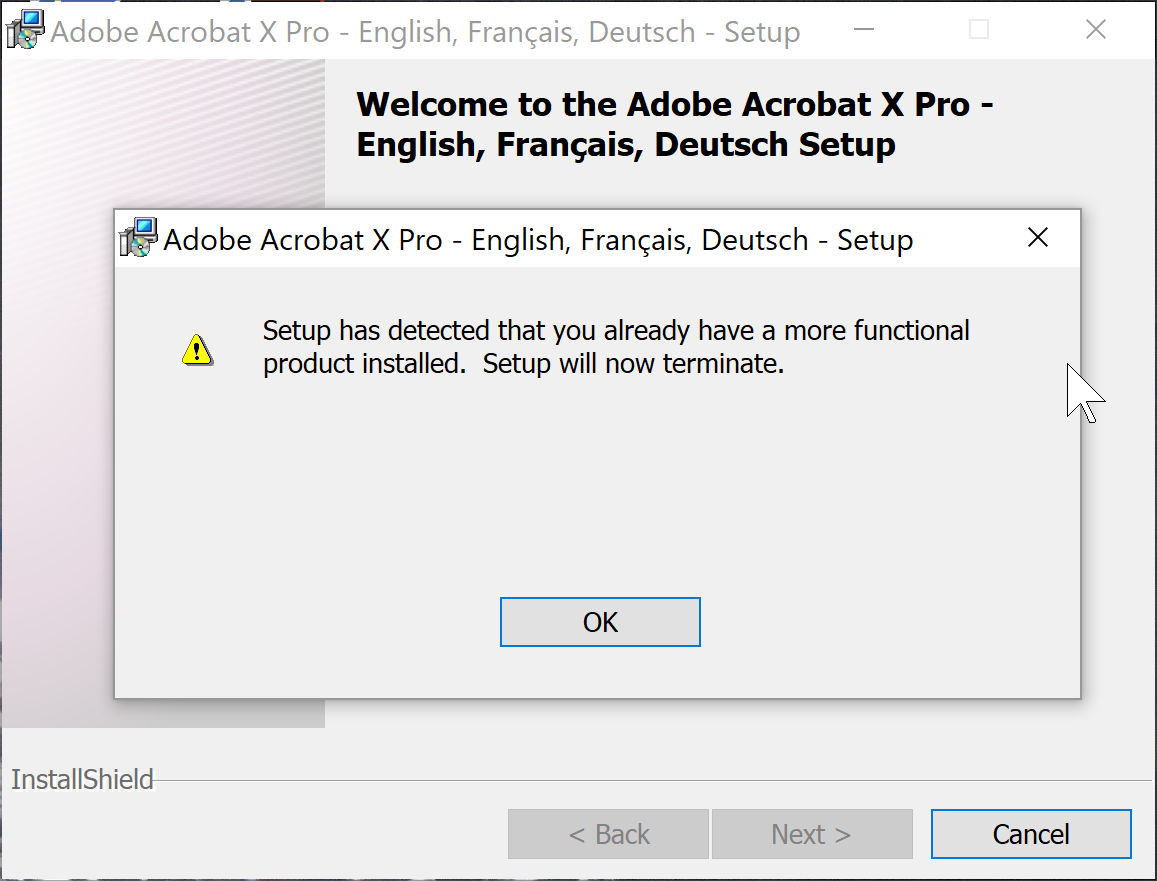
"a more functional product" - how ironic!
Copy link to clipboard
Copied
Acrobat X will edit PDF Portfolios from Outlook 2016.
Copy link to clipboard
Copied
I get that - to a degree. But to not even be able to change the NAME assigned (which is automatically the email subject line) doesn't make sense. I use append to pdf from outlook to create portfolios of exhibits i'll file with legal documents i file. But once I hvae that portfolio, I can't ever mass extract the emails because many have the same subject line...it's infuriating! is there any way around this? I'd like to just be able to rename them within the portfolio as exhibit a b c d - i don't need to touch the email related properties - so that i can then just export them and have files named exhibit a b c d....
Find more inspiration, events, and resources on the new Adobe Community
Explore Now