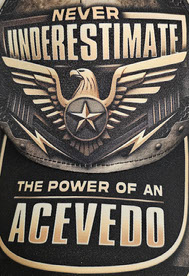- Home
- Acrobat
- Discussions
- Re: PDF Preview deactivated with Windows update
- Re: PDF Preview deactivated with Windows update
Copy link to clipboard
Copied
My computer restarted after windows updates and now I'm unable to preview pdf's as before. I have tried resetting View Options... in different options as suggested by multiple forums. None have been able to re-activate the Preview Pane option. In Adobe preferences, I've checked and unchecked "Enable PDF thumbnail previews in Windows Explorer" without success.
Coworkers are now experiencing the same thing after the automatic updates occurred after-hours. Suggestions or alternatives to opening each file?
Copy link to clipboard
Copied
The first thing I'd try would be to first open Acrobat, then open a Windows File Explorer window.
You want to use the other toggle switches you describe in your post. Toggle your View Options to show large or extra large icons. Check the Enable PDF thumbnail previews in Windows Explorer check box and open your Preview Pane. The important things we want to test is whether the images show up in your dialog box in the Files Pane and/or the Preview Pane.
Sometimes doing this once will get you your previews. More often, you may find you have to open Acrobat every time you want to see a PDF preview in the Preview Pane. You'll know your course of action after you try this process a time or three.
Hope this helps,
Randy
Copy link to clipboard
Copied
Good morning friends,
I just discovered I have this problem also. Suddenly everyone at my company is yelling at me about it (I'm the owner and resident "IT guy").
I found a fix, it is not optimal, but it works 100% of the time.
Right click on the pdf you'd like to preview:
Properties --> General then look at the bottom of that screen. You'll see a new option warning you that this file was created on another computer, Check the "unblock" box, and the preview problem is fixed.
Good news this works 100% or the time, bad news it has to be done for every file not created on your computer.
Take care, hope this helps some folks!
Copy link to clipboard
Copied
Hello avid_innovator5320,
Have you perhaps any suggestions on how can one run this fix to several computers (100+) each with 1000+ Adobe PDF Files?
Copy link to clipboard
Copied
Hello avid,
this worked for a coworker, but not on my pc or another workstation in the same facility. It's random...
Thanks for sharing, the extra steps seem to be working for some.
Copy link to clipboard
Copied
It appears that Windows 11 update KB5066834 includes security changes that restrict file previews for files that could contain potentially malicious content. Although this seems intended mainly for files in the Downloads folder, the change appears to affect other locations as well.
Unblocking the affected files as suggested by others here works.
Another fix it to add local network paths to Trusted sites:
Open Control Panel → Internet Options → Security → Trusted Sites → Sites. Uncheck “Require server verification (https:) for all sites in this zone”. Add your local network paths using this format:
- file://your-server.your-domain.local
Repeat for any other servers or network locations where file previews are needed.
This workaround reduces some of the security protections introduced by KB5066834, so use it only in trusted environments (e.g., internal networks).
Copy link to clipboard
Copied
Hi All,
So I tried the "unblock" method which does work. I also tried adding the site where the staff in my company are downloading the files from. I added drive.google.com to Trusted sites. After adding, I still get the preview blocked unless I check "unblock". Anyone else seeing the same issue?
Copy link to clipboard
Copied
I am also having this same issue since the update and nothing has worked. Oddly enough I can view pdfs created before the last windows security update but any "newly" created pdf are not viewable in the preview pane. Beyond frustrating. I tried every fix listed in this forum and nothing has worked. Most important thing to note is I am having this issue and I use a different pdf handler - so this is not an Adobe issue.
Copy link to clipboard
Copied
Hi there we are having the same issues it's a total nightmare we spend 90% of our time renaming PDF files via the preview panel. My IT guy is looking into it but doesn't sound as though it's a straightforward fix on the server. As it's really holding us up I've been trying to figure a way around it. So, if you open a PDF and then ATTACH all of the files you need to access in the attachment panel, THEN save the attachments into a different folder temporarily - they are then visible on the preview panel and can be moved back into the original folder and let them over-write and they should be visible. Not ideal but is a solution that's helping us get on for now. Hope of some help.
Copy link to clipboard
Copied
It also seems to work if you attach a different file type in the PDF attachment panel - Word, Excel, JPG etc
Copy link to clipboard
Copied
You mentioned you moved the files to a different folder then moved them back and they were visible in the preview pane? Did you click the box to unblock as well or just moved the files?
Copy link to clipboard
Copied
Hi there - I just moved the files back I didn't need to unblock them. My IT guy said it was something to do with Adobe handling them. So essentially, open a PDF document - attach all of the files you want to unblock. Then highlight them all in the attachment panel (click on first one, hold down shift and click on last one) and save them back onto your PC. It seems to let the PC know that they are OK can can be trusted. I'm not putting them in a separate folder now I'm just over-writing them straight away. It's worked well for us - still not ideal but a lot quicker than individually unblocking them which takes a few minutes to take effect. My IT guy said unless Microsoft release a patch fix in the future, that's how it will be now 😏
Copy link to clipboard
Copied
hi, how do i know what my local network path is? I am just working from home and using home internet
Copy link to clipboard
Copied
Hi there we are having the same issues it's a total nightmare we spend 90% of our time renaming PDF files via the preview panel. My IT guy is looking into it but doesn't sound as though it's a straightforward fix. As it's really holding us up I've been trying to figure a way around it. So, if you open a PDF and then ATTACH all of the files you need to access in the attachment panel, THEN save the attachments into a different folder temporarily - they are then visible on the preview panel and can be moved back into the original folder and let them over-write. Not ideal but is a solution that's helping us get on for now. Hope of some help.
Copy link to clipboard
Copied
I have the same problem, i have started using Adobe Bridge, and you can set filters just for PDFs, rename and preview at the same time
Copy link to clipboard
Copied
Hi All,
I finally figured out how to remove the block.
Copy link to clipboard
Copied
Hello, as mentioned in previous posts, this issue is not related to any Adobe application. It is caused by a recent Windows update (KB5066835).
The update introduced a change that blocks previewing of all files originating from the internet. In the registry (RegEdit), the value URLACTION_SHELL_PREVIEW (0x180f) in the Internet Zone (Zone 3) was modified from Enabled (0) to Disable (3). It is technically possible to revert this value to 0 manually, but doing so reduces the security level of the device as the change was probably intentional to prevent certain threats.
Copy link to clipboard
Copied
Can you please provide step by steps so I can make changes - I just did a quick registery edit view and got lost...thx
Copy link to clipboard
Copied
I did not come up with this solution, here is the original source:
https://textslashplain.com/2025/10/20/windows-shell-previews/
For PS script: https://gist.github.com/ericlaw1979/1b7239ae22a9fe4ecf7c396255bff259
In other words locate HKEY_LOCAL_MACHINE\SOFTWARE\Microsoft\Windows\CurrentVersion\Internet Settings\Zones\3 and choose "180F" in the list, it should display "3" (enabled) after the update and can be changed back to "0" (disabled).
Copy link to clipboard
Copied
Hello OTTO5CCC,
I have inside this reg key only 180B, no 180F. Could this be that I'm in Europe?
Thanks for the suggestion and feedback.
Copy link to clipboard
Copied
This issue often happens after Windows updates. Try repairing your Adobe installation via Help > Repair Installation and then restart your PC. If it still doesn’t work, re-enable the preview handler in File Explorer Options or reinstall Adobe Reader — that usually fixes it.
Copy link to clipboard
Copied
Thank you for the suggestions, I just tried the repaired and nothing changed. I check and my preview handeler is enable...
Copy link to clipboard
Copied
The solution that Randy Hagen provided was the first step in fixing the issue for me.
The second thing I did that solved the problem was adding trusted sites
(see the link below for instructions on how to do this).
Simply copy the path from where your PDF files are located in Windows Explorer, and paste it after "file://" when adding a trusted site.
https://docs.konnekt.io/troubleshooting/pdf-preview-broken-after-windows-11-update
Hope this helps anyone who hasn’t gotten their previews working yet!
Copy link to clipboard
Copied
I found the registry key that gets changed with the update. However it looks like its the NTLM hash leak that is the main reason for the change. So editing the key and running a powershell command to fix long term.
Copy link to clipboard
Copied
OK, cool. Can you share both with us please?
Find more inspiration, events, and resources on the new Adobe Community
Explore Now