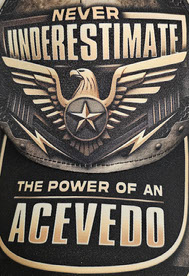- Home
- Acrobat
- Discussions
- Re: PDF Preview deactivated with Windows update
- Re: PDF Preview deactivated with Windows update
Copy link to clipboard
Copied
My computer restarted after windows updates and now I'm unable to preview pdf's as before. I have tried resetting View Options... in different options as suggested by multiple forums. None have been able to re-activate the Preview Pane option. In Adobe preferences, I've checked and unchecked "Enable PDF thumbnail previews in Windows Explorer" without success.
Coworkers are now experiencing the same thing after the automatic updates occurred after-hours. Suggestions or alternatives to opening each file?
Copy link to clipboard
Copied
The first thing I'd try would be to first open Acrobat, then open a Windows File Explorer window.
You want to use the other toggle switches you describe in your post. Toggle your View Options to show large or extra large icons. Check the Enable PDF thumbnail previews in Windows Explorer check box and open your Preview Pane. The important things we want to test is whether the images show up in your dialog box in the Files Pane and/or the Preview Pane.
Sometimes doing this once will get you your previews. More often, you may find you have to open Acrobat every time you want to see a PDF preview in the Preview Pane. You'll know your course of action after you try this process a time or three.
Hope this helps,
Randy
Copy link to clipboard
Copied
Step 1: Unblock all already downloaded PDF files.
Open PowerShell as Administrator and run:
Unblock-File -Path "C:\Users\admin\Downloads\*.pdf"
Replace adminwith the actual path where your files are downloaded. This would be your device name. you can find this by right clicking on "this pc" (my computer), or and going to properties. then scroll down till you see device name or typing device name in search on the start bar.
Usually, it's your user folder on drive C. You can check your exact user path by running this command in PowerShell:
Copy link to clipboard
Copied
The unblock-file only works with files currently in the folder. I tried that too hoping it was an easy permenant fix. The MOTW flag gets set on any new files download.
Copy link to clipboard
Copied
I have tried every suggestions found here with zero luck we have 7 differnt computers they all have the same problem with the file explore preview. The best "work around" we have found is using free versions of other pdf viewer options. It appears to only be an issue with Adobe Acrobate version itself for some reason. My staff is using differnt free versions with no problems. I think we are going to cancel our pay pro version. Why pay if we can't use it...
Copy link to clipboard
Copied
Hello everyone,
Thanks for reporting this.
We have forwarded the issue to the development team, and they are investigating the root cause of the problem.
Please allow us some time to get this checked and circle back to you with a concrete solution.
Your kindness and patience are greatly appreciated.
Regards,
Souvik.
Copy link to clipboard
Copied
Hello S.S,
I ask you to keep us posted on this issue. Every suggestion here is not working for me. Thanks!
Copy link to clipboard
Copied
Sure!
I am awaiting any further response from the development side.
Once I hear from them, I will update the thread.
Regards,
Souvik.
Copy link to clipboard
Copied
AMEN! Not working for me either
Copy link to clipboard
Copied
Hello everyone,
This issue is related to the latest patch update from Microsoft.
You can learn more about it and the fix here: https://adobe.ly/4o1p3kk
Hope this helps.
Regards,
Souvik.
Copy link to clipboard
Copied
Hello Souvik,
Yes, while it does appear to be related to a Microsoft Update, is Adobe Engineering working with Microsoft Engineering to find a long term viable solution? Or is usung the Preview Pane functionality for PDFs basically dead forever for millions of Windows/Adobe users. Is there somewhere we can stay informed about this issue and its resolution. Thank you.
Copy link to clipboard
Copied
Hallo S.S and thank you for sharing this link and solution. However, I must share that this is not solving the problem. It sounds like every Adobe PDF File whether online or in the cloud has to be unblocked prior to previewing. At times the option to unblock is not visible. We're talking about Users here that know no further than turning the computers.
Copy link to clipboard
Copied
This answer sucks - we download between 25-100 pdf files daily many we create and then attach to emails to send to others withing our own company and outside and we can't event view the ones we created. BUT to have to select each one to unblock is not the answer we deserved especially when you consider we are paying for this service, why is it Microsoft dosn't trust Adobe anymore
Copy link to clipboard
Copied
FYI I was referring to the ==== You can learn more about it and the fix here: https://adobe.ly/4o1p3kk
Copy link to clipboard
Copied
>>>...why is it Microsoft dosn't trust Adobe anymore
Not sure what this has to do with Adobe as it affects more than just PDFs.
Find more inspiration, events, and resources on the new Adobe Community
Explore Now