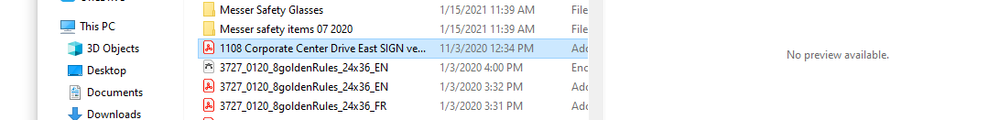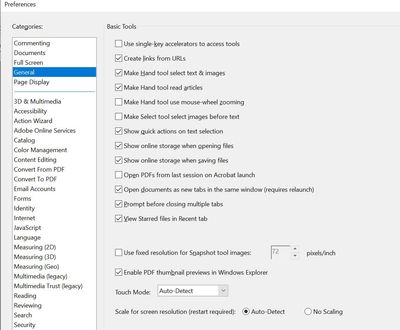- Home
- Acrobat
- Discussions
- Re: PDF preview not available in Win 10 pro
- Re: PDF preview not available in Win 10 pro
PDF preview not available in Win 10 pro
Copy link to clipboard
Copied
Running acrobat and PDF's are not appearing in preview pane
No Preview Available.
i am sure there is a solution but i am not smart enough to figure it out
TIA
Copy link to clipboard
Copied
Hi Tia,
We'll surely tell you how you can get the fixed. There's a small preferences setting that needs to be changed with Acrobat DC.
Navigate to Acrobat DC>Edit>Preferences>General>enable "PDF Thumbnail Previews in Windows Explorer">OK
Thanks,
Akanchha
Copy link to clipboard
Copied
Hi
I have done as sugessted above to restore thumbnails in explorer but I am getting a mix of thumbnails and PDF icon.
PDF icon no use to me.
HELP PLEASE
I want to see thumbnails in explorer.
Copy link to clipboard
Copied
Hello,
We are aware of this issue and we are working towards this fix. Once we have further updated we will keep you updated.
Please let us know if we need further assistance to reproduce this issue and some logs from your machines.
Will it be possible for you to have a session with us?
~Tariq
Find more inspiration, events, and resources on the new Adobe Community
Explore Now