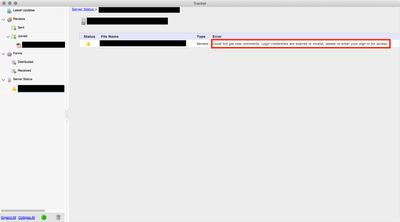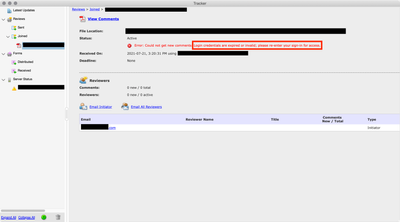- Home
- Acrobat
- Discussions
- PDF Review "Error: Could not get new comments."
- PDF Review "Error: Could not get new comments."
Copy link to clipboard
Copied
How do I re-enter my sign-in for a PDF review??
Error messages in View > Tracker:
Reviews > Joined > PDF:
Error: Could not get new comments. Login credentials are expired or invalid; please re-enter your sign-in for access.
Server Status > Server:
Could not get new comments. Login credentials are expired or invalid; please re-enter your sign-in for access.
I've tried Preferences > Security > Clear remembered account information and re-installing Acrobat multiple times.
Reviewing this document on this server works fine on another computer.
 1 Correct answer
1 Correct answer
Hi,
Could you please check the suggested workaround on the following link and see if it works for you?
https://helpx.adobe.com/acrobat/kb/comments-dont-sync-for-shared-pdfs-hosted-on-sharepoint.html
Regards,
Arvind
Copy link to clipboard
Copied
Adobe Acrobat Pro DC
Continuous Release | Version 2021.005.20058
macOS 10.15.7
Copy link to clipboard
Copied
Hi,
Could you please check the suggested workaround on the following link and see if it works for you?
https://helpx.adobe.com/acrobat/kb/comments-dont-sync-for-shared-pdfs-hosted-on-sharepoint.html
Regards,
Arvind
Copy link to clipboard
Copied
Thank you, this solved my problem.
The Tracker should really be able to prompt the user to re-enter credentials, or at least point them towards a solution.
Copy link to clipboard
Copied
I am getting the exact same problem "Could not get new comments. Login credentials are expired or invalid; please re-enter your sign-in for access.", but I am using Windows 10.
Is there an equivalent way for me to re-enter credentials for Windows?
My comment repository is in a sharepoint server, and I have verified that I can access the location via web browser, but not in Acrobat.