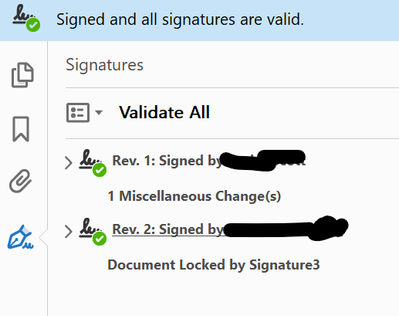- Home
- Acrobat
- Discussions
- Re: PDF with validated signatures is reopened and ...
- Re: PDF with validated signatures is reopened and ...
Copy link to clipboard
Copied
Using Adobe Acrobat Pro DC.
I've created a PDF and sent to colleague for signature. We use 'certificates' to digitally sign. I also have his Adobe Acrobat FDF file (public key) on my computer.
When I open his signed version, I get the message that 'at least one signature needs to be validated'. I validate his signature and then digitally sign with my signature and lock the PDF. I save to a new file name. When I open the newly saved file with my signature, I get the ''at least one signature needs to be validated'. Shouldn't the validation be saved and no longer displayed as an error?
Maybe I'm misunderstanding digital signatures, but it seems like if I've validated the signatures on my end and locked the PDF, then that version is 'locked' in that state with the signatures associated with it.
Help!
Thanks!
Copy link to clipboard
Copied
And actually, I was also working with our tech people and the say they made a change and now this works. WHo knows???
Thanks!
Lynn
Copy link to clipboard
Copied
Hi there
Hope you are doing well an sorry to hear that.
As described you have tried to validate the signature and resave the PDF file but still getting the same error.
Please try the steps shared below and see if that works:
-
If At least one signature has problems error is still visible, select the signature which has the problem and right-click on it. It will display a pull-down menu. Here, select Show Signature Properties in the menu, and the Signature Properties window is shown.
-
Click on the Show Certificate button, and a Certificate Viewer window will open from where you can see the details of the certificate.
-
From the Certificate Viewer window, click on the Trust tab, and you can now see the Trust settings. Here, you will see the This Certificate is not a trusted message.
-
Click Add to Trusted Identities and when Adobe Acrobat/Reader asks if you are sure you want to add it click OK.
-
Now it will display the Import Contact Setting window. Select Use this certificate as a trusted root checkbox and click on the OK button to import contact settings into your system.
-
Now the signature is validated and it will display Signature is VALID
-
Click on the Close button to close the Signature Properties window.
Let us know how it goes
Regards
Amal
Copy link to clipboard
Copied
Hi Amal,
Thank you for your clear directions. Unfortunately, even after the steps you indicate and verifying that both of the signatures are validated and the file is locked and saved, when I reopen the PDF, I still get the message that one or more signatures needs to be validated. But when I check each signature, they are both valid. No sure what's going on here.
After your steps this is what I have:
I save that file.
Here's what I see when I reopen the PDF file.
I've tried multiple ways to do this validation (all signatures at once, each one individually and save)...nothing seems to work.
Please advise.
Thanks!
Lynn
Copy link to clipboard
Copied
Hi there
We are sorry to hear that the issue still exists.
Please confirm the version of the Acrobat DC and the OS you are using? To check the version go to Help > About Acrobat and make sure you have the recent version 22.1.20169 installed. Go to Help > Check for updates and reboot the computer once.
Also, what are the workflow/steps you are doing to sign the PDF file? Please share the PDF file in question so that we can check it at our end.
~Amal
Regrds
Amal
Copy link to clipboard
Copied
I am using the version you asked about. 2022.001.20169 and Windows 10 Enterprise. Can we take this offline if I need to send a full PDF?
Lynn
Basic steps:
- Create document in Word.
- Save as PDF
- Email to colleague (1 or more, individually)
- The 1st colleague signs and dates via a certificate. Saves file with initials. Emails file back to me. In this case, I also have a copy of his pubic key on my computer.
- Might forward on to other people, but ultimately the final version comes back to me for my final digital certificate and date. I also believe I should lock the file at that point.
I
Copy link to clipboard
Copied
Hi there
Please share the PDF file in question with us as described here https://helpx.adobe.com/document-cloud/help/sharing-pdfs.html so that we can check it at our end
Regards
Amal
Copy link to clipboard
Copied
Hi Amal,
I understand how to share files but what email do I use to keep it private?
LYnn
Copy link to clipboard
Copied
Hi there
You may upload the files to any cloud storage, generate the link and share that link in private message. Click on the envelope icon on the top right corner of this page to start a private message.
Regards
Amal
Copy link to clipboard
Copied
Got it! Just discovered the private message area a few days ago.
Thanks!
Lynn
Copy link to clipboard
Copied
And actually, I was also working with our tech people and the say they made a change and now this works. WHo knows???
Thanks!
Lynn
Copy link to clipboard
Copied
Hi Lynn,
Can you share the solution of your colleagues? Thanks.
Find more inspiration, events, and resources on the new Adobe Community
Explore Now