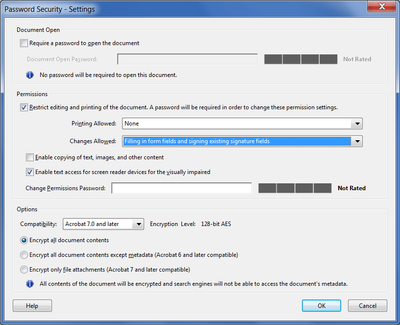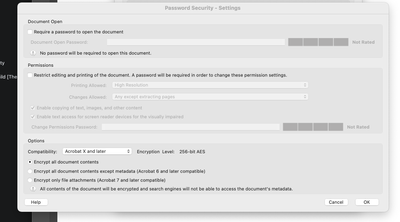Permission Password
Copy link to clipboard
Copied
I am the user of Adobe Acrobat Pro DC. How can I set the permission password in such a way that I can protect document being edited and receiver is able to sign without asking for permission password to unlock document. thank you
Copy link to clipboard
Copied
Select these options:
Copy link to clipboard
Copied
Hi,
There are various security settings that can be set, although please note that Adobe products will adhere to the security restrictions that you apply, but third party products may or may not adhere to them as the PDF is an open standard which can be implemented by anyone.
That being said, if you go to File->Properties.
Then you can see all the options that you can set with a password, if you select "Password Security" from the drop down list.
Hope this helps
Malcolm
Copy link to clipboard
Copied
This is how I done the setting to protect pdf document being edited and enable my receiver to sign. My receiver still unable to sign as she is prompted for permission password to unlock document. Please advise what is the correct setting.
Thanks & Regards
Eileen
[cid:image001.jpg@01D6F020.3BA531F0]
From: Adobe Support Community Mailer >
Sent: Thursday, January 21, 2021 5:52 PM
To: Eileen Chan Geok Lin >
Subject: Re: [Acrobat] Permission Password
[Adobe Support Community]
Adobe Support Community
Hi Eileen5CE1,
BarlaeDC just posted in a community you follow.
________________________________
Jan 21, 2021 12:50 AM in Acrobat
Re: Permission Password
Hi,
There are various security settings that can be set, although please note that Adobe products will adhere to the security restrictions that you apply, but third party products may or may not adhere to them as the PDF is an open standard which can be implemented by anyone.
That being said, if you go to File->Properties.
Then you can see all the options that you can set with a password, if you select "Password Security" from the drop down list.
Hope this helps
Malcolm
Reply to this message
Note: Replies posted via email are plain-text only. Login to the community to reply with text and images
________________________________
[Adobe Support Community]
Adobe Support Community
[Adobe Support Community]
[Adobe Support Community]
You may manage your notification settings or unsubscribe from all Adobe Support Community e-mails.
Adobe is located at 345 Park Avenue, San Jose, CA 95110 USA.
Privacy policy | Contact Us
[https://hub.mediacorp.com.sg/images/AIB_grey.jpg]
CNA is honoured to be recognised as AIB Channel of the Year 2020
I M P O R T A N T : This message is intended solely for the person to whom it is addressed and may contain confidential or privileged information. If you are not the intended recipient, please notify the sender immediately by return e-mail, and delete it from your system. Any form of unauthorized use or dissemination is prohibited.
Copy link to clipboard
Copied
Add a signature field to the document and allow signing the document.
Copy link to clipboard
Copied
If it is for receiver to initial on every page and sign on a particular page, how to I add a signature field? And after which, how do i do the correct setting for password to open document and allow receiver can view and sign without prompting for permission password to unlock document. Please note that this document need to have password to protect being edited by the receiver. thank you
Copy link to clipboard
Copied
Use Tools > Prepare Form and add the signature field.
Copy link to clipboard
Copied
(1) I need to set password for reciver to open document
(2) I need to set password to protect document being edited by the receiver
(3) It allows the receiver to view, initial on every page and sign on the particular page without promopting for permission password to unlock document
Above is my requirement, grateful if you can show/screenshot all the steps to me. thank you
Copy link to clipboard
Copied
Look at the already posted screenshots.
Copy link to clipboard
Copied
sorry i can't find your posted screenshots. Pls advise, thank you
Copy link to clipboard
Copied
The screenshots are here:
https://community.adobe.com/t5/acrobat/permission-password/td-p/11770544?page=1
Copy link to clipboard
Copied
That's not possible. If the file has a file-open password then the signed one will have it as well.
Copy link to clipboard
Copied
I don't quite understand. Do you mean it is impossible for receiver to have file-open password (to view and sign) and yet do not have protection password to edit?
Copy link to clipboard
Copied
You wrote:
(3) It allows the receiver to view, initial on every page and sign on the particular page without promopting for permission password to unlock document
The highlighted part is what's not possible. If you applied a file-open password the only way to remove it (legitimately) is by editing the file using Acrobat and changing the security policy.
Copy link to clipboard
Copied
It is possible to fill form fields and signing the document.
Copy link to clipboard
Copied
That means I can only apply "file-open password" but not "protect password for edit" in the same document, otherwise the receiver will prompt for permission password to unlock document when she signs?
Copy link to clipboard
Copied
You can apply either one, or both, but they work independently of each other. If you apply a file-open password it will always be asked for.
Copy link to clipboard
Copied
pls show me the steps, thank you
Copy link to clipboard
Copied
I need to set password to open the document because it is confidential. And also need to set protection password for being edited by the receiver. This pdf document is for receiver to view and sign only. Please advise what is the correct setting. thank you