- Home
- Acrobat
- Discussions
- Permissions Password on Adobe Acrobat Pro - I neve...
- Permissions Password on Adobe Acrobat Pro - I neve...
Copy link to clipboard
Copied
I downloaded a PDF from my bank. I can open the PDF just fine. But if I try to edit the PDF - add or remove a page, for example - it demands a Permissions Password. I've tried every password I have to no avail.
I have Adobe Acrobat X Pro and have never encountered this issue before. The bank swears they did not set a password on their end. Some documents from their site are "secured" with this Permission Password, and others are not.
I uninstalled and reinstalled Acrobat, and it never presented me with any options for any kind of password.
Any ideas?
Copy link to clipboard
Copied
Yes. If you're seeing the same thing in Reader then the file has been password protected before it arrived to you.
There's nothing you can do about it if you don't know the password.
Copy link to clipboard
Copied
The bank did do it. Maybe they are not aware that they did, but they did.
This doesn't happen by itself.
On Jan 14, 2018 7:45 PM, "rainbowfrontlawn" <forums_noreply@adobe.com>
Copy link to clipboard
Copied
That's what I kept telling them! Two different calls, and they keep insisting it's Adobe's fault.
(I couldn't find a number to call at Adobe.)
Copy link to clipboard
Copied
It can be tested very easily: Download the file and then open it using only Adobe Reader. If it still shows up as secured that means that's how it came, as Reader is technically not capable of applying a security policy.
Also, what exactly does it say under File - Properties - Security?
Copy link to clipboard
Copied
Adobe Reader opens the document just fine.
My original problem was not with opening the PDF but with editing it.
under File - Properties - Security it says "Security Method: Password Security"
If I try to change that setting, it demands the Permissions Password.
Copy link to clipboard
Copied
Sorry, I wasn't clear enough. When you open the file in Reader, does it still say "(SECURED)" in the title? What do you see there under File - Properties - Security?
Copy link to clipboard
Copied
Maybe post a screenshot of what you're seeing in that window, both from Reader and from Acrobat. Use the Insert Image icon to do so.
Copy link to clipboard
Copied
Here's an example of what I can't do with the "secured" document. I can't rotate, delete, add pages.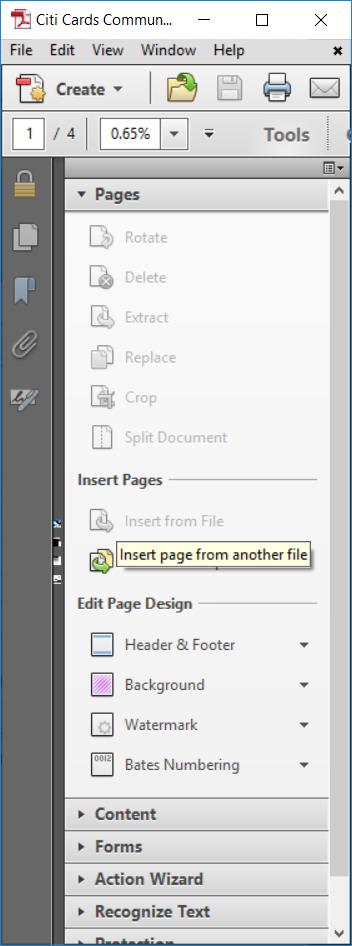
Copy link to clipboard
Copied
Then I go here to try and remove the security: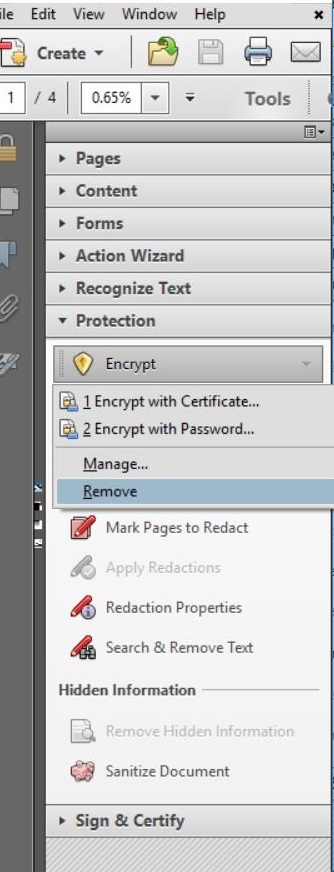
Copy link to clipboard
Copied
Then it asks for this: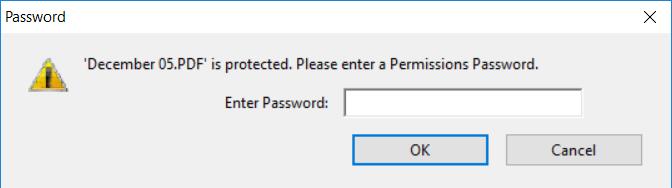
Copy link to clipboard
Copied
That's not what I asked for. Post a screenshot of the File - Properties - Security window.
Copy link to clipboard
Copied
Ah, you mean this one: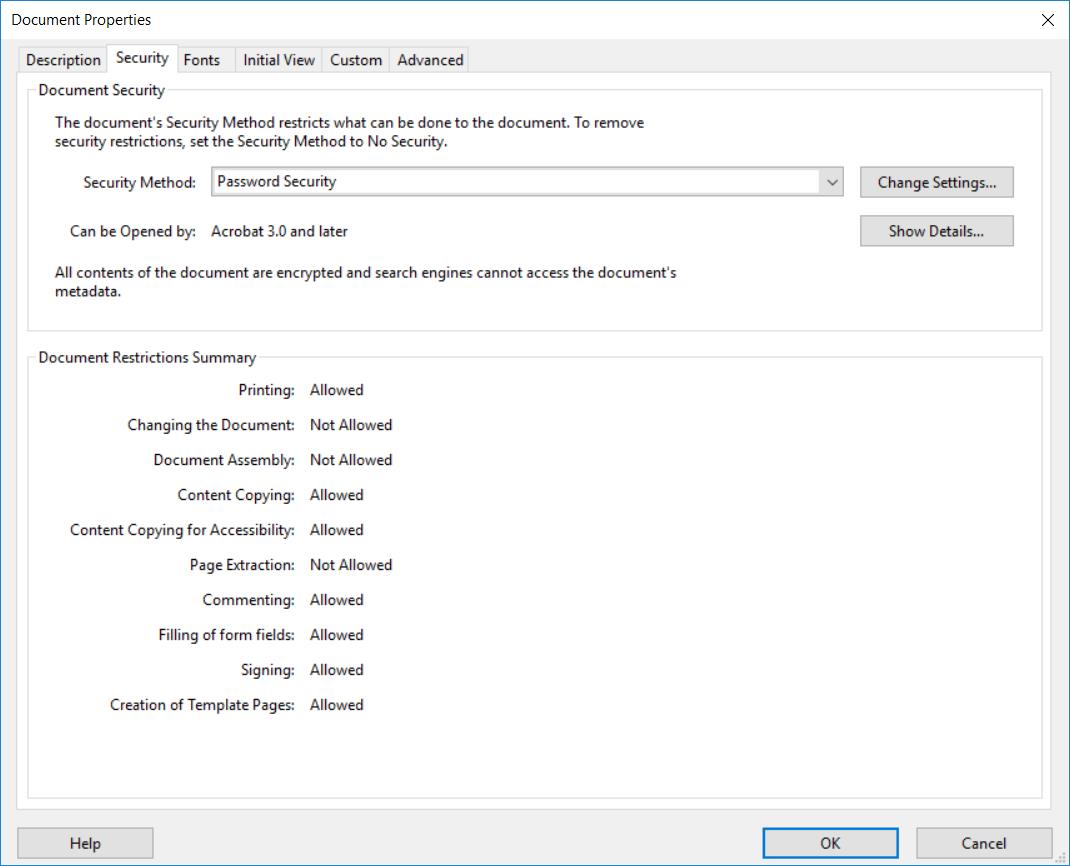
Copy link to clipboard
Copied
Yes. If you're seeing the same thing in Reader then the file has been password protected before it arrived to you.
There's nothing you can do about it if you don't know the password.
Copy link to clipboard
Copied
And to confirm: many banks do this. The bank employees are not technicians and know nothing about it. There is no way they can give you the password even if you manage to explain why you want to edit your statements. (Indeed, it is to stop editing of the statements that they do this).
Copy link to clipboard
Copied
I knew it! Those reps on the phone were clueless. Thank you for confirming that I'm not crazy. I feel much better.
Copy link to clipboard
Copied
Hey, I was having trouble with this, but I figured a way around the security/Permission Password (at least in my case), though it may only work for Mac.
I opened my bank statement with (Apple) Preview, then made a small edit to the pdf (highlighted some text). Preview then gives this notification:
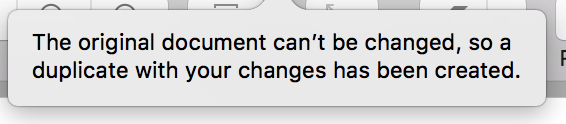
Then, I can save the new pdf, just undo the original edit, and click Save again. Now, I have an identical pdf that I can open with Acrobat and edit to my heart's desire!
Copy link to clipboard
Copied
Although you may think that this is a “feature” it is a major problem with applications such as Apple's Preview program which is clearly not adhering to the PDF specification. It should not allow you to edit and save the PDF file if it is so-protected. Allowing such changes opens the door for fraud.
Note that I am not accusing you of such intent, but I have seen edits of PDF financial statements used to commit serious financial fraud!
This is exactly why issuers of bank statements and other financial statements should digitally-sign these PDF files such that “edits” can be readily detected.
- Dov
Copy link to clipboard
Copied
I just came across this problem today. I work for an attorney and a client emailed me a bunch of bank statements that I need to combine, process and prepare for production to the other attorney. Wow! This is a really stupid thing - Permission password? Phooey! I can't merge into one pdf, can't insert, can't rotate. Nothing! So, I tried to print so that I could manually scan (I figured it would be easier) and it only let me print the first page. Pretty irritating! So, finally, I decided to Save As to JPEG. It created individual jpg pages. Then, I selected all of the jpg files I wanted and printed to pdf. It created one file with which I can now work. The file is huge - the pages with the copies of deposit slips and checks made large files, but I could reduce the size a little bit. But, oh well, it was a solution and took a lot less time than printing and scanning. Part of my processing is adding document numbers in a footer. I do not appreciate this permission password bit, especially since there is nobody on the planet, it seems, that knows the password, but I guess I can anticipate more of this craziness.
-Hay
Copy link to clipboard
Copied
The problem isn't Adobe, Acrobat, or even the PDF file format. If the creator of the PDF file chooses to protect the file, then your issue is really with the person or organization that created and/or protected that PDF file.
There are exceptionally good reasons why someone would choose to protect such files including prevention of changes, forgery, etc. Unfortunately, I can relate true stories of credit card statements in unprotected PDF form that were modified by unscrupulous clerks to cover up fraud. So …
- Dov
Copy link to clipboard
Copied
Dov, sir,
I would like to make it known that the reason for my original comment was to help other poor souls who come across the same problem. I had an issue and went looking on the internet to see if anyone was able to remove or get access to the permission password for their documents. I have found that many people have not found good solutions, some none, except for one person who has a Mac, instead of a PC. I found a solution that, although not optimal, works.
I mean no disrespect, but your comment makes me think that you didn't really read my comments very well. You see, I never said there was a problem with Adobe, Acrobat or PDF file format. It sounds like your trying to rightfully shift blame, when I put no "blame" on Adobe, etc. at all. Obviously, it is the creator of the file, ie. the bank, financial institution, etc. I totally get that and I actually got that the first time around from someone else's comment that was made a year ago, even before I read your initial comment on the matter. Actually, I understood that prior to even searching the internet for a solution as I have a decent understanding of how Acrobat works. But, obviously, there is next to zero chance that I, or any other regular banking customer, is going to be able to make actual contact with the person who secured the document to get the permission password. One would think that maybe they could let the customer pick the password or have it be some form of a social security number or something, just maybe. However, I have no issues with Adobe in this matter. I like Adobe. Well, I actually love Adobe Acrobat. I wish I had time to take classes to learn how to efficiently and expertly use Adobe's different products. Alas, I haven't the time for that, maybe when I retire. But, nonetheless, the situation is really bothersome when one is not able to do what one has always done, which happens to be part of one's job. It is part of my job to compile and organize clients' documents and put document numbers on them and sometimes redact information prior to giving them to opposing counsel and the Court. The Court prefers digital pdf far more than scanned pdf and they demand that certain information be redacted or covered up prior to filing with the Court. Adobe Acrobat is AWESOME for this. I used to hand Bates stamp document numbers on each page. Let me tell you...The options in the the header/footer window in Acrobat Professional are AWESOME! Redacting social security numbers and birth dates and account numbers in Acrobat is a breeze. Having to hand stamp and hand redact just costs the client more money, which I would prefer not to do, and more time than I would like to spend.
Regarding the fraud bit, yep, I believe it, there are lots of unscrupulous, dishonest people. But, whereas it may concern financial statements, one can always send out a subpoena to the financial institution and double-check the documents produced by the other side. In most cases, subpoenas, especially to financial institutions, work like a charm.
And, obviously, there are good reasons to protect certain documents from editing. I'll be honest - I'm rolling my eyes just a bit, but only just a bit. However, I am taking note of what companies do that so that I can not be one of their customers. The dealing with the whole Permission Password thing has been beyond a bother and cost my client more of my time than it really should have. If there was confidence that my client could have figured it out herself rather than my spending time on it, we would have gone that route. There are many people that are still not that technologically savvy. Alas, I surmise that you have been long desiring that I digress. However, I will take the liberty to make a small reiteration - I made the initial comment on this website to empathize with others that have the same or similar problem and to offer a nearly painless solution, since it appeared that there were few with actual solutions and even you did not offer a solution, but instead just got on a soapbox of why the protection was such a great and valid thing. Come on, really, the customer can't do with his/her own bank statements as they wish? Do we really want to keep the whole thing and bulk up our files with the repetitive pages that have little to no account specific information whatsoever? Do we not have the privilege of taking the first two amount- and transaction-specific pages of a mailed statement and throw the other 2-5 pages in the garbage if we want? Gotta love rhetorical questions! I wonder if there is anywhere on the statement that says that it is a federal or state offense for the customer to separate individual pages of their own banking or credit card statement. I'll be honest, your reply was rather like an unrelated retort to my comment. But, hey, maybe it's your job to respond to every comment that gets posted on this website. A simple thumbs-up for finding a solution would have sufficed. I will not blame Adobe for making it possible for documents to be secured or protected by password. But, I will say that many goings on and restrictions in this country and world are overkill, ie. HIPAA and not profiling at the airport, but patting down little old grannies and going through their luggage (randomly selected - it does happen), etc. But, one could think that if the bad guys were actually truly prosecuted and penalized and not let get away with stuff on technicalities, then, maybe, it would be easier to breathe freely. Oops. That comment might start another soapbox from somebody else. But, just so y'all know, I was using an extreme remark to make a point and promise that should someone jump on that soapbox, which is largely unrelated to the permission password issue, I will not reply, as I am sure you have heard enough of my ranting.
![]()
Copy link to clipboard
Copied
One other quick comment - I tried to Save As to pdf and the duplicate pdf was also secured, even though I didn't choose it to be so. In addition, I could not print to PDF either without the password.
Copy link to clipboard
Copied
That is on purpose.
Copy link to clipboard
Copied
Dov, i understand the need to protect a secure document. But i thought the purpose of your software acrobat is to allow users to add comments to a secure original, and yes, even modify it as long as the modifications are traceable/overlays preserving the original. I have users who have been able to add comments to secure documents who now cannot do that with the latest windows/adobe acrobat IF the document is a secure document. I also believe it us misleading to use a dialogue saying there is a "password" when nobody ever made a password when creating this document. As you are well aware there is SECURED document which is locked for editing. I have users who can glimps the document they want to comment in, but cant comment on it due to a dialogue asking for a password. They are now asking me "why did you put a password on it, and what is the password"? So what password could it be that works in your application since i didnt make one? Is it my windows logon? Or is that dialogue box just wrong? Should it have said "this is a secure document, you cannot comment it". What am i to say to dozens of users when you are telling them on here that i created a password on those pdfs when i did not?
Copy link to clipboard
Copied
Do you understand, as a result of this dialogue box show above, there are a group of officials with confidential documents who now think i have some kind of master password to allow me to doctor all their pdfs. I'm trying to reassure them that your dialogue box is misleading, and that i am not sitting on some master password for changing altering secure pdfs!
Why wouldn't you just use a dialogue box that said:"sorry these files are secured and can't be altered using adobe acrobat"? Instead of pretending either myself, or the maker of pdf creator software has some master password to open them all. What is the thinking here?
Copy link to clipboard
Copied
Still no reply from Dov to this after 4 years. To reiterate: the Adobe developer should have used a better dialogue box explaining the permissions issue preventing opening of a document. The bad Adobe developer instead presents a password prompt box, misleading everyone into believing a password was set, when it never existed in the first place. This causes suspicion in the end user that someone has a secret password to access their documents.
-
- 1
- 2
Find more inspiration, events, and resources on the new Adobe Community
Explore Now