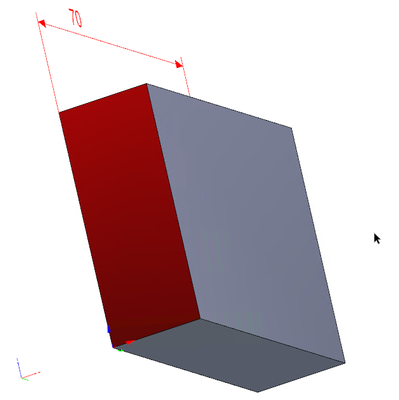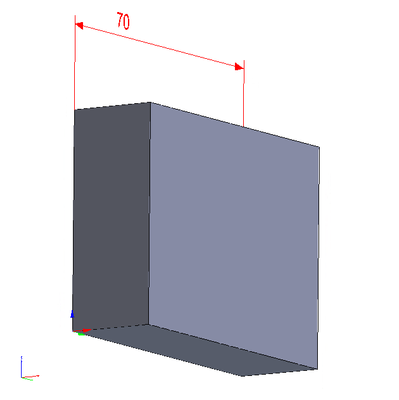Turn on suggestions
Auto-suggest helps you quickly narrow down your search results by suggesting possible matches as you type.
Exit
- Home
- Acrobat
- Discussions
- PMI linked faces in 3D pdf do not highlight
- PMI linked faces in 3D pdf do not highlight
0
PMI linked faces in 3D pdf do not highlight
New Here
,
/t5/acrobat-discussions/pmi-linked-faces-in-3d-pdf-do-not-highlight/td-p/12734910
Feb 07, 2022
Feb 07, 2022
Copy link to clipboard
Copied
Hello everyone,
in the 3D functionality, whenever a PMI is selected the associated faces are not highlighted.
how it should be:
how it is:
There have arleady been two tickets to this problem, but no real closure.
- https://community.adobe.com/t5/acrobat-discussions/cross-highlighting-pmi-in-3d-pdf-doesn-t-work/m-p...
•https://community.adobe.com/t5/acrobat-discussions/3d-pmi/m-p/9522144
So far the following settings need to be selected:
- JavaSkript has to be activated
- "Enable Protected Mode on Startup" has to be deactivated
- PDF needs to rendered with hardware acceleration (for me that's DirektX 9 as preferred renderer) -> Miltymedia and 3D -> preferred renderer -> don't select Softeware but DirectX 9
- In order to activate hardware acceleration the option hardware rendering for legacy video cards needs to be on
The big problem is, that we can't send pdf dokuments to our costumers and tell them to deactivate their security features.
Is there a solution to this problem?
TOPICS
General troubleshooting
,
JavaScript
,
PDF forms
,
Rich media and 3D
Community guidelines
Be kind and respectful, give credit to the original source of content, and search for duplicates before posting.
Learn more
Have something to add?
Join the conversation
Resources
About Adobe Acrobat
Adobe Inc
Adobe Inc
Adobe Inc
Adobe Inc
Adobe Acrobat Feature & Workflow
FAQs
Get ready! An upgraded Adobe Community experience is coming in January.
Learn more
Copyright © 2025 Adobe. All rights reserved.