- Home
- Acrobat
- Discussions
- Re: PPT to PDF - Image and Font Conversion & Compr...
- Re: PPT to PDF - Image and Font Conversion & Compr...
PPT to PDF - Image and Font Conversion & Compression Doesn't Work.
Copy link to clipboard
Copied
When creating a PDF from a PPT in Acrobat, the fonts do not remain as they should, despite using a fairly common font called Avenir. However, images look great. When 'exporting' PPT to PDF in PPT, the images go and the background turns grey. I stumble on the same problems with the online converters and can't work out why
The original report created in PPT is only 27M.B so I just need to trim it down to 10M.B and under for email distribution.
I've often simply 'Exported' or used Acrobat to compress/convert and everything has been fine. However, for this particular document I keep stumbling across issues. Any advise would be great.
Copy link to clipboard
Copied
What platform are you on (Windows or MacOS)? And exactly how and with what options are you using to create the PDF? (Avenir implies MacOS since that is a system font on MacOS but not Windows).
And what do you mean that “fonts do not remain as they should”? Are they not embedded? Font substitution occurring?
There is no option for “compressing fonts” in a PDF file. Images may be compressed and downsampled, but that depends on the options you specify when you create the PDF file.
Perhaps you can post a sample PowerPoint and resultant PDF file for us to examine?
- Dov
Copy link to clipboard
Copied
Thank you for your response.
What platform are you on (Windows or MacOS)? And exactly how and with what options are you using to create the PDF? (Avenir implies MacOS since that is a system font on MacOS but not Windows). MacOS
And what do you mean that “fonts do not remain as they should”? Are they not embedded? Font substitution occurring? So, sometimes when I 'convert to PDF' the font just changes completely. Sometimes the image disappears.
There is no option for “compressing fonts” in a PDF file. Images may be compressed and downsampled, but that depends on the options you specify when you create the PDF file.
Perhaps you can post a sample PowerPoint and resultant PDF file for usto examine? Below some files
1. original PPT file
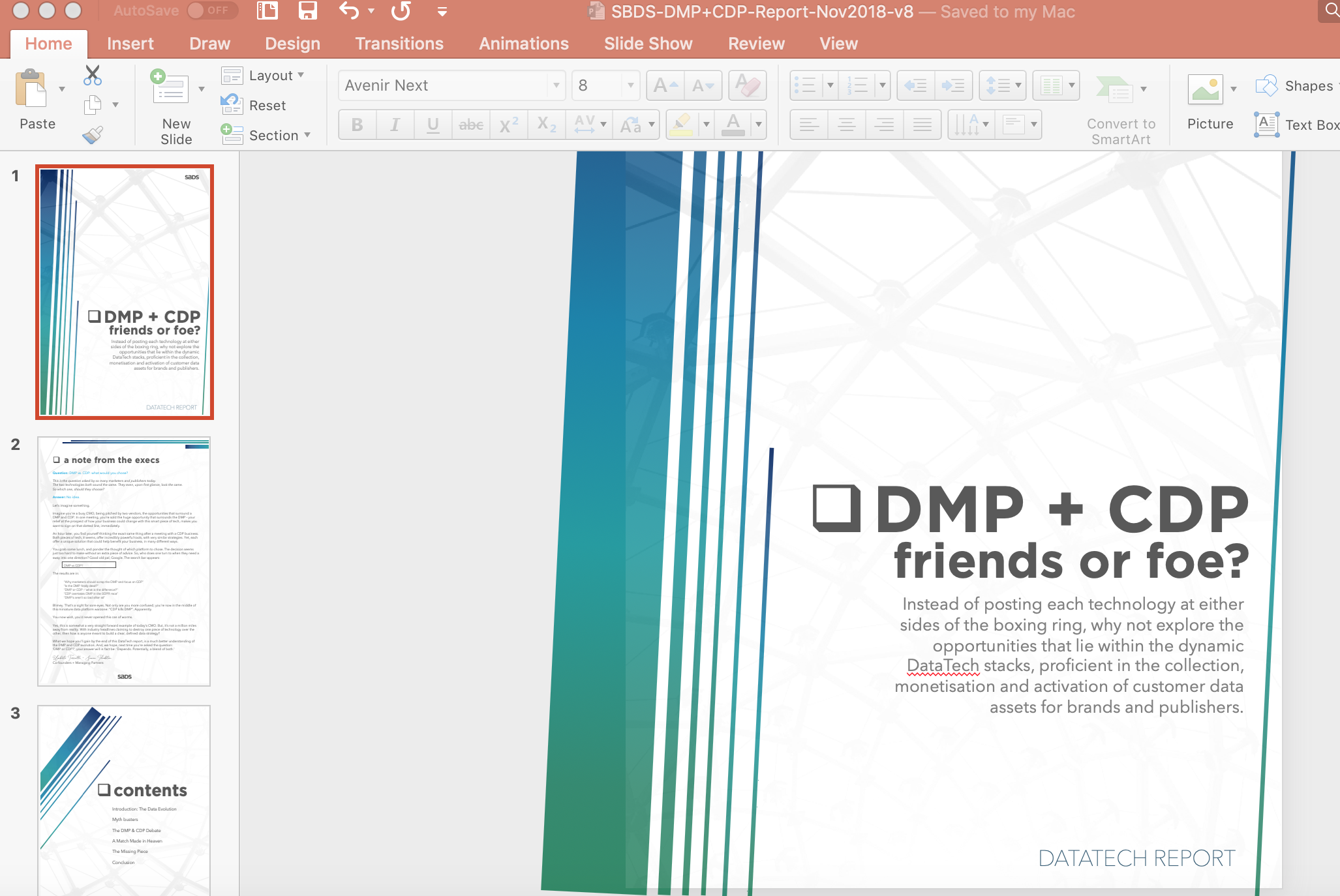
2. PDF compressed with image loss:
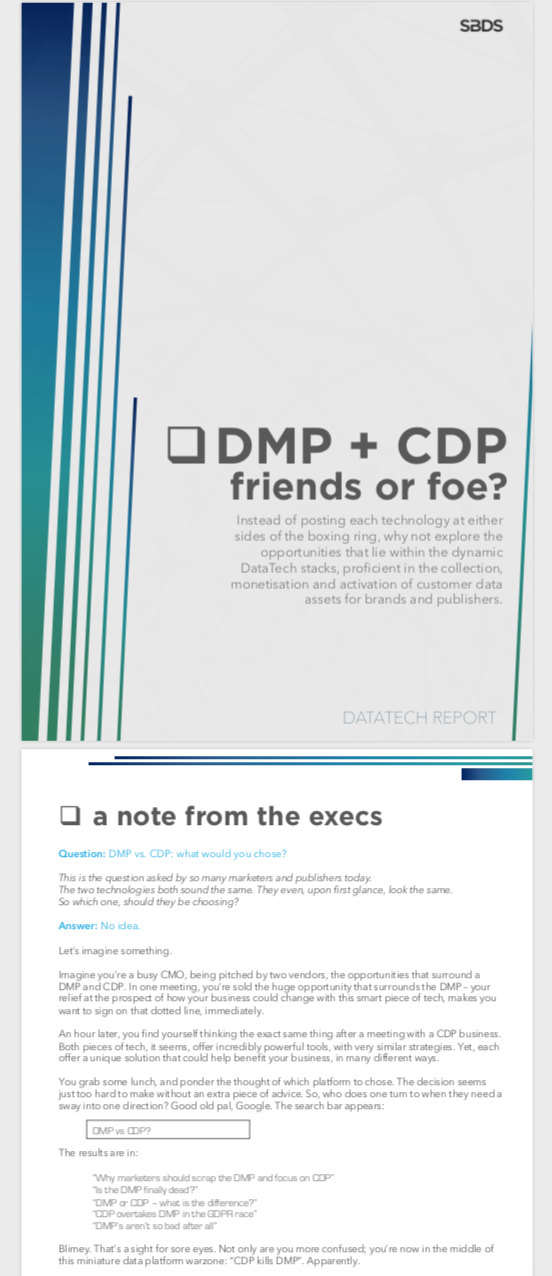
3. PDF compression with font change

Copy link to clipboard
Copied
You posted screen shots of the files. They may show what you are seeing – we certainly believe that – but without posting the actual files themselves (via one or another file sharing site - these forums don't support attachments other than screen shots), we cannot ascertain what is going on. Also advise as to exactly what steps you are using to create the PDF files and options selected.
- Dov