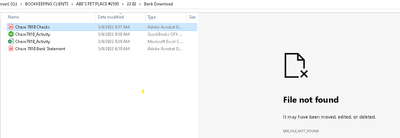- Home
- Acrobat
- Discussions
- Re: Preview Pane File Not Found Windows 10
- Re: Preview Pane File Not Found Windows 10
Copy link to clipboard
Copied
Today, we started experiencing this issue with the preview pane when clicking on PDFs in the office:
The PDF opens fine, but we can't preview. I already restarted the comptuer and unchecked and rechecked the preview settings withing adobe. All looks good. Please help.
Copy link to clipboard
Copied
Had the same issue today with some PDF attachments not previewing in Outlook, checked for updates for Adobe Reader and updated to the latest version out today 2022.001.20085 and the preview function worked again.
Copy link to clipboard
Copied
The preview windows is a function of Windows not Acrobat. It may got broken by somthing like an update or so. Check Microsofts knowledge base for solutions.
Copy link to clipboard
Copied
Had the same issue today with some PDF attachments not previewing in Outlook, checked for updates for Adobe Reader and updated to the latest version out today 2022.001.20085 and the preview function worked again.
Copy link to clipboard
Copied
I just had a user report this to me yesterday. It doesn't happen to every pdf file only certain ones. Also the files that wont preview open in adobe with no issues at all. I did notice that when I went into properties on the files in question in adobe it was showing an older version number for the file created than the ones that would work in preview. Dont know if that helps narrow anything down.
Copy link to clipboard
Copied
my users are running Adobe Acrobat Pro 11 and they are all fully up-to-date btw
Copy link to clipboard
Copied
Hi there - We had the same problem, and we figured out that it was related to having the character "#" in the folder path. I would check if you have that, or another special character in your folder paths for PDFs that don't preview.
Copy link to clipboard
Copied
I also was having the same issue....Removing the "#" in the folder path worked for me!
Copy link to clipboard
Copied
Adobe needs to go back and fix what they broke. Usage of the # sign in file names became an issue in mid-March by my personal experience. It is the matrix of my File System for my projects. Every folder with a # sign in the naming scheme is affected. Adobe, please fix.
Copy link to clipboard
Copied
This solved the problem for me. I eliminated the "#" character and the preview pane showed the contents of the file.
Copy link to clipboard
Copied
any update on this issue?
support is HORRIBLE!!!!
updated users and that resolved the issue for a day now its back
preview pane is using adobe dll to provide preview so it is somthing withh adobe.
as others mentiond the issue is not with all files my test results were random.
Copy link to clipboard
Copied
Hi there - We had the same problem, and we figured out that it was related to having the character "#" in the folder path. Maybe you have the same issue, or you have another special character in the folder path?
Copy link to clipboard
Copied
Hi there - We had the same problem, and we figured out that it was related to having the character "#" in the folder path. It looks like in your screenshot you have the same issue - there is a # in one of the folder names. I would remove it and try again.
Copy link to clipboard
Copied
Remove the # from the folder name.
Copy link to clipboard
Copied
is there any other solution other than removing the '#' character in the file name?
i had the same issue, downloaded the update and it worked for a few days but now i can't preview the files again. i receive emails with '#' in the file name all the time so that's a lot of files to change just to be able to preview.
**this is the most helpful thread i have found, regarding this issue... thank you!**
Copy link to clipboard
Copied
I am the same! I can preview any other file (Excel, Word, etc) with a # sign in the naming scheme. Just not Adobe and guess what?? Project specific files and MOST of my files I save or send via Adobe. Please Adobe, lets figure out why Preview has suddenly decided to block Preview of these files.
Copy link to clipboard
Copied
Just because Microsoft Office previews work on Microsoft Windows (big surprise there...), it doesn't mean the issue is with Adobe. It works on my system so I suspect something deeper in the OS is at fault.
Copy link to clipboard
Copied
Same issue here. Be curious if they do an update for this. We have a massive amount of file names using the "#" and other characters and there is no way we are changing the file names. So right now we just cant use preview for Adobe files, just have to open the file. Also noticed Adobe preview seems much, much slower as well too now. Our files are sometimes 50 to 100 page files. Better off just opening the file, since as if its trying to pre-load alll the pages just to preview. Adobe preview is almost useless for myself.
Copy link to clipboard
Copied
Jason, the bad thing is that when you send a file, users cannot Preview the file in Outlook either. It's not just our personal preview via Windows File System. Recipients have to open the file when sent to them - and they are confused because they get the same message we do. File not found, so they think it is corrupt.
Copy link to clipboard
Copied
I believe the problem is related to any special character, not just #, that is located anywhere in the file path. For me 2022.001.20085 still has the problem.
Copy link to clipboard
Copied
I have the same issue. Adobe Support is claiming this is a Microsoft Issue. Can anyone confirm?
Removing the # from the file name works but our accounting department uses # in their naming convention so it'd be difficult to change. Thanks
Copy link to clipboard
Copied
I'd like to throw my hat in the ring here as someone who is also experiencing this issue.
Updating Adobe Acrobat DC to whatever was the latest version on March 15th seemed to resolve the issue, but it was still present in the free Adobe Reader version.
A week later, I returned to my client's site and they reported that the issue has returned. As no updates were applied to Adobe in the meantime, then I can only assume it IS some issue with Windows itself.
The workaround is to remove the '#' (and maybe other special characters) from the file path, but unfortunately for this client literally every file they work with has the '#' in it and a piece of software they use for processing PDFs requires this, so they are in a catch-22 - they can fix previewing, but it will break other parts of their workflow.
I'm mostly replying here so I can get notified of other replies.
Thanks,
Brian
Copy link to clipboard
Copied
I just confirmed that the affected users are running Adobe Reader 22.001.20085 and/or Adobe Acrobat DC 22.001.20085
I have the same version of Adobe Reader on my laptop and DO NOT have this issue.
The difference that I can see between my machine and theirs is that I'm on 21H2 and they're on 21H1 - so, I will look into getting this update installed and see if it resolves the issue.
Copy link to clipboard
Copied
Looks like I spoke too soon.
I found a PC on the network that was on 21H2 and actually had a pending restart for Windows Updates - performed this restart and after the machine updated to Windows 10 19044.1586, matching what is on my machine, the user on that machine is still experiencing the issue with PDFs not previewing properly.
Back to the drawing board, I suppose.
Copy link to clipboard
Copied
The Explorer preview works fine on my system.
Windows 10 v21H2; OS build 19044.1586
Acrobat DC Pro v2022.001.20085
Copy link to clipboard
Copied
I am running:
Windows 10 Pro
Version 20H2 Installed 1/4/2021
OS Build 19042.1586
Windows Feature Experience Pack 120.2212.4170.0
Acrobat DC v22.001.20085
I will check with IT on the Windows Version and see what we can do.
This is a big deal for me. I work off of Preview all of the time. Changing my file naming system is not an ideal solution.
-
- 1
- 2
Find more inspiration, events, and resources on the new Adobe Community
Explore Now