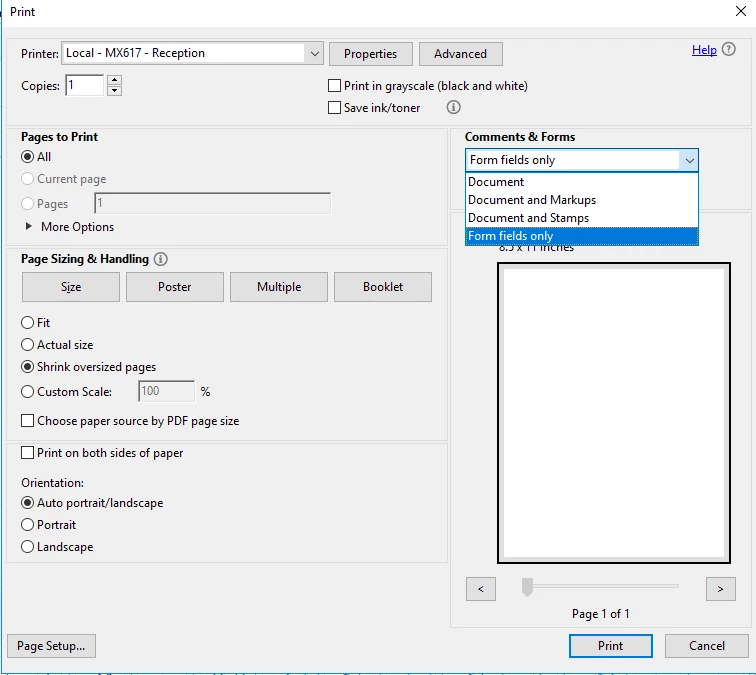Print Preview defaulting to "Form fields only" for Comments & Forms Field
I've got a user who is encountering an issue with the Adobe DC program.
Upon going to print a PDF, the Comments & Forms Field appears to be defaulting to Form Fields only, instead of Document, or Document and Markups.
It appears to have done this on its own, and the other users on the server do not appear to have this problem.
Is there a way to change the default settings on this?
I've attached a preview of what it looks like.