- Inicio
- Acrobat
- Hilos de conversación
- Re: Printer driver did not install on Windows 7 x6...
- Re: Printer driver did not install on Windows 7 x6...
Printer driver did not install on Windows 7 x64
Copiar vínculo al Portapapeles
Copiado
On a 64 bit Windows 7 system, I installed Acrobat Pro DC 2015 and its latest updates. However, the PDF printer does not show up:
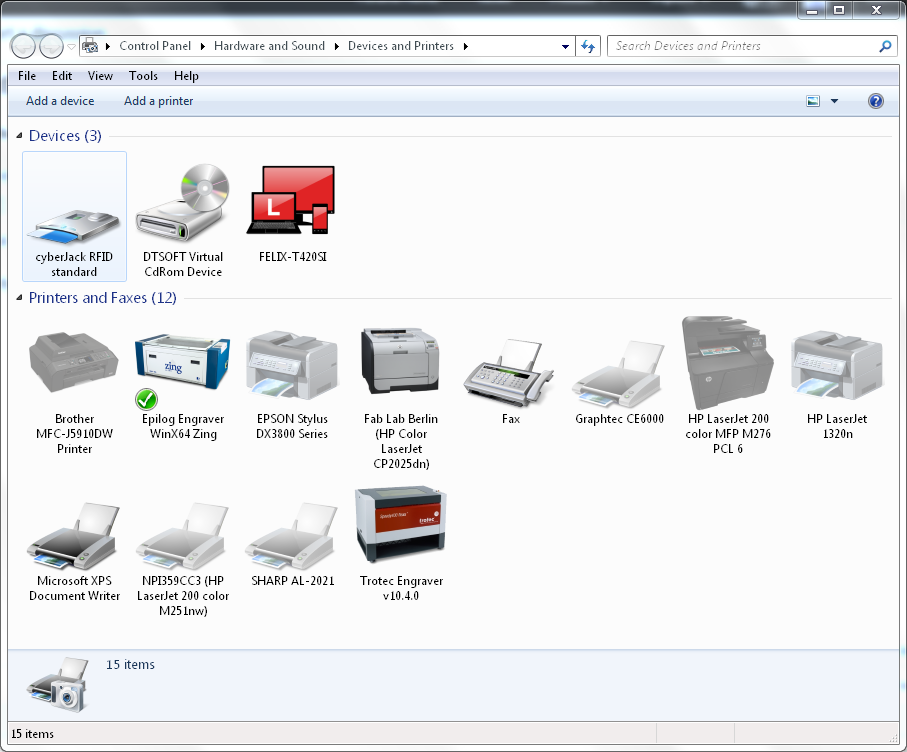
I tried all steps described in @dmcmahon’s blog entry Acrobat: PDF Printer missing after installation on Windows 64-Bit. In between steps, I generously rebooted. The printer still does not show up.
What can I do? Are there any log files that give more detailed information?
Copiar vínculo al Portapapeles
Copiado
What I tried now:
- Uninstalled Acrobat Pro DC 2015.
- Retrieved which drivers are installed (see also a post on SuperUser.com):
>pnputil -e >drivers.txt - Checked `drivers.txt`, then – with `cmd.exe` started as Administrator – deleted all drivers provided by Adobe:
>pnputil.exe -d oem113.inf
Microsoft PnP Utility
Driver package deleted successfully.
>pnputil.exe -d oem153.inf
[…]
>pnputil.exe -d oem154.inf
[…]
>pnputil.exe -d oem155.inf
[…]
>pnputil.exe -d oem156.inf
[…] - Rebooted.
- Reinstalled Acrobat: no PDF printer driver
- Rebooted.
- Installed the latest Acrobat updates: no PDF printer driver
- Rebooted.
- Tried installing the driver manually: error message “Printer driver was not installed. Operation could not be completed (error 0x00000002).”
- Rebooted.
- Did repair installation of Acrobat: no PDF printer driver
- Rebooted
- Still no printer driver.
What else can I try? Where do I find log files that tell what is going wrong?
Copiar vínculo al Portapapeles
Copiado
Using files from the original Windows 7 installation DVD, I now replaced `ntprint.inf` and `ntprint.pnf` in `C:\Windows\inf`, reinstalled Acrobat and the latest updates, and rebooted. The PDF printer has not been installed. When trying to install it manually, I still get error 0x00000002.
How do I find out more? Is there nobody here who can help?
Copiar vínculo al Portapapeles
Copiado
No response, not even a suggestion. Did I perhaps post in the wrong forum? Or does Adobe not care about these forums?
Copiar vínculo al Portapapeles
Copiado
Just installed the latest update to Acrobat Pro DC 2015. Still, the printer driver does not install.
What else can I try?
Copiar vínculo al Portapapeles
Copiado
Is this a personal computer, or one managed at work? If managed by an IT team, there might be a permission issue with installing a driver. I know there are some installations I am permitted to do on my work machine, but some I can not without IT assistance.
I'll try to research and see if I can locate a fix.
My best,
Dave
Copiar vínculo al Portapapeles
Copiado
Tanks Dave, for the response! It is a personal computer.
Copiar vínculo al Portapapeles
Copiado
feklee,
I have searched in a variety of directions for a similar issue and/or solution. So far, I have not found anything, but I will keep it on my radar.
My best,
Dave
Copiar vínculo al Portapapeles
Copiado
Thanks Dave, for your help so far! Two / three days ago, I gave it another shot, again without success:
- Uninstalled Acrobat.
- With msconfig, found that “Adobe Acrobat Update Service” is still running. According to services.msc, that is:
C:\Program Files (x86)\Common Files\Adobe\ARM\1.0\armsvc.exeI disabled it. - Downloaded <url=https://driverstoreexplorer.codeplex.com/>RAPR Started it as Admin. After clicking enumerate, I saw:
oem113.infby Adobe, in driver class printers. I deleted that package. - Rebooted.
- Installed the latest Acrobat Pro DC 2015.
- Rebooted.
- No printer.
- Tried to install the printer manually, again error 0x00000002.
- Uninstalled Acrobat and rebooted.
- Using RAPR, again I removed the Adobe printer package.
- Fixed registry issues using CCleaner, after making a backup. Repeated the process twice, until no issues were reported anymore.
- Cleaned cache files, etc. using CCleaner.
- Rebooted.
Finally, I detected that there is a stray printer port: Foxit_Reader (Local Port) Maybe that’s the issue, but I don’t know how to remove that port.
Any idea what else I can try? Is there perhaps a better PDF printer, one that just works.
Copiar vínculo al Portapapeles
Copiado
feklee,
Have you tried to install the print driver from the Windows Devices & Printers control panel instead of from the full program install routine? Perhaps you can purge the Foxit driver from there as well?
My best,
Dave
Copiar vínculo al Portapapeles
Copiado
As mentioned in the message which started this thread, I followed all the steps in the blog post Acrobat: PDF Printer missing after installation on Windows 64-Bit.
This includes attempts to manually install the printer via the Devices and Printers control panel.
No success.
It would be very helpful if there was a way to find out what goes wrong. Isn't there a log file? What else can I try?
Copiar vínculo al Portapapeles
Copiado
Sorry - I did see this earlier in the thread, but missed it on revisit.
Copiar vínculo al Portapapeles
Copiado
To get rid of everything Foxit from the past, I now tried the following process:
- Installed Foxit PDF with all options. The Foxit PDF printer installed just fine.
- Rebooted.
- Uninstalled Foxit, got the error message: “Some elements could not be removed. These can be removed manually.”
- Rebooted.
- Deleted C:\Program Files (x86)\Foxit Software which still contained one file: Foxit Reader\plugins\ConvertToPDFShellExtension_x64.dll
- Installed Acrobat. Again the PDF printer is missing.

What to do? Reinstall Foxit and use that instead? Then – with all these issues – I wonder what justifies the price for Acrobat.
A log file could tell me what is going on, but it seems that Adobe is not able to implement such a basic feature.
Encuentra más inspiración, eventos y recursos en la nueva comunidad de Adobe
Explorar ahora