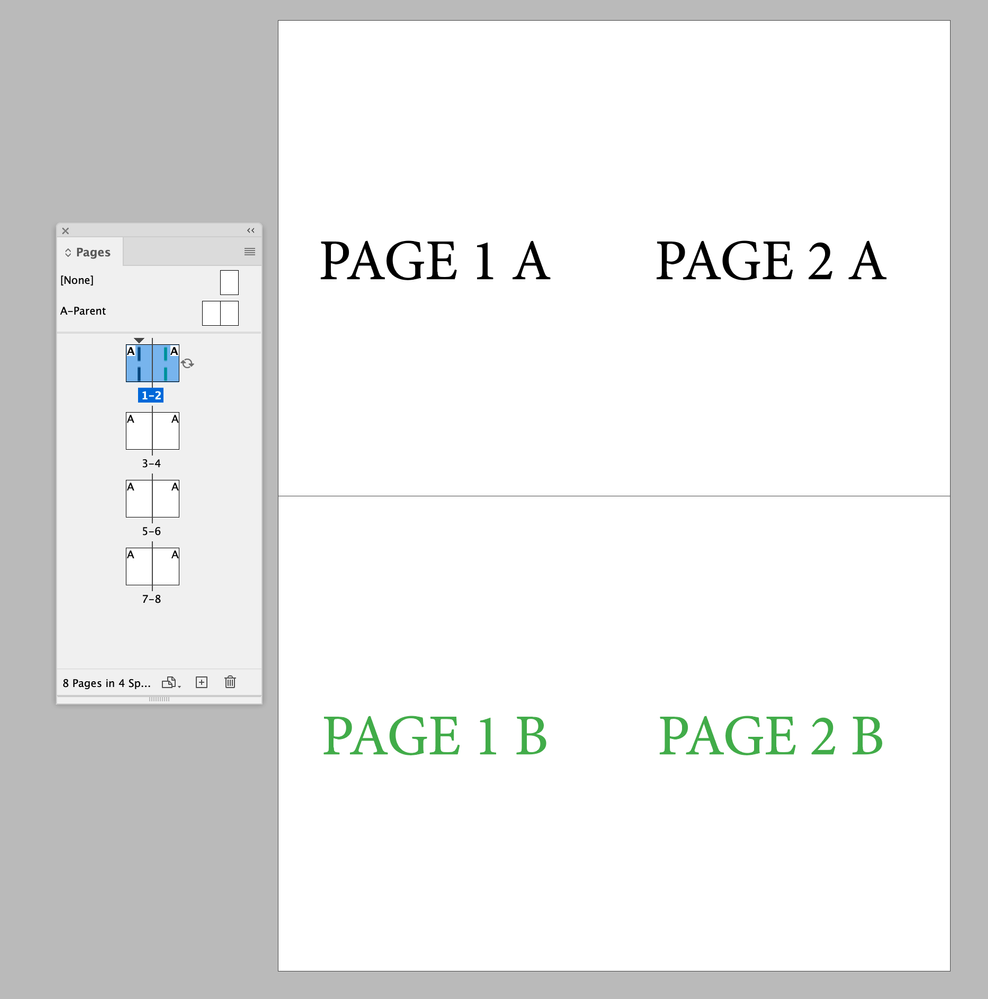- Home
- Acrobat
- Discussions
- Re: Printing 4 pages from 2 PDF´s in one page
- Re: Printing 4 pages from 2 PDF´s in one page
Printing 4 pages from 2 PDF´s in one page
Copy link to clipboard
Copied
This is something, that I do not seem to find anything on. I´ve made a 400-page translation work, and now I´ve got the original language PDF (I´ll call it PDF-1 here) and my translated PDF (PDF-2). So 800 pages altogether. The pages should be exactly identical, except the language. One page has width: 148mm, height 105mm.
Now for checking purposes, I would need to get FOUR pages into one Landcape A4: on its upper part, two pages from PDF-1, and on its lower part, two pages from PDF-2. And of course, if the upper part has pages 1-2 from PDF-1 then lower part must have pages 1-2 from PDF-2. Just so I can easily look at the original and the translated page, when they are on the same paper (A4).
Of course I could print both separately, and look at them separately, and that´s what I´ve been doing, but that´s driving me nuts. I have some lower back issues and I´m doing this checking work standing up and working with two separate papers is just not practical, as I often need to write some corrections to one paper or something.
I guess there has to be some way? Note, I´m using Indesign CS5 for the layout, and I print the PDF´s from there. Also using Acrobat Pro. I´ve tried to mix the pages from PDF-1 and PDF-2 in Acrobat, but the way page order is handled there, ohhh... once again, not very practical, when there are 800 pages!
I could actually do it easily in Indesign. But the problem is, it has got to be automated. I can´t go and change the link 800 times, that is simply too time consuming.
I have never used scripts in Indesign, but thinking that it might be the way to go.
I´ve also thought about printing two pages from PDF-1 into the upper part of a landscape A4, then flipping pages in PDF-2 180 degrees, and then using the printed pages that have PDF-1 already, feeding them turned 180 degrees into the printer, to get PDF-2 printed in that same paper the way I want to. Sounds a bit complicated, if it even works.
Printing only even and odd pages could also offer some possibilityfor this, but haven´t figured it out yet.
Any suggestions on this? Thank you.
Copy link to clipboard
Copied
There's no easy way to do that directly in Acrobat, unless you first merge the two files together, interleaving the pages from both sources. You can do that with a single click (more or less...) by using a script, such as this (paid-for) one I've developed exactly for this task: https://www.try67.com/tool/acrobat-combine-even-odd-pages-2018
Once the files have been merged you can just use the Multiple option in the Print dialog to print 4 PDF pages per one physical page.
Copy link to clipboard
Copied
Ok, thank you for the tip, I´ll see if I can´t make it work, then I could definitely give it a go. Once again thanks.
Copy link to clipboard
Copied
This could probably be scripted in InDesign, but you can also save some steps if you do it manually, first export spread pdfs from both language versions (page 1&2, page 3&4, etc.), the InDesign files will need to be set up as facing pages as shown in the screen shot below. Place the spread pdfs into a new 200 page InDesign file, sized to allow spread pages top and bottom. There is a script in InDesign to place multipage pdfs and also a better free version here:
https://community.adobe.com/t5/indesign-discussions/place-multipage-pdf-script-problem/m-p/10939258
Note you are using an older version of InDesign, I'm not sure a version of the free script is still available for CS5, or if the original script included in InDesign is in your version (Window> Utilities> Scripts> Application> Samples) you can only use the script for the first document, if you try to use it for the 2nd document, it will add additional pages instead of creating 4 page spreads*. When you have all pages into position in InDesign, export to a new pdf and print from Acrobat (fit to page).
*To speed the manual placement of the 2nd document, reduce the magnification of your InDesign document to about 5% and place several pages at a time from the "place cursor gun" loaded with all 200 pages.
If you make changes to the original document, export a new pdf and update the links in the 4 page InDesign document.
Find more inspiration, events, and resources on the new Adobe Community
Explore Now