Copy link to clipboard
Copied
I am trying to make a Christmas gift for my newly wedded daughter. I wanted to take a 190 page .pdf and turn it into a bound book that I bind using the Perfect Bound method however, I cannot figure out the best way to print the documents to make multiple book signatures and it's making my head spin. My .pdf is just page after page in numerical order. What are the proper choices to make when printing this type of document or how do I rearrange the pages prior to printing book signatures. I am using terminology that I hope is correct. Got it from: https://www.designersinsights.com/designer-resources/choosing-the-right-binding-type/
Thanks, any guidance would be greatly appreciated.
Lisa
Copy link to clipboard
Copied
Congratulations to your daughters wedding.
Now for your problem, I understood the following:
You have a PDF of 190 pages and you want doing the bindings yourself.
I normally send that to a service provider, who does all the hard work for me, but if I would need to do it myself, I would proceed as follows:
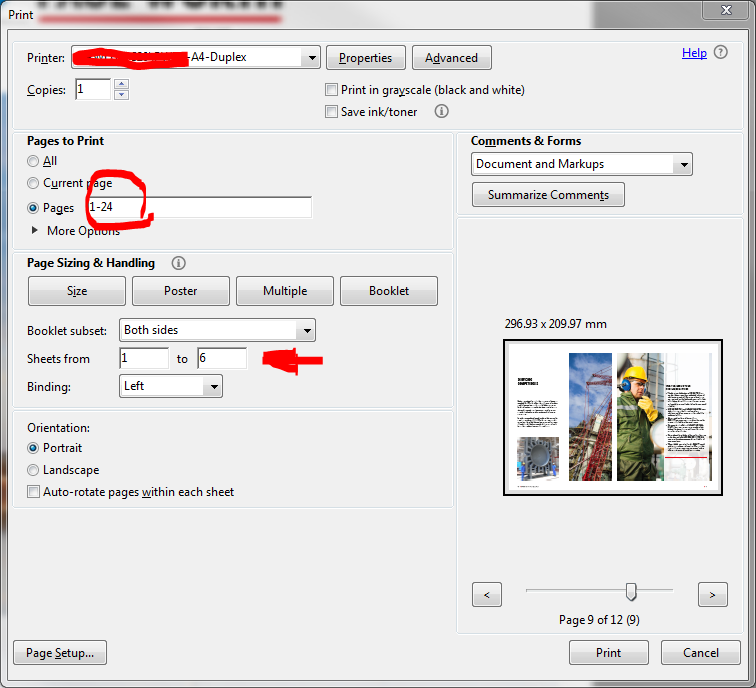
In the "Pages to print" you need to select the bindings, using a multiple of 4. In addition, the bindings should be the same size (i.e. having the same amount of sheets. You need to decide how many sheets you can handle per signature (because that's basically the reason for using signatures).
Your 190 pages will lead you to 47.5 sheets which will be 48 sheets (2 blanc pages). 48 sheets may be separated in 8 signatures à 6 sheets. You can probably handle that quite easily. Other possibility: 3 signatures à 16 sheets, 4 à 12, 6 à 8 etc.
First signature will be 1-24 pages to print, second 25-48, ...
I hope this helps. Good luck.
Copy link to clipboard
Copied
Congratulations to your daughters wedding.
Now for your problem, I understood the following:
You have a PDF of 190 pages and you want doing the bindings yourself.
I normally send that to a service provider, who does all the hard work for me, but if I would need to do it myself, I would proceed as follows:
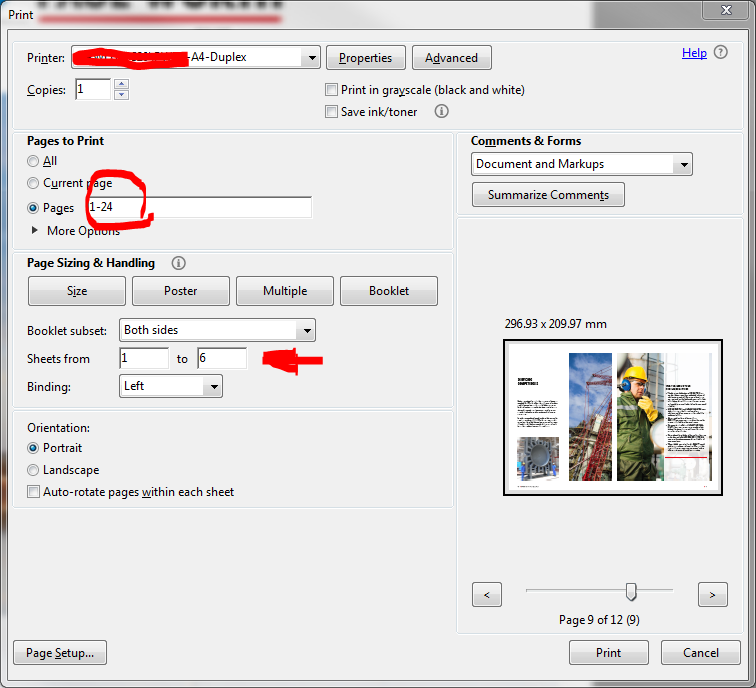
In the "Pages to print" you need to select the bindings, using a multiple of 4. In addition, the bindings should be the same size (i.e. having the same amount of sheets. You need to decide how many sheets you can handle per signature (because that's basically the reason for using signatures).
Your 190 pages will lead you to 47.5 sheets which will be 48 sheets (2 blanc pages). 48 sheets may be separated in 8 signatures à 6 sheets. You can probably handle that quite easily. Other possibility: 3 signatures à 16 sheets, 4 à 12, 6 à 8 etc.
First signature will be 1-24 pages to print, second 25-48, ...
I hope this helps. Good luck.
Copy link to clipboard
Copied
Thank you Abambo! I will give this a shot later today! And thank you for acknowledging my daughters wedding. It was beautiful!
Copy link to clipboard
Copied
Mission accomplished and now I understand how all this work! Will take this info forward in life with me. Thank you for giving me a guru moment!
Copy link to clipboard
Copied
Honestly don't comprehend why Adobe didn't just add a, "Use signatures(sections)", and let you define the number of freaking pages in each set. While this isn't as insane as it might have once been, if you had no option at all for booklets, and you would have had to mess around with printing individual pages, and flipping around pages, etc. But.. this feature is *literally* only good for printing things that are basically pamphlets, which you plan to staple together.
Its 2019 when I post this, 2 years "after" the original post, and.. it still works, or rather doesn't work for bigger projects? wtf?
Copy link to clipboard
Copied
That’s a very special case if you are not a professionnal printer. If you are, you have interest to have better tools.
Copy link to clipboard
Copied
Well, Abambo. Betting you haven't looked around, like at all, at how many youtube videos, pinterest posts, etc. there actually are out there at this point on the numerous ways you can bind books. This isn't just a, "Only professionals need it.", things, its something a significant number of hobby people do as well, and.. while most tend to make blank journals, this doesn't mean "all of them" are doing so, or would, if they had the option. In a sense, you are probably sort of right, but.. one has to wonder why the F every tool to do something easily, or sensibly, always has to be something that costs more than I paid for the freaking computer I use it on.
Oh, and thank Dov. Think I will do that. It gets kind of annoying when people seem to assume that, "only professionals would want this", and the results is often that *no one* can do so without some unbelievably absurd work around, or a 4+ digit, not including pennies, software program to accomplish it. There "are" some projects out that supposedly could, like one I found that, I think, literally redoes the whole PDF, chopping it up into separate files, the having you still jump through hoops to print them, but it also didn't output any results, so I have no idea.. lol This is, however, a bit like taking your car to a chop shop, and having them cut the body off, to change a broken fan belt...
Copy link to clipboard
Copied
Well, I'm not saying that there are no hobbyists doing book binding. But it's not a mainstream application. And when you develop tools, you either develop them for your use and needs and then the market is not the target or you develop for your potential market and you will need to get a ROI.
The booklet functionality in Acrobat is crippled and there is in my eyes no obvious reason for this. When I'm doing booklets I use different tools like Indesign to overcome the limitations of Acrobat. But for the 2 or 3 booklets we need to assemble in the year, it is simply not worth investing in additional software.
Feel free to develop the functionality as a plug-in to Acrobat or Indesign or Illustrator if you feel the necessity to do that. I'm sure that if Adobe would see a commercial advantage in that, they would do. But from the 1000+ Acrobat users we have, only 6 are using CC and only 3 of those are preparing prints and only 2 to 3 booklets a year are build internally.
But my print service provider uses specialized imposition software for printing on their oversized sheets. You see the pyramid?
Copy link to clipboard
Copied
Well, I just realized two things. 1) they have gone to a subscription model, and I *do not run things on my machine, other than some games, and not many of those, that I do not **own**, not "rent", and 2) there is no way to use a plugin, even if one could find a version that was free, or develop one, with the free viewer. So.. yeah, its a dead issue at this point. Also.. the lowest cost "plugin" out there, which has the correct feature, instead of having it disabled until you buy it, was something like $200+, and the one "recommended" was closer to $900. I also don't pay 90% of the cost of my freaking computer for a $1 solution. lol
Copy link to clipboard
Copied
You can still buy Acrobat from them.
...and you are talking about professional tools that are normally not installed on gaming machines!
Copy link to clipboard
Copied
All I can say to that is, if you think that you don't need a high end card, like games use, for certain other things, like graphics editing, 3d rendering, etc., then... Yeah, full on professionals are likely to have "dedicated" machines for their work, but only the clueless buy the cheapest thing they can find from Staples to do it. ![]() I just happen to not, currently, need a dedicated machine *just for* business purposes.
I just happen to not, currently, need a dedicated machine *just for* business purposes.
Anyway. Found while looking a bit harder, but, kind of a bit "pricey" for me at the moment, though, seeing the price, I can kind of understand why an $900 plugin that just rearranges pages (lets be serious here, that kind of is all it really does...), would seem "reasonable". lol Its not like I need to "create" PDFs, just print them differently than what, sadly, every piece of software in existence, including apparently the printer I own, assumes is "sensible". Yeah, that is the joke, my printer lets you define, in advanced settings, the ability to print "booklets" too, and fails, exactly the same way, to assume that someone out there might be doing more than booklets with it.
Sometimes I think software engineers are like old NASA engineers that have spent so much time using a slide rule that they can't even comprehend the value of a calculator, and would be totally aghast if you handed them one of the high end ones that solves equations for you, so you don't even have to manually enter every computation. lol The stuff the gets left out, and then someone else charges an arm and a leg to "fix" is sometimes just... insane.
Anyway, thanks for the attempt at helping. Need to go chase down a copy of star office, or something now, since I have gotten fed up with MS' oddball decision to not include, "add a page break here", to wordpad, and I never got around to installing an office suite on this machine. ![]()
Copy link to clipboard
Copied
I will stay honest with you:
If you think that the plug-in is not worth the money for just rearranging pages and you can do better, go ahead.
I suppose that you know how to do that and that it will take you less than a small moment to create the plug-in.
BTW: It does not only rearranging pages... but someone who does all the day gaming does not understand why a complex game sold thousands of thousand times and making cash with online services could be sold for a few dollars and a product that serves a niche market cost around 1000 dollars.
If it would not be a niche market, Adobe and Adobe's competition on this market would have implemented it... As Adobe's Dov Isaac said: it's not that Adobe could not do it...
Copy link to clipboard
Copied
Insulting me by implying that all I do all day is gaming? Really?
Oh, and just to be clear, I actually *do* know how to freaking code, so while I know some things are not "trivial", I get a bit pissed when competing companies think that because they are the "premier" one, like Photoshop, for example, its sensible for them to charge more than the computer hardware something runs on, when their competition is doing 99.9% of all the same stuff, for 10% of the price. Its like they slapped Ferrari on the label and suddenly expected everyone to be fine with the result, when its *purely the name* that you are actually buying.
Heck, I might not even mind that so much, except.. let me give you another example, just to prove the point - Poser vs Daz 3D. They both do the same thing, they both work the same way, they can even import each other's files. Poser is freaking expensive, their download system "times out" on you, so if something goes wrong with your machine, and you bought it online, not on DVD, you have to hassle them to reactivate the freaking download, just to get back what you paid them for, its got multiple install files (at least in the version I got, and last I looked they used the same scheme with the newer ones), which have to be installed in exact order, do not auto-download, and do not "automatically update", and *Every single thing you buy, like models, all have to be installed individually, manually, because no means exists to bloody do otherwise. Daz 3D on the other hand, one installer for the application, and *one installer to manage any and all models you buy from their store*, both of which do what 99% of all software, including bloody windows does, and *patches itself*.
It only seems to be the so called "professional" companies that know they are selling to someone that needs/wants the damn Ferrari label to impress their clients, and/or are such total dupes that they *have to buy* the most expensive thing on the market that some of these companies seem to cater to. And, it prices them **out of the market** for anyone trying to start a small business, sell things in a hobbiest market, or owns one of those *small businesses* that can't afford to be shelling out $900 every freaking time they need something, but, last I checked, still make up at least 90% of the US economy (and probably the world).
So, insult me all you want, label me as some fool that doesn't know what they are talking about, claim I want everything for free even, if that is your thing, then go back to your damn Ferrari and bask in the glow of having been robbed blind by people who are laughing their asses off at your gullibility.
Copy link to clipboard
Copied
I do not insult you, I read your posts...
Kahrhik and I *do not run things on my machine, other than some games,
I have worked in my career with software and hardware costing more than a house, so software costing 1000$ is not cheap but by far not the most expensive. I don’t buy that one, not because I would not be able to afford it, but I cannot justify it. I can justify software like Creative Cloud. I aquired Adobe software now since about 30 years. It’s still worth. If you have cheap software to get the same results use that, make you a name and get your job done. Good luck with that.
Copy link to clipboard
Copied
No, what I said was, "Other than some games, I do not run things on my machine that I rent, instead of owning."
So, apparently you didn't read my post, you took a glance at it and missed the entire context of what I actually said on the subject.
Just to be clear, things I "do" own that are "professional":
Blender, which is ironically "free".
Rhinocerous, which is a top end, and expensive, nurbs application, which goes far beyond what Blender can do.
Photoshop, though.. purely because the makers of Paintshop seem to be obsessed with making their product look better, and have more junk in it, without actually improving the actual usable features (which actually sometimes get "less" functional).
Unwrap3D Pro.
I have, in the past, also had other products, but most of them have been things where the company pulled a, "Sorry, but you are so out of date at this point that we won't even upgrade you again, without you selling a kidney. Would you like to buy the new version!" Most of them are ones I haven't needed "recently" anyway, either for work, or hobbies, so haven't bothered to look for alternative. When/if I do have a need for them, not working for a huge company (who could get me the product at a discount anyway), owning my own business and having a big investment to pay for stuff with, or being stinking rich.. there are real, tangible, limits, even when someone "needs" something to what a middle class (though, given what I am paid I am probably not even that), worker can "afford", even if they *want* to start a business.
And, if their "client" gets picky about what software they use/know, well, you are screwed if you don't have thousand of dollars to invest in "just software". This is the reality that 90% of the real world has to deal with. So... maybe you can consider the frustration that comes from having every bloody thing you need to even try to start a business being behind either a pay wall, or requiring you buy a freaking yacht to "buy into" the industry.
From my perspective, this is just flat absurd.
Copy link to clipboard
Copied
Kahrhik wrote
No, what I said was, "Other than some games, I do not run things on my machine that I rent, instead of owning."
So, apparently you didn't read my post, you took a glance at it and missed the entire context of what I actually said on the subject.
Well I re-read your post again and again, and you still said that you do not run things on your machine other than some games and not many of those that you do not own...
But anyhow, this discussion is now closed for me. Adobe prices are affordable. They are serving the mainstream of the creatives. They could do better sometimes (ie a full fledged booklet printing — which is not the same as here discussed). They are offering opportunities to other companies if someone needs something special. Those products are expensive due to the limited market but if you need the product you will buy it if it makes you more productive. That’s it.
Blender is for free, because some enthusiasts build a software that they love and that you can install on your machine for free. That’s ok. As you mentioned, Rhinoceros is not cheap... So the guys behind Rhinoceros are thinking that they need the cash for living a decent life.
Copy link to clipboard
Copied
It is not a matter of whether Adobe could do this or not.
And there are a number of third party PDF imposition plug-ins for Acrobat that provide a wide range of page imposition services (such as Quite Imposing by Quite Software and PDFSnake) on PDF files within the context of Acrobat.
But the fact is that most professional PDF workflow systems as well as RIPs and DFEs (RIPs for digital production printers) have built-in page imposition facilities that provide a vast array of features specific to the needs of particular devices. Most modern day PDF print publishing workflows have designers submitting logical page PDF files to the printer who is responsible for imposition at the RIP or DFE.
May I recommend that if you really feel that specific features should be added to Acrobat Pro, you specify them at Acrobat for Windows and Mac: Top (2452 ideas) – Share your feedback on Acrobat DC which is monitored by the Acrobat development team. These forums are not monitored for such product ideas.
- Dov
Get ready! An upgraded Adobe Community experience is coming in January.
Learn more