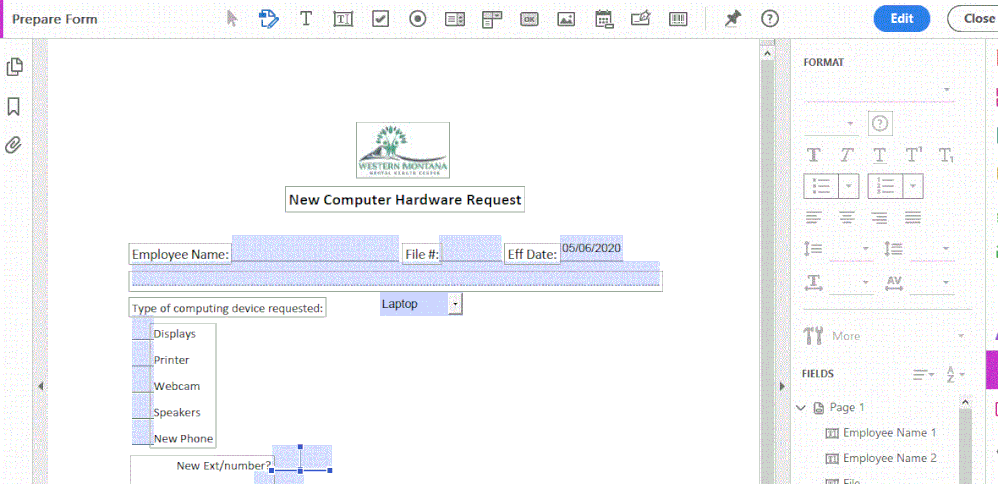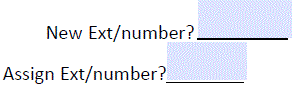Copy link to clipboard
Copied
I have one line left to format and the tools are not available (see attached). Can someone assist me with this?
Copy link to clipboard
Copied
Ah, now I understand: You mean line as in a horizontal straight line, not a line of text. This is not a line of text, but a graphical element, and does not require the tools on the right side. Once you are in edit mode, you can then selet the line and use the sizing handles to adjust it's width. That should do the trick - at least it did for me. You can see the file I modified here: https://documentcloud.adobe.com/link/review?uri=urn:aaid:scds:US:90d717f6-84f6-4ba6-8805-fb12195ef31...
Copy link to clipboard
Copied
A form field may be covering up the line you want to edit. And therefore, you are not able to actually select the line. You need a valid text selection before the options in the right hand pane become availble. I would move the form field temporarily out of the way and hten edit the text, and then move the fields back to where it needs to be.
It's also possible that you are trying to format text in a form field, in that case, you are in the wrong tool. Use the form editor.
Copy link to clipboard
Copied
Hi Karl, I was able to get line the way I wanted it but when I open it up as a form the line is still bold?
Copy link to clipboard
Copied
Can you share your file?
Copy link to clipboard
Copied
Yes I will. Can you tell me the best way to share it on this forum?
Copy link to clipboard
Copied
You can upload to a service like Dropbox and share the link here. You can of course also use Adobe's own Document Cloud and upload from within Acrobat and then share the link to the file.
Copy link to clipboard
Copied
Copy link to clipboard
Copied
Which is the line that you want to change?
Copy link to clipboard
Copied
It's the line after "New Ext/number?"
Copy link to clipboard
Copied
Ah, now I understand: You mean line as in a horizontal straight line, not a line of text. This is not a line of text, but a graphical element, and does not require the tools on the right side. Once you are in edit mode, you can then selet the line and use the sizing handles to adjust it's width. That should do the trick - at least it did for me. You can see the file I modified here: https://documentcloud.adobe.com/link/review?uri=urn:aaid:scds:US:90d717f6-84f6-4ba6-8805-fb12195ef31...
Copy link to clipboard
Copied
It's not the length of the line it's the darkness, it's like it's bold or something and I can't change it. I can select the line as an object, but can't un-bold it?
Thanks for your help. I getting ready to go home. I''ll be in touch tomorrow.
Copy link to clipboard
Copied
You need to adjust the thickness the line. Let's see if I can capture a video:
This should show how to adjust the line width. In order to match the other lines, you may have to try a few times.
Copy link to clipboard
Copied
Karl, that did the trick! Thank you so much for your time.
Get ready! An upgraded Adobe Community experience is coming in January.
Learn more