Protect PDF from printing
Hello,
I would like to protect a PDF file from being printed but when I open the file & go to Security, the printing is Allowed & there is no option to change it, thank you,
Hello,
I would like to protect a PDF file from being printed but when I open the file & go to Security, the printing is Allowed & there is no option to change it, thank you,
Hi
Hope you are doing well.
You can limit access to a PDF by setting passwords and restricting certain features, such as printing and editing. However, you cannot prevent saving copies of a PDF.
Here's how you do that: https://helpx.adobe.com/acrobat/using/securing-pdfs-passwords.html
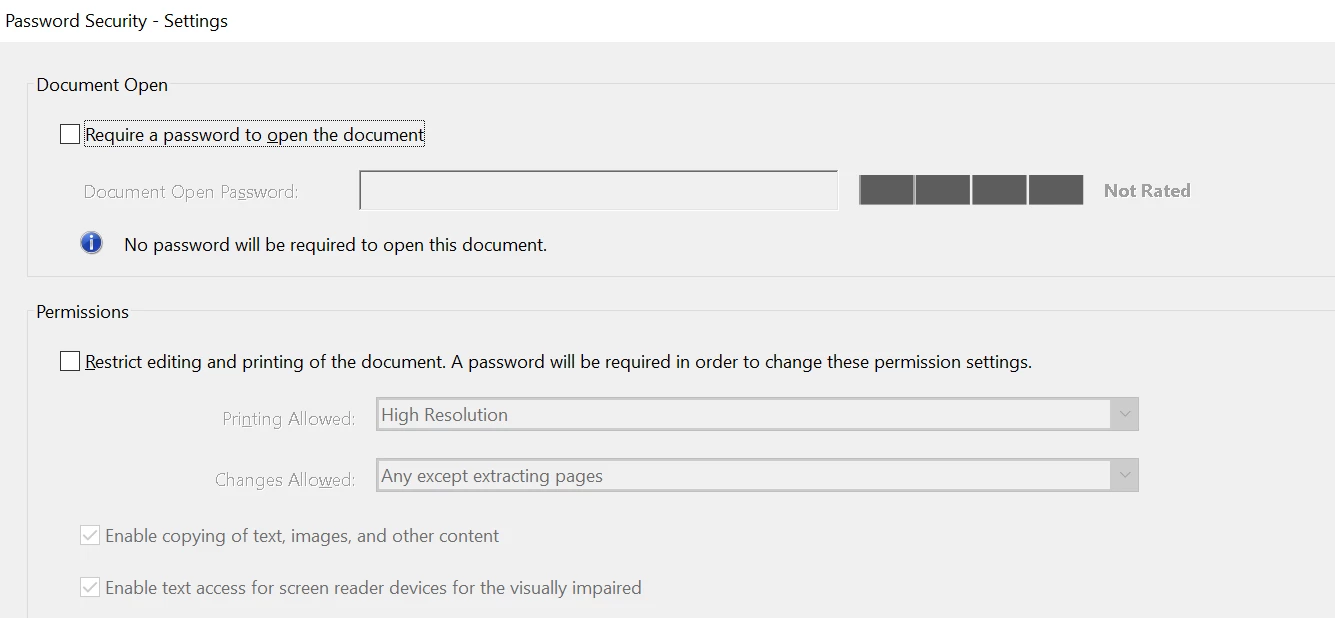
But, there are a couple of things you need to keep in mind:
1- This technique of making a document password protected can only be achieved with Adobe Acrobat DC, not the freeware Reader DC.
2- The document you are working with should not have any security applied already.
Thanks,
Akanchha
Already have an account? Login
Enter your E-mail address. We'll send you an e-mail with instructions to reset your password.