"Add Text" Default Font
Copy link to clipboard
Copied
Adobe Acrobat Pro XI v 11.0.0 > "Tools" button > "Content Editing" tab > "Add Text" option > how is the font style and color set as default here?
(Please list specific steps w/ locations & labels, please)
Copy link to clipboard
Copied
You cannot do that in Acrobat XI, this feature was introduced in Acrobat DC.
Copy link to clipboard
Copied
Are you sure? I've been able to do that since using Adobe Acrobat 9 Pro Extended... weren't DC and XI released well after that?
Copy link to clipboard
Copied
Yes, I am sure. Here is the "Content Editing" preferences dialog for Acrobat DC:

And here is the corresponding preferences pane for Acrobat XI:
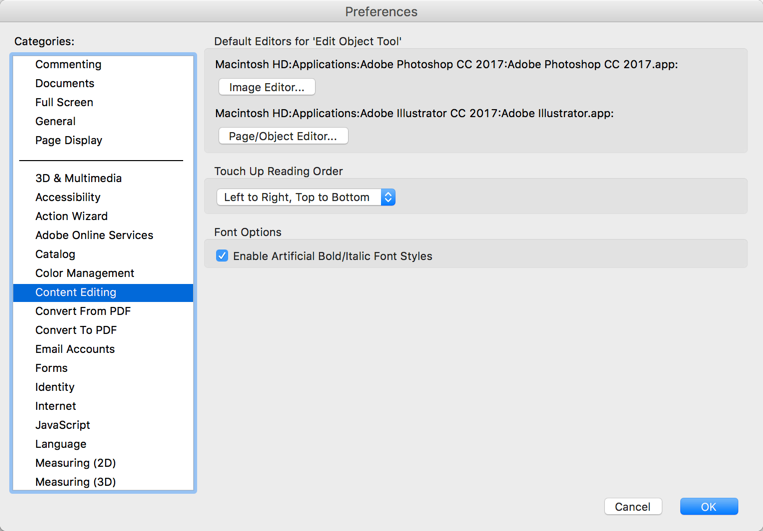
I don't remember what the situation was back in Acrobat 9 - but as you may remember, there was a big change in the user interface going from 9 to X, and that may have affected this feature.
Copy link to clipboard
Copied
I understand about the general 'Preferences' settings, but in Adobe Acrobat 9 Pro Extended you could at least use the 'Typewriter' tool (which is now called 'Add Text' in XI) from the menu > 'Tools' > 'Typewriter' > 'Show Typewriter Toolbar' > and select a font, color, etc. > then once you use it, the font and color settings you've made stick and remain for future use, in essence as a default setting.
With Adobe Acrobat Pro XI v 11.0.0 > 'Tools' button > 'Content Editing' tab > 'Add Text' option > the font defaults to "Minion Pro" (who uses that??), 12pt type, black. Even if you change it to your desired font format, it will change back in the same program session. on the next text edit.
This software version seems too comprehensive and robust to not have such attributes available, so thought I'm just a dummy and couldn't locate the appropriate setting.
Copy link to clipboard
Copied
Those two tools are very different from each other. The typewriter tool basically adds an annotation with text in it, similar to what you'll find in Acrobat XI under Tools - Add Text Comment. The Add Text tool, on the other hand, adds actual static content to the file.
Copy link to clipboard
Copied
They both do and thus accomplish the same goal.
Copy link to clipboard
Copied
You can still use the "typewriter" tool, but it now has a new name: Fill&Sign>Add Text (Acrobat XI) or Comment>Add text comment (Acrobat XI and DC)

Both tools seem to accomplish the same goal, but only on a very high level. How things are implemented in Acrobat and in the PDF file is completely different. And the two also behave completely different. The most obvious one is that you cannot be sure that your typewriter/text annotation information will actually be printed - that depends on the settings the user who actually prints the document makes on the print dialog: When you don't select "Document & Markup", the text you've added will not be printed (nor will any other annotations you've added), whereas "real" PDF text (static PDF content vs. the dynamic content that you add via the comment/annotation feature), will always be printed.
Copy link to clipboard
Copied
Thanks, Karl.
This version does not appear to have a "Document & Markup" option and so have never selected it, but every text item thus far added appears to remain static w/ the document, even to previous versions, and does in fact print.
Now you've noted 'Typewriter' is now > Fill&Sign > Add Text in Acrobat XI, we don't see "Fill&Sign". I find 'Add Text' from 'Tools' tab > 'Content Editing' section > 'Add Text'... is this the same as to what you are referring?

Copy link to clipboard
Copied
BruceGFK wrote
They both do and thus accomplish the same goal.
That doesn't mean they are the same thing. A tattoo and a henna drawing look the same and accomplish the same goal, but one is easily removed while the other is pretty much permanent...
Copy link to clipboard
Copied
Not sure how that helps. Bottom line is to arrive at the desired end result, and in our case, they are both pretty much permanent in the document.
Copy link to clipboard
Copied
In the older versions before there was an "Add Text", you could hold down Control (Command) + Edit Text + Click to get Add Text. I don't remember which version started the Add Text as its own non-hidden feature.

