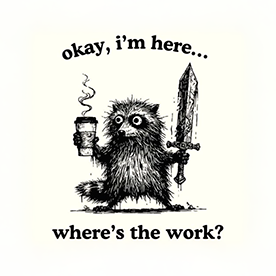- Home
- Acrobat
- Discussions
- "Always Show Document Pages Size" in "Page Display...
- "Always Show Document Pages Size" in "Page Display...
Copy link to clipboard
Copied
I always rely on the Document Page size in the lower left frame bar of any and all PDF windows. For some reason, today it is gone. I have restarted Acrobat, rebooted my machine. I have even deleted the Acrobat preferences and let it create a new preference file. No matter what, this check box clicked or not clicked, does not yield me what I have relied on for many years.
Thoughts please.
Acrobat DC for Mav. v 2023.006.20320
Copy link to clipboard
Copied
Hello All,
The latest Adobe Acrobat version, numbered 23.06.20360, has been released to resolve this issue. To ensure you have the most up-to-date software, please follow these steps:
- Open Adobe Acrobat.
- Go to the "Help" menu.
- Select "Check for Updates."
After updating, be sure to reboot your computer to complete the installation. For more detailed information about this new release, you can visit the following link: Adobe Acrobat Release Notes.
If you have any questions or encounter any issues during the update process, feel free to ask for assistance.
~Amal
Copy link to clipboard
Copied
Hi All
The issue has been addressed with the new version of Acrobat (23.08.20555) and now we have a preference to enable the scroll bar in Mac.
Please find details for the fix here:- https://helpx.adobe.com/acrobat/using/scroll-framework-upgrade-macos.html
~Amal
Copy link to clipboard
Copied
Hi there
Would you mind collecting the Crash/freeze logs https://helpx.adobe.com/acrobat/kb/collect-logs-crash-freeze.html share them via any cloud storage. Just upload the log file to the cloud and generate the link and share that link with us for further investigation.
Regards
Amal
Copy link to clipboard
Copied
Comical acceptance of being fed rubbish. Don't thank Adobe for fixing things that weren't broken. Half of it still is. They've not listened, they've panicked. Horrible company who are justificably haemorrhaging good will and faith of users. I've been using their apps since the 90s and it's heartbreaking how lost to their products I and many of us now feel.
Copy link to clipboard
Copied
Thank you!
Copy link to clipboard
Copied
Thank you Amal for seeing thre the "Document SIze" debacle. Adobe does listen which is great! As the original poster on this issue, I still have to say the change that happened to the rulers cutting off the document is still a PITA. One apparent place you notice it is if you do a "Find" (Command F). When you want to close the FIND window, you have to turn OFF Rulers to be able to access the "x" out button. So parts of an Interface: gets in the way of other part of the Interface ! Not a well though out plan, and I know you have heard about this a thousand times since September.
Please address the scroll bar and ruler isssues. The way it used to be was perfect. Did anyone complain back then ?
Thank you,
Mike
Copy link to clipboard
Copied
To add on to that thought, I have problems with the tabs at the top not showing the full file name. That is yet another annoyance that was fine the way it was and now the "update" made it more difficult to do our work.
Copy link to clipboard
Copied
Hi there,
Please update the application to the new version 23.06.20380 from the help menu . Check for upates and reboot the computer once.
The application is working fine at my end, screenshot below
Regards
Amal
Copy link to clipboard
Copied
I understand the frustration with the 'Always Show Document Pages Size' issue. It's unusual that the usual troubleshooting steps haven't resolved it. Have you checked for any recent updates or changes in Acrobat? If the problem persists, passion fitness health you might want to reach out to Adobe Support for further assistance.
Copy link to clipboard
Copied
If the latest update didn't resolve this, I resolved it by reverting to the old version (view/disable new Acrobat) and then unchecking the Always show document page size option (counterintuitive, but it was the only way I could find to make it work).
Copy link to clipboard
Copied
Hi All
The issue has been addressed with the new version of Acrobat (23.08.20555) and now we have a preference to enable the scroll bar in Mac.
Please find details for the fix here:- https://helpx.adobe.com/acrobat/using/scroll-framework-upgrade-macos.html
~Amal
Copy link to clipboard
Copied
WAIT A MINUTE! You finally gave us back the page display and now in lieu of scroll bars, you put page display back to HOVR? WTF! Are you guys even listening??? Can you only comprehend one thing at a time?
Copy link to clipboard
Copied
It's a year later now. I'm desperately trying to send a manuscript to print, and all I want from Adobe is to show me the dimensions plus all the bleed / slug settings in one quick glance for a quick double-check. Or forget about "quick", just give me a convoluted way to display all that info and i'll take it.
So what's the current solution for that?
I'm paying for a "professional" product, is it too much to ask for it to be used professionally?
Copy link to clipboard
Copied
Sep.2025 = Give us BACK "Always show document page size". WTF!
Copy link to clipboard
Copied
I started this post 2 years ago, and I have to say I have shaken my head so many times about other major issues in Acrobat that I would come across every day. My stance has been "WHY BOTHER" even bringing it up becasue Adobe isn't what it used to be. I used to have to run 2 versions of Acrobat Pro. One version for "INFO reference PDF" files tabbed on a side monitor, and the other version for the working Packaging file that needed to be QC'd.
I cold not wait to end the madness and retire. I am finaly free from ALL Adobe garbage. See ya Adobe, I don't and won't miss ya ! You helped oush me over the edge !
Copy link to clipboard
Copied
Envious of your retirement. I'm only a year behind you. Then it's rainbows, unicorns, cupcakes…and sleeping in!!
Copy link to clipboard
Copied
It is so great. Do it early if you can. Life is too short ! Be well !
Find more inspiration, events, and resources on the new Adobe Community
Explore Now