Copy link to clipboard
Copied
I have a few questions about radio buttons and check boxes. This is also my first time using Acrobat, so sorry if I seem a bit dumb.
1)I know radio buttons are unfillable, so someone said give check boxes the same name with different export values. Is that the group name or the name of the check boxes? How do you also give it a different export value?
2)I'd like my radio buttons/check boxes to fill a text field with a number, then have that number added to another number in another text field to calculate them together.
Say I have one check box fill a field with the number 1, and another field has a 5 in it. Once I check that box, it fills the field with the number 1, and the other field becomes 6.
I thought I saw something about being able to do calculations in the Actions tab, but can't seem to find that again.
3)Lastly, is it possible to program radio buttons/check boxes to fill previous check boxes in an ascending fashion, and unfill check boxes ahead of it when a previous one is unchecked?
Say I have four boxes labeled 1-4. If I check box 4, boxes 1-3 become filled. If I uncheck box 2, then boxes 3 and 4 become unfilled along with 2.
Copy link to clipboard
Copied
In Radio Buttons The name is always the group name. (think of the name as the question)
The value is the answer, and the label is where you put the text. In Acrobat the label or text next to the radio button can be whatever you like.
The Radiobutton group will send the Value of the checked option to process the form. Values should normally be unique (in later versions this is not required, but traditionally identical values were linked, now that is optional)
Checkboxes are a single question that will have a value if checked.
Calculations can be done in text fields. So you must first have a text field to see what options there are.
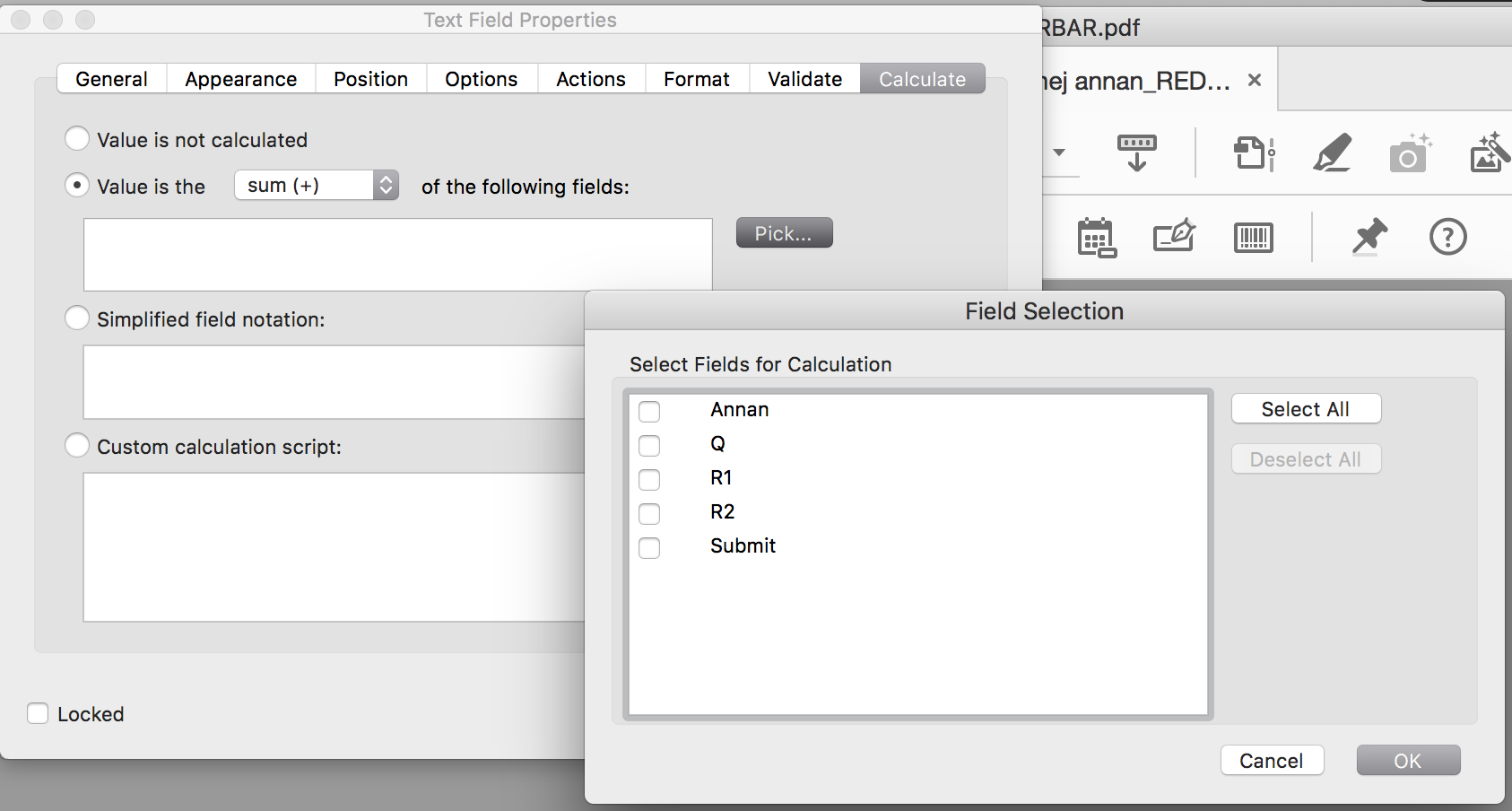
Radio Buttons by definition should uncheck other buttons in the group.
It is possible to create a script so that one Checkbox or Radio Button will check or incheck one or more Check Boxes, but I would advise you to think through if that is the interface you really want. If you check 4 and it also checks 1-3 is the sum 1+2+3+4? Checkboxes imply that you can chose one or more and they don't need to be consecutive.
Copy link to clipboard
Copied
In Radio Buttons The name is always the group name. (think of the name as the question)
The value is the answer, and the label is where you put the text. In Acrobat the label or text next to the radio button can be whatever you like.
The Radiobutton group will send the Value of the checked option to process the form. Values should normally be unique (in later versions this is not required, but traditionally identical values were linked, now that is optional)
Checkboxes are a single question that will have a value if checked.
Calculations can be done in text fields. So you must first have a text field to see what options there are.
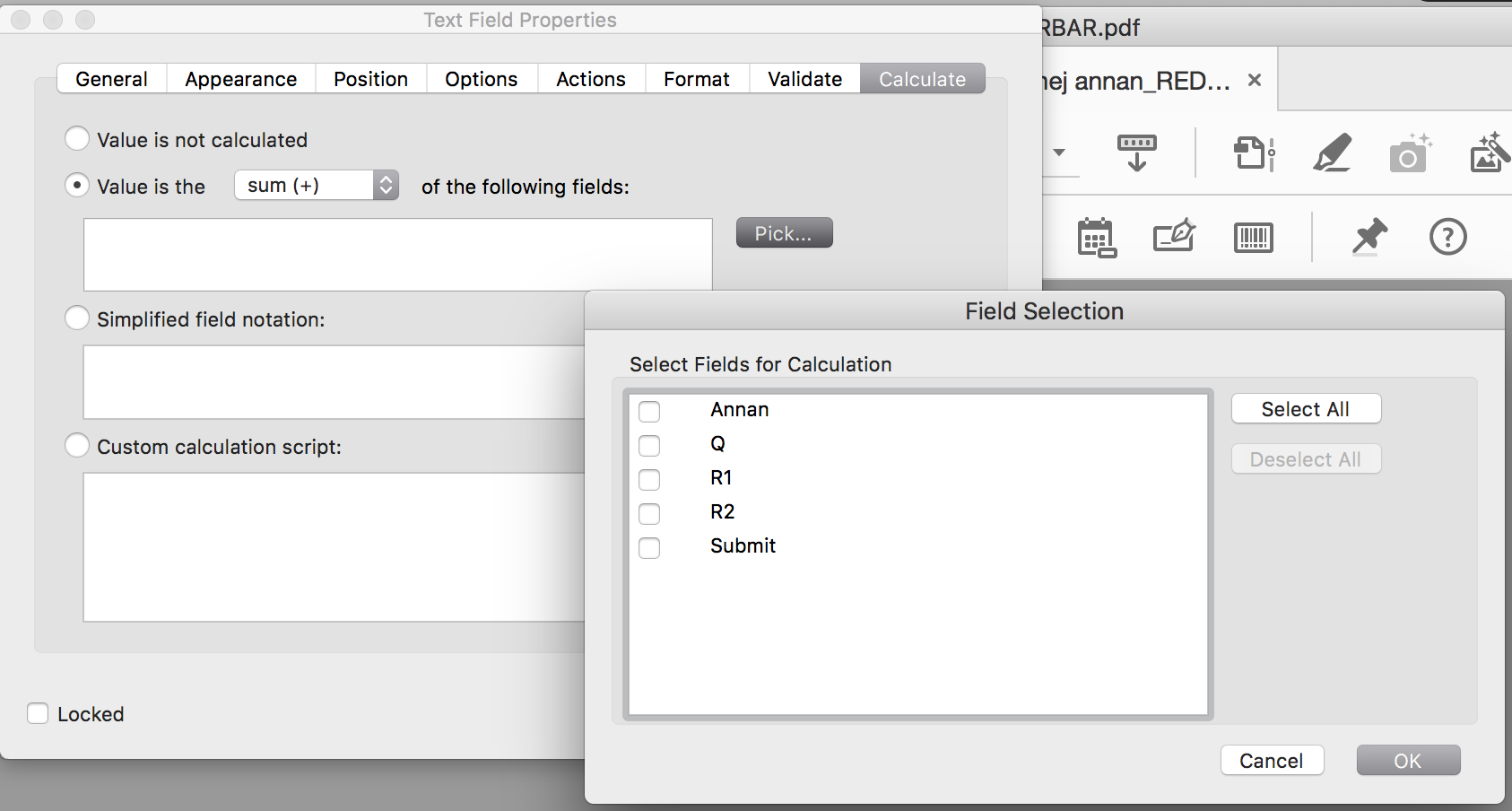
Radio Buttons by definition should uncheck other buttons in the group.
It is possible to create a script so that one Checkbox or Radio Button will check or incheck one or more Check Boxes, but I would advise you to think through if that is the interface you really want. If you check 4 and it also checks 1-3 is the sum 1+2+3+4? Checkboxes imply that you can chose one or more and they don't need to be consecutive.
Copy link to clipboard
Copied
Thanks for the quick reply.
So those are all the values? I'm on my phone right now, but I'll check those out when I get back to my computer.
I was looking at radio buttons options instead of text field at the time. That makes sense that the text field would have the calculations.
I know radio buttons will uncheck others, but I would like the option to uncheck the one selected so none are selected in case someone makes a mistake.
That is a good question. I don't want them to be adding all the boxes up, but it could perhaps work. If I set all the values of the boxes to 1, and they added up, that could work. Two boxes checked would equal 2, and three would equal 3, correct? If it's too hard to do it that way, I don't need to do it. It's just fluff that isn't necessary but would look nice.
Copy link to clipboard
Copied
DarkSpyro92 wrote
I know radio buttons will uncheck others, but I would like the option to uncheck the one selected so none are selected in case someone makes a mistake
Sorry about double quote thing (still getting used to forum) I would suggest a "clear" button if you want to reset the form.
Copy link to clipboard
Copied
This article covers some of the specifics of radio buttons. And it explains how to make check boxes act like radio buttons, and provides an example PDF form.
https://acrobatusers.com/tutorials/creating-radio-checkboxes
Use the Acrobat JavaScript Reference early and often
Copy link to clipboard
Copied
@Thom I thought Live Cycle Designer was discontinued. I never used it even if I took a peak some years back.
LiveCycle designer PDF cannot be edited in Acrobat.
Copy link to clipboard
Copied
The article covers both types of forms. The majority of text is about LiveCycle (XFA) forms because it's more difficult to turn them into Radio-Checkboxes. For an Acroform it's trivial. And yes of course, you can't edit an XFA in Acrobat.
XFA forms are not discontinued, they just moved completely into the enterprise realm. LiveCycle Designer was replaced by the Adobe Experience Manager.
Use the Acrobat JavaScript Reference early and often
Find more inspiration, events, and resources on the new Adobe Community
Explore Now