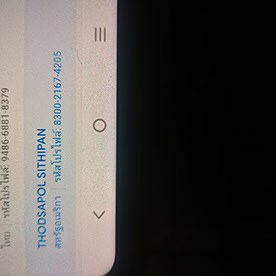- Home
- Acrobat
- Discussions
- Re: Radio buttons built same way behaving differen...
- Re: Radio buttons built same way behaving differen...
Radio buttons built same way behaving differently
Copy link to clipboard
Copied
Hello all,
I'm wondering if anyone knows why radio button groups (built in InDesign and then interactive-exported to Acrobat) are behaving differently even though they were built/named/grouped the same way?
Some of them (group1 and group2 for example) tab through to each radio button in a group and some of them (group3 and group6 on the next page for example) tab to the first radio button in each group (the way a radio group should work ... where you would arrow to your choice, etc.). This randomly happens across my document for 120 or so radio groups. There is no rhyme or reason.
Why would that happen?
P.S. I'm familiar with the CommonLook suggestion to use JavaScript (example below) to hard code mutually exclusive radio buttons "in a group," (<-- not really) but with a different name. I would like to avoid that route for two reasons: Screen-reader users in my organization say the same-name-groups with unique radio button choice values work better for them, and also becuase I have 120+ radio groups and that is A LOT of remediation work at this point.
var A = this.getField("RadioButton1");
var B = this.getField("RadioButton2");
var C = this.getField("RadioButton3");
var D = this.getField("RadioButton4");
if (A.value == "Individual"){
B.value = "Off";
C.value = "Off";
D.value = "Off";
Copy link to clipboard
Copied
How (and where) did you create the fields?
Copy link to clipboard
Copied
Hi! Thanks for replying. I built the fields in InDesign (previous version, likely from 2021 ... but we have rolling updates on versions in my organization and this is the second major update to the document). I built using the Buttons and Forms palette. Then, exported to PDF (interactive). It's pretty common for me to fidget with alt text/button values in Acrobat, tho, so I probably modified in Acrobat Prepare Form>Properties somewhere along the way.
Here are screen shots of the first button for the four different groups I used in my example (but in truth, this is randonly happening across the document's 120+ radio groups).
Copy link to clipboard
Copied
I suspected as much when I saw the file came from InDesign. I've noticed in multiple occasions in the past that fields created in InDesign can't be edited properly in Acrobat, so I would suggest you stick to editing the fields in one application or another, not starting in one and then continuing to the other.
Copy link to clipboard
Copied
Oof. For real? Ugh. That's a mess of a process. ... would that include adding field validation (like date/number restraints or setting JavaScript parameters for email validation, etc.), as well? There's no way to do that in InDesign, so how would you ever complete a form?
Copy link to clipboard
Copied
Yes. That's why I would recommend doing it only in Acrobat.
I know it's easier to add fields in ID, but there are ways to automate that in Acrobat, if the file is set up correctly in advance.
Copy link to clipboard
Copied
I think something wrong from Robbie
Find more inspiration, events, and resources on the new Adobe Community
Explore Now