 Adobe Community
Adobe Community
- Home
- Acrobat
- Discussions
- Re: Acrobat Window is cut off: the bottom part of ...
- Re: Acrobat Window is cut off: the bottom part of ...
Re: Acrobat Window is cut off: the bottom part of the Crop PDF tool is cut off
Copy link to clipboard
Copied
Hi. My problem is when I use the crop PDF tool, the bottom part of the pop up window gets cut off and i'm unable to click on ok or cancel or whatever is down there .png)
Copy link to clipboard
Copied
Acrobat version? OS version?
Copy link to clipboard
Copied
Acrobat Version: 2019.012.20036
Windows OS Build: 18362.295
Copy link to clipboard
Copied
Is that Windows 10?
Copy link to clipboard
Copied
Yes windows 10. I tried to update graphics driver and all that stuff but i still cant fix it.
Copy link to clipboard
Copied
Go to Edit - Preferences - General and make sure that "Scale for screen resolution" is set to "Auto Detect".
Copy link to clipboard
Copied
It is already on Auto Detect
Copy link to clipboard
Copied
OK... Can't you drag the window up, so the bottom part becomes visible?
Copy link to clipboard
Copied
Nope. Window already maxed out. .png)
Copy link to clipboard
Copied
Sorry, I'm out of ideas... You can try a Repair Installation from the Help menu.
Copy link to clipboard
Copied
issok man. i tried all the above suggestions alrd. but still to no avail. thanks for trying
Copy link to clipboard
Copied
Looks like you need to set a higher screen resolution. If you can't, maybe you can use keyboard shortcuts such as Enter for OK, which sometimes works.
Copy link to clipboard
Copied
What IS your screen height by the way (in pixels?) Looks as if it could be very low. The system requirement say: 1024x768
Copy link to clipboard
Copied
my display is set to 1920x1080
Copy link to clipboard
Copied
Thanks Jasper for sharing the details, would you mind changing the screen resolution and check?
Would it be possible to switch the display from Intel graphics to Nvidia and see if that makes any difference.
Try changing the graphics resolution once and check.
For investigation, please collect the log files for the affected machine, upload it to the Document Cloud storage Adobe Document Cloud and share it in private message How Do I Send Private Message | Adobe Community
Download the Process Monitor tool Process Monitor - Windows Sysinternals | Microsoft Docs run it, try to reproduce the issue, save the log files and share it with us.
Do you have multiple monitor connected?
Anand Sri.
Copy link to clipboard
Copied
Hello Jasperl,
We're sorry for the trouble you had, would you mind removing Acrobat using Acrobat cleaner tool Download Adobe Reader and Acrobat Cleaner Tool - Adobe Labs
Reboot the machine and install Acrobat from Download Acrobat DC installer for Enterprise term or VIP license
and check.
Make sure that all the mandatory and optional updates of Windows is installed along with the latest graphic driver and firmware.
For testing purpose, please create a test user profile with full admin rights and install Acrobat and check.
Do you have an Graphic Card connected? If yes, what is the make and model, driver and firmware version?
Let us know how it goes and share your observation.
Thanks,
Anand Sri.
Copy link to clipboard
Copied
i have tried the cleaner tool, updated my firmwares before i posted here.
my laptop has Intel UHD Graphics 620, Driver 25.20.100.6577
and Nvidia GeForce MX100, Driver Version 431.60
Copy link to clipboard
Copied
No idea why everything is scaled up, sorry. Did you try keyboard shortcuts?
Copy link to clipboard
Copied
For what it's worth, my Crop box is 688 pixels high.
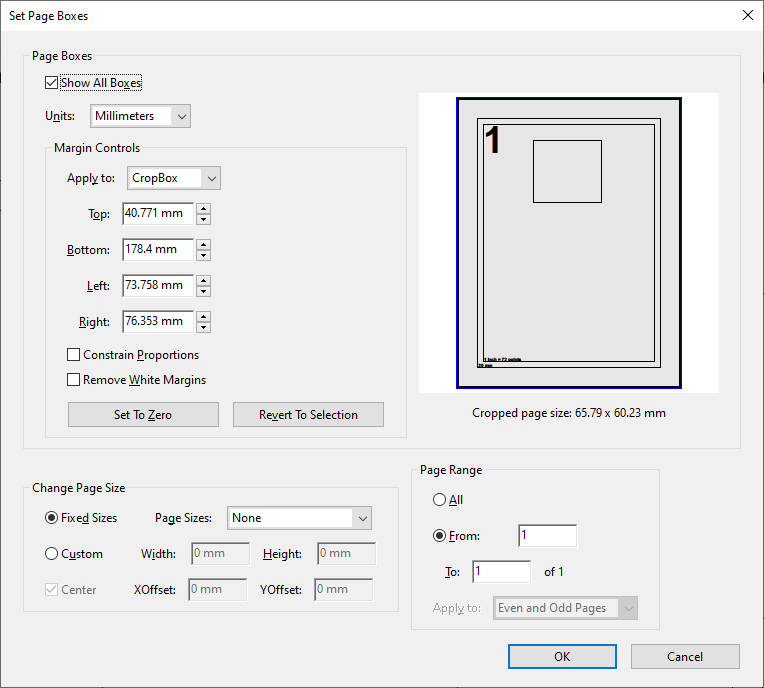
This is not only smaller than yours, we can see why: there is extra space between the boxes on your screen.
Copy link to clipboard
Copied
Hello Jasper,
Thanks for reporting the issue.
This issue is reproducible at our end for Win10 laptop with below parameters :
Processor : Intel(R) Core TM i7-865OU CPU@ 1.90GHz 2.11GHz
Resolution : 1920x1080(Same as yours)
We have forwarded this issue to our engineering team.
Meanwhile, can you please try resolution like 1600x900 or below. It is working fine for us for these resolutions.
Let us know if it worked.
Copy link to clipboard
Copied
Hello Jasper,
Your issue can also be fixed if you change the below setting to 125% or below and keep the resolution same as yours(1920x1080)
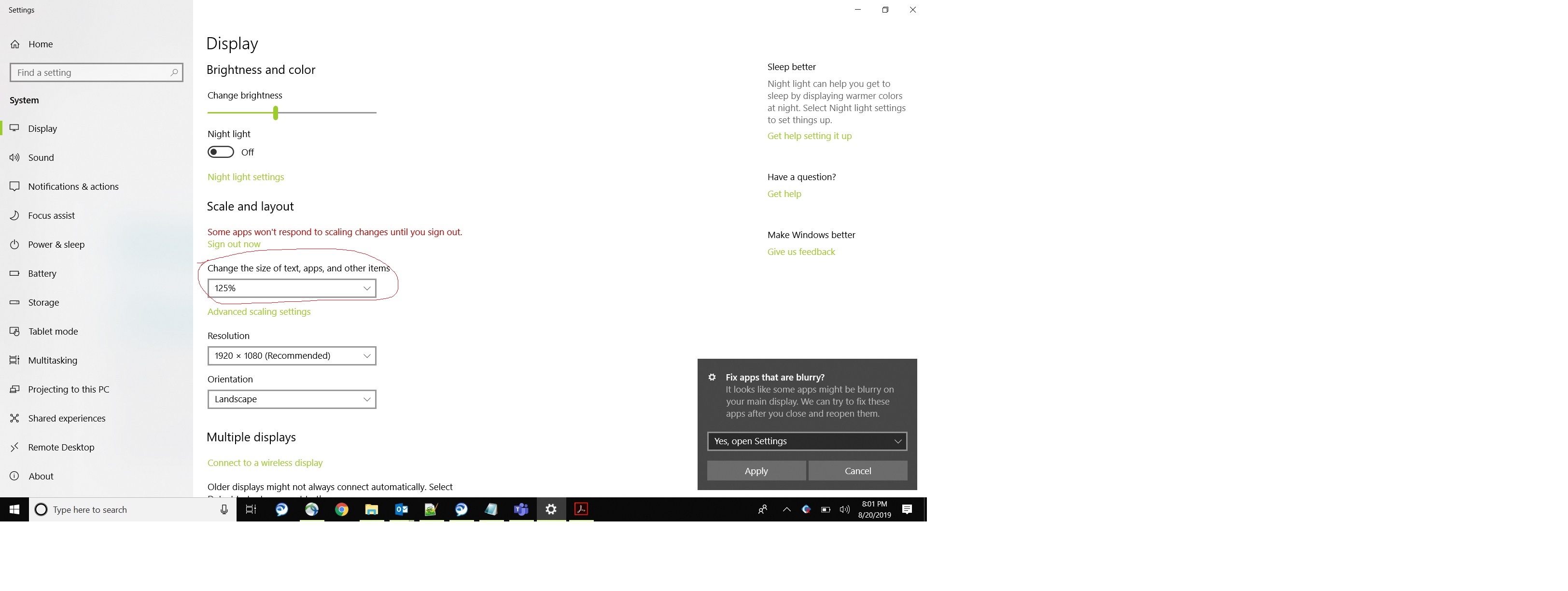
Copy link to clipboard
Copied
Still haven't heard whether you can do your work with keyboard shortcuts until it is fixed?
