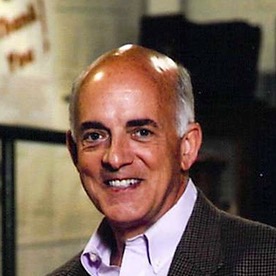- Home
- Acrobat
- Discussions
- Reader extended pdf with "more tools" enabled beco...
- Reader extended pdf with "more tools" enabled beco...
Copy link to clipboard
Copied
I verified that my fillable pdf is saved as a Reader Extended pdf using the "enable more tools" option. I also verified in finder after saving the Reader Extended pdf the file is not "read-only." I opened the pdf in Acrobat Pro on my Mac and then, using the "Share" feature, sent the form to my alternate email address. Next, on my iPad I opened the pdf in Acrobat Reader DC. However, when I attempt to "Fill & Sign" I receive a "Read-only document" message that says "This tool is not available because the document is read-only." If I then save a copy of the pdf from my iPad to my computer, when I check the document properties it is now set as read-only, which happened without my interaction and defeats one of the primary purposes of Acrobat's "Share" feature. How can I stop the read-only property from being affixed to Shared pdf files?
Copy link to clipboard
Copied
Don't apply those rights. They are not needed any longer (unless a very old version of Reader is used), and as you saw they can actually prevent you from using the file under some circumstances.
Copy link to clipboard
Copied
<moved from using the community >
Copy link to clipboard
Copied
Don't apply those rights. They are not needed any longer (unless a very old version of Reader is used), and as you saw they can actually prevent you from using the file under some circumstances.
Copy link to clipboard
Copied
Thank you G. Who knew!
Copy link to clipboard
Copied
So to make save my "fillable" PDF forms I no longer need to use the following steps??
- "Save as Other > Reader Extended PDF > Enable More Tools (includes form fill & save)"
If that's the case.....why are these menu items still in there????
Copy link to clipboard
Copied
If the user uses Reader DC, then no, you don't need it.
The menu item is still there for legacy purposes, just in case there are still people with an older version of Reader, and then it is needed to allow them to save the filled-in file.
Copy link to clipboard
Copied
___________________________________
[cid:8f43da4e-a3d3-4006-90a2-d823822b21ca]
Tania Turvey
Communications and Promotions Officer
Phone: 6298 4333
Email: tania.turvey@det.nsw.edu.au
https://karabar-h.schools.nsw.gov.au | www.facebook.com/karabarhsdec/
*** This message is intended for the addressee named and may contain privileged information or confidential information or both. If you are not the intended recipient please notify the sender and delete the message. ***
Copy link to clipboard
Copied
What error message? Should we guess? Actually I will guess that you are trying to use this function in any older version of Acrobat. Ir will work only in Acrobat DC, with the very latest updates.
Copy link to clipboard
Copied
The error message I get when I try to convert a file to a fillable PDF has the heading "Enable Usage Rights in Adobe Acrobat Reader" and then a big red cross saying "This document could not be Reader Enabled".
[cid:5e5f4028-0655-4dff-8fee-df1330a34801]
*** This message is intended for the addressee named and may contain privileged information or confidential information or both. If you are not the intended recipient please notify the sender and delete the message. ***
Copy link to clipboard
Copied
The image did not come through. If you want to attach it you must do so in the forum directly, not via email.
Copy link to clipboard
Copied
Find more inspiration, events, and resources on the new Adobe Community
Explore Now